Manual
Table Of Contents
- Chapter 1 Accessing the Web User Interface
- Chapter 2 Cellular Connections
- Chapter 3 Web User Interface
- 3.1 Web User Interface Introduction
- 3.2 Status Tab
- 3.3 Admin Tab
- 3.4 Network Tab
- 3.5 Services Tab
- 3.6 Automation Tab
- 3.7 Advanced Tab
- Chapter 4 Red Lion Support
- Chapter 5 Compliance Statements & User Information
- Chapter 6 Licensing & Warranty
- Chapter 7 Appendices
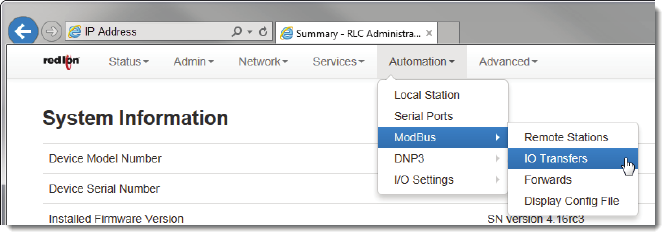
Software User Guide 119
Automation Tab
StationName(Required):Enterthenameoftheremotestation.Theremotestationnamemustbelessthanorequal
to32characters.Allthedefinedremotestationnameswi llbepopulatedintheI/OTransferscreensasaselectionfor
assigningI/Otransferforselectedremotestationname.
StationNumber
(Required):Entertheremotestationnumber.Thestationnumbermustbeinrangeof1‐247.
RemoteIPAddress(Required):EntertheremotestationIPaddressinavalidIPv4unicastaddressformat,oritmaybe
blankifI/Otransferstothisremotestationonlyusetheserialport.
RemoteIP
Port(Required):EnteravalidIPportnumber(1‐65535)thattheremotestationlistensonforMODBUS
requests.
Takecaretochooseaportnumbernotalreadyusedbyothersystemservices.ViewStatus‐>Network‐>SocketSta‐
tuses‐>TCPOnlyforalistofportscurrentlyinuse.Please
notethataFirewallAllowrulewillneedtobeaddedfor
remoteaccess(Network‐>Firewall‐>PortAllow/ForwardingRules‐>ServiceAccessRules).
MessageTimeout(ms)(Required):EntertheTimeoutperiod,inmilliseconds,towaitforanI/Otransfertocomplete.
Thevalidrangeis10ms‐60000ms.
MessageRetries(Required):Enterthe
numberoftimestoretryanI/Otransferbeforegivingup.Ifastationstatusbit
isprovided,itwouldbemarkedoffline whenthisoccurs.Therecommendedvalueis3.
StationOnlineAddress:Discreteinputaddressisusedasastationstatusindicator.Ifprovided,itissetto
Truewhen
anyI/Otransferstoaremotestationcompletesuccessfully,andfalseotherwise.EntertheAddressofalocaldiscrete
inputorblankifnotused.
• ClickontheFinishbuttontopopulatetheModbusRemoteStationTable.Ifmorestationsareneeded,clickonthe
Addbuttonand
entertherequiredfieldforeachstation.
• ToeditaRemoteStation,selectthestationinthetableandclickontheeditbutton.Todeleteanexistingstation,
selectthestationinthetableandclickontheDeletebutton.
• Clickonthe“Save”buttonforchangestobe
savedwithoutactivatingtheinterfaceuntilyoureboottheunit,the
“Apply ” buttonwillsaveyoursettingsandapplythemimmediately.Toreverttothepreviousdefaults,clickonthe
“Revert”button.
3.6.3.2 I/OTransfer










