Manual
Table Of Contents
- Chapter 1 Accessing the Web User Interface
- Chapter 2 Cellular Connections
- Chapter 3 Web User Interface
- 3.1 Web User Interface Introduction
- 3.2 Status Tab
- 3.3 Admin Tab
- 3.4 Network Tab
- 3.5 Services Tab
- 3.6 Automation Tab
- 3.7 Advanced Tab
- Chapter 4 Red Lion Support
- Chapter 5 Compliance Statements & User Information
- Chapter 6 Licensing & Warranty
- Chapter 7 Appendices
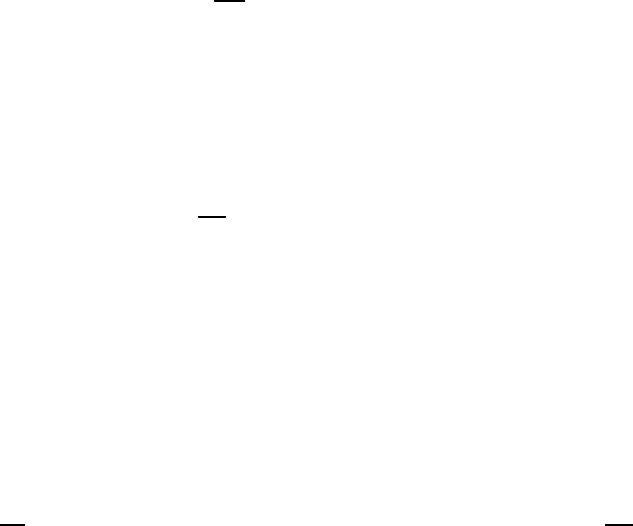
Software User Guide 112
Services Tab
Parity:Selecttheparitytobeusedviatheprovideddrop‐down.Consulttheconfigurationoftheremotedevicebeing
attached,thissettingmustbecompatible.
StopBit:Selectthenumberofstopbitstobeusedviatheprovideddrop‐down.Consulttheconfigurationofthe
remotedevicebeingattached,
thissettingmustbecompatible.
ConnectMode:IfthisoptionissettoNo,thedevicewillexpecttoreceiveATCommandsinordertogotoactivestate.
SomeDTE(DataTerminalEquipment)devicesrequiredtogoactiveiftheyprovideDTR(DataTerminalReady)signal.
Therecommendedsettingfor
thisfieldisYes,ifDTRistheconnectsignal.
IgnoreDTR:ThisoptionneedstobesettoYes,iftheserialportisconnectedtoaDTEdevicethatonlyprovides3wires
(Transmit,ReceiveandGround)forcommunicationortheDTEdevicecoulddropDTRsig nalwhilesending
ATcom‐
mands.TherecommendedsettingforthisfieldisYES
if3wiresconnectionisexpected.
ConnectionType:Selecttheconnectiontypeyoudesirefromthedrop‐downlist.Therecommendedsettingforthis
fieldisModemEmulatorfordirectconnection.
ModemEmulator:ProvideddirectconnectionbetweenthedeviceserialportandtheDTEterminalviastraightRS232cable.
ViaModem:ThisoptionisonlyusedifthedeviceprovidesTELCO/BPXorRJ11ToTerminalportforcommunication.
UseTimerOnly:ThisoptionneedstobesettoYesinordertousetheInterCharacterTimeoutvalueconfiguredonthis
device.TherecommendedvalueforthisfieldisYes
.
InterCharacterTimeout(ms):Whenthetimerexpiresontheserialport,thedevicewillforwardthemessagereceived
totheremotedevice.Thisoptionisusedwhenthereisnoconsistentcharactertosignaltheendofareceivedmes‐
sage.Thistimerwillberesettotheconfigured
valueoneachreceivedcharacter.Therecommendedvalueforthisfield
is5millisecondsat9600baud.
MaximumBufferSize:Setthemaximumbuffersizetobeusedforreceivingserialdatabeforeforwardingtothe
remotedevice.Avalueof0willallocate8192bytesofbufferbydefaultand
thedatacouldbesenttotheremote
applicationbasedonTCPstackwindowsize.Therecommendedsettingforthisfieldis292forDNP3typeconnections
and0forallotherconnections.
EnableHardw areFlowControl:SelectYestosethardwareflowcontrolusingRTSandCTSsignals.Therecommended
settingsforthisfieldare:Noifdealingwith3wiresport(Transmit,ReceiveandGroundpins),Yesifdealingwiththe
portthathavealltheirsignalpinspresent.
NumberofMissedPollsAllowed:SetthemaximumnumberofmissedRTUpollsbeforere‐initializingalltheinternal
memoryandbufferconditions.Ifapacketistransmittedouttheserialportandnoresponsepack etisreceived,this
is
countedasamissedpollanddatacontentisnotevaluated.Therecommendedsettingforthisfieldis0,todisablethis
action.Anyothervalueisuponyourenvironmentrequirements.
SocketType:SelecttheSocketTypeyoudesiretohaveforSerialIPcommunicationfromthedrop‐downlist.
UDP:Ifthisoptionisselected,thedevicewillactasaUDP(Connectionless)and listeningontheconfiguredListeningIPPort
forconnectionfortheclient.
TCPClient:Ifthisoptionisselected,thedevicewillactasaTCPClientandconnectstothehostprocessoroncethe
serialport
becomesactive.
TCPServer:Ifthisoptionisselected,thedevicewillactasTCPServerandlistenontheconfiguredListeningIPPortforcon‐
nectionfromthecl ient.
TCPClient/Server2Way:Ifthisoptionisselected,thedevicewilllistenonconfiguredListeningIPPortforclient
connection
tocommunicatewithserialdeviceandoncetheclientisdisconnected,andtheserial deviceconnectedtothettyS1port
needstoreportit’sstatus,thedevicewillconnecttothehostdestinationtoreportthedevice’sstatus.
UDPBroadCaster:Ifthisoptionisselected,thedevicewillsupport5
UDPbroadcastaddresses.










