Manual
Table Of Contents
- Chapter 1 Accessing the Web User Interface
- Chapter 2 Cellular Connections
- Chapter 3 Web User Interface
- 3.1 Web User Interface Introduction
- 3.2 Status Tab
- 3.3 Admin Tab
- 3.4 Network Tab
- 3.5 Services Tab
- 3.6 Automation Tab
- 3.7 Advanced Tab
- Chapter 4 Red Lion Support
- Chapter 5 Compliance Statements & User Information
- Chapter 6 Licensing & Warranty
- Chapter 7 Appendices
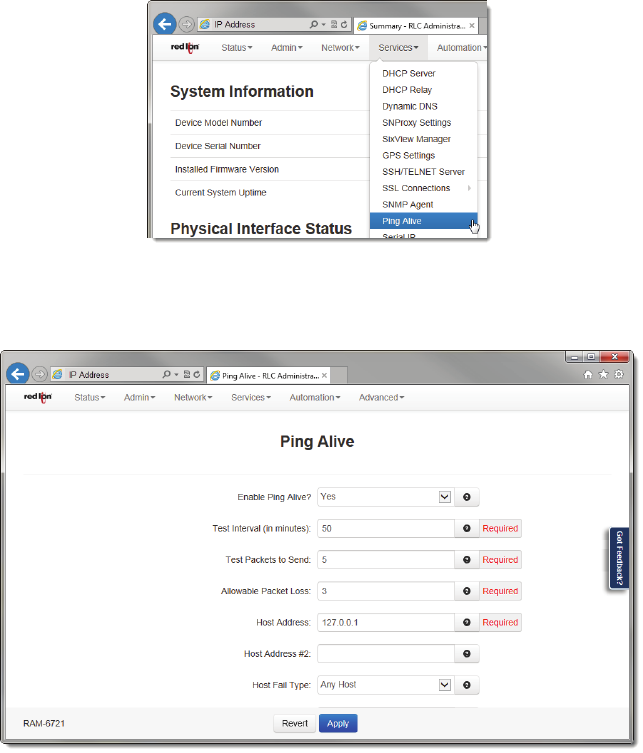
Software User Guide 109
Services Tab
EnableSNMPAgent:SelectYEStoenabletheSNMPAgent.Note:EnablingtheSNMPAgentdoesnot,bydefault,
allowSNMPdatathroughthefirewall.Ifyouhaveconnectionproblems,pleasecheckyourfirewallsettings.
CommunityStringforSNMPAgentAccess(Required):Specifythecommunitystringtouseforauthentication
between
theSNMPAgentandManager.Alpha‐numericstringsaresupported.Note:Thecommunitystringmust
matchonbothendsoftheconnectioninordertowork.
OurdefaultcommunitystringfortheRED‐LION‐RAM.MIBis“public”.
AllowSerialNumberOID:SelectYEStoallowusersandmanagementsystemstoretrievethe
unitserialnumberfrom
theSNMPAgent.IfNOisselected,aqueryoftheserialnumberOIDwillreturn“UNKNOWN”.
DownloadMIB:ClickonthisbuttontodownloadtheMIBfile.
• ClickSAVEtostorethesettingsforthenextreboot,orclickAPPLYforthesettingstotak eeff ect
immediately.
SelectingRevert,willresetallfieldstopreviouslysaveddefaults.
3.5.10 PingAlive
Pingisadiagnostictoolusedforverifyingconnectivitybetweentwohostsonanetwork.ItsendsICMP(InternetControl
MessageProtocol)echorequestpacketstoaremoteIPaddressandwatchesforICMPresponses.
• SelectthePingAlivetabmenuandthefollowingdialogwindowwillappear:










