Manual
Table Of Contents
- Chapter 1 Accessing the Web User Interface
- Chapter 2 Cellular Connections
- Chapter 3 Web User Interface
- 3.1 Web User Interface Introduction
- 3.2 Status Tab
- 3.3 Admin Tab
- 3.4 Network Tab
- 3.5 Services Tab
- 3.6 Automation Tab
- 3.7 Advanced Tab
- Chapter 4 Red Lion Support
- Chapter 5 Compliance Statements & User Information
- Chapter 6 Licensing & Warranty
- Chapter 7 Appendices
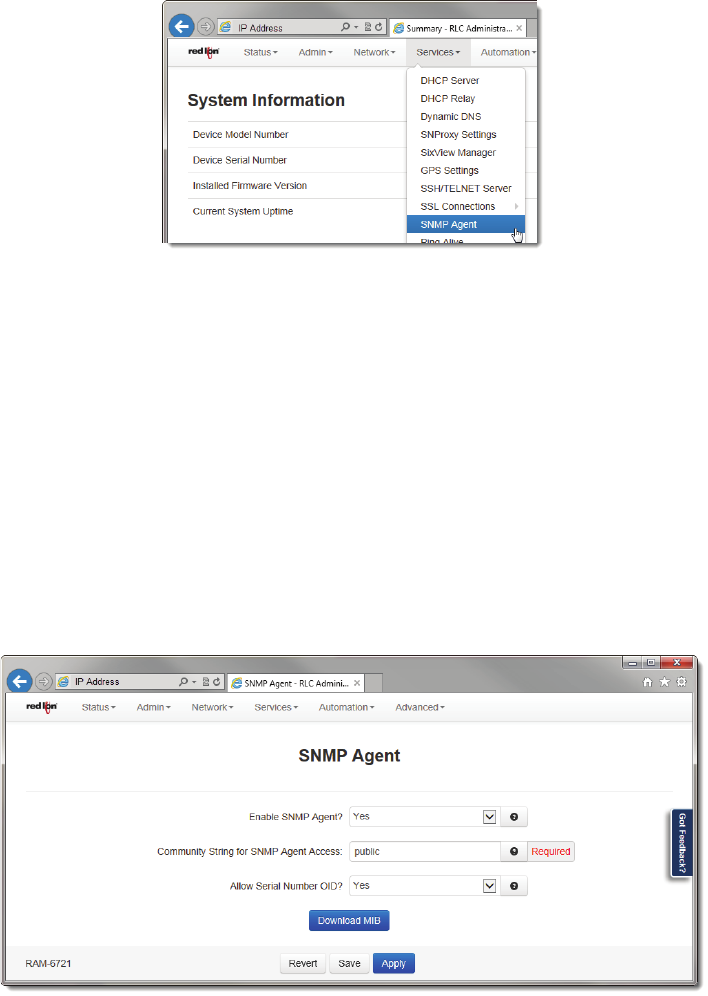
Software User Guide 108
Services Tab
• Todeleteanexistingrule,selectitinthetableandclickontheDeletebutton.Toeditanexistingrule,selectitin
thetableandclickontheEditbutton.
• ClickSAVEtostorethesettingsforthenextreboot,orclickAPPLYforthesettingstotak e
effectimmediately.
SelectingRevert,willresetallfieldstopreviouslysaveddefaults.
3.5.9 SNMPAgent
SNMP(SimpleNetworkManagementProtocol)isanindustrystandardwayofqueryingnetworkingdevicestoobtainsta‐
tuses,updates,alertsandbehaviors.
ToretrieveSNMPdatafromtheRedLiondeviceyoumusthaveanSNMPmanagerorServerattheheadend.TheRedLion
routerwillonlyactas
anSNMPclient,providingdataitispolledfor.Itwillnotactasamanagertopollotherdevices.
TheSNMPAgentallowsyoutoquerytheunitforinformationviaSNMPusingwhatiscalledaMIB(ManagementInforma‐
tionBase).StandardMIB‐IIqueriesaresupported,aswell
asacustomRED‐LION‐RAM.MIB.Agreatdealofusefulinforma‐
tionabouttheunitinterface,includingcellularsignalstrength,interfacestatus,andmorecanbequeried.When
configuringfirewallstoallowSNMPtraffic,besuretoallowaccesstoport161sothatthedevicemayreturnitsresults.
ThisistheindustrystandardportnumberforSNMPtraffic.
AcompletelistingoftheOIDsfoundintheRED‐LION‐RAM.MIBcanbefoundintheAppendixattheendofthismanual.
*Thecommunitystringis“public”(donotenterthequotes).
• Clickonthe“SNMPAgent” menuitemandthefollowingdialogwindowwillappear:










