Manual
Table Of Contents
- Chapter 1 Accessing the Web User Interface
- Chapter 2 Cellular Connections
- Chapter 3 Web User Interface
- 3.1 Web User Interface Introduction
- 3.2 Status Tab
- 3.3 Admin Tab
- 3.4 Network Tab
- 3.5 Services Tab
- 3.6 Automation Tab
- 3.7 Advanced Tab
- Chapter 4 Red Lion Support
- Chapter 5 Compliance Statements & User Information
- Chapter 6 Licensing & Warranty
- Chapter 7 Appendices
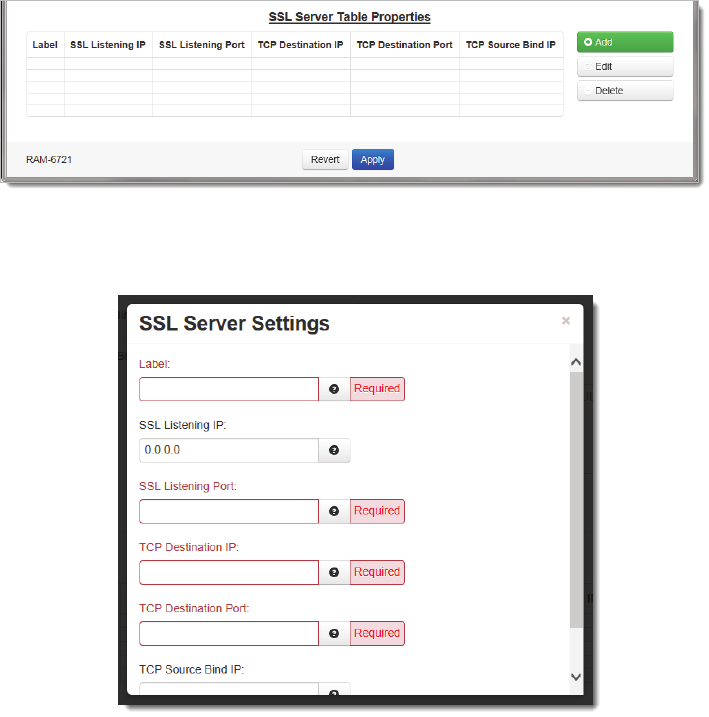
Software User Guide 107
Services Tab
• ClickontheAddbuttonandthefollowingdialogwindowwillappear:
Label(Required):Enterauniquenametodescribethisconnection.
SSLListeningIP:EntertheIPtolistenonforincomingSSLconnections.IfnotusingstaticIPaddresse s,itisrecom‐
mendedtousetheAdvancedSetupoption
“BindInterfaceforacceptingTCPConnections”instead.Therecommended
settingforthisfieldistoleaveitblank(0.0.0.0)toallowconnectionsfromanyinterface.
SSLListeningPort(Required):EnterthelisteningportforSSLconnections.Pleasenotethatthisportmustbeallowed
intheFirewallaccessrulesforany
external/untrustedinterface.ItmaybehelpfultoreviewtheresultsofStatus‐>Net‐
work‐>SocketStatuses‐>TCPOnlytoconfirmthatyourchoiceoflisteningportisnotalrea dyinuse.(Portsunder“Local
Address”withastatof“LISTEN”arein use.)
TCPDestinationIP(Required):EntertheIPor
DomainNameofthestandardTCPservertowhichyouwouldliketo
connect.Use127.0.0.1forinternalconnectionuseonly(gwlnxProtocolConverter,orOOBEncryptionSetup).
TCPDestinationPort(Required):EnterthePortnumberofthestandardTCPservertowhichyouwouldliketocon‐
nect.
TCPSourceBind
IP:EntertheIPtobindforoutgoingTCPconnections.IfnotusingstaticIPaddresses,itisrecom‐
mendedtousetheAdvancedoption“BindInterfaceforoutgoingTCPConnections”.Therecommendedsettingforthis
fieldistoleaveitblankfornormaloperation(nobinding).
• Clickonthe
Finishbutton.YouwillbereturnedtotheDHCPRelaydialogwindowandtheRemoteServerstable
willbepopulatedwiththeentereddata.










