Manual
Table Of Contents
- Chapter 1 Accessing the Web User Interface
- Chapter 2 Cellular Connections
- Chapter 3 Web User Interface
- 3.1 Web User Interface Introduction
- 3.2 Status Tab
- 3.3 Admin Tab
- 3.4 Network Tab
- 3.5 Services Tab
- 3.6 Automation Tab
- 3.7 Advanced Tab
- Chapter 4 Red Lion Support
- Chapter 5 Compliance Statements & User Information
- Chapter 6 Licensing & Warranty
- Chapter 7 Appendices
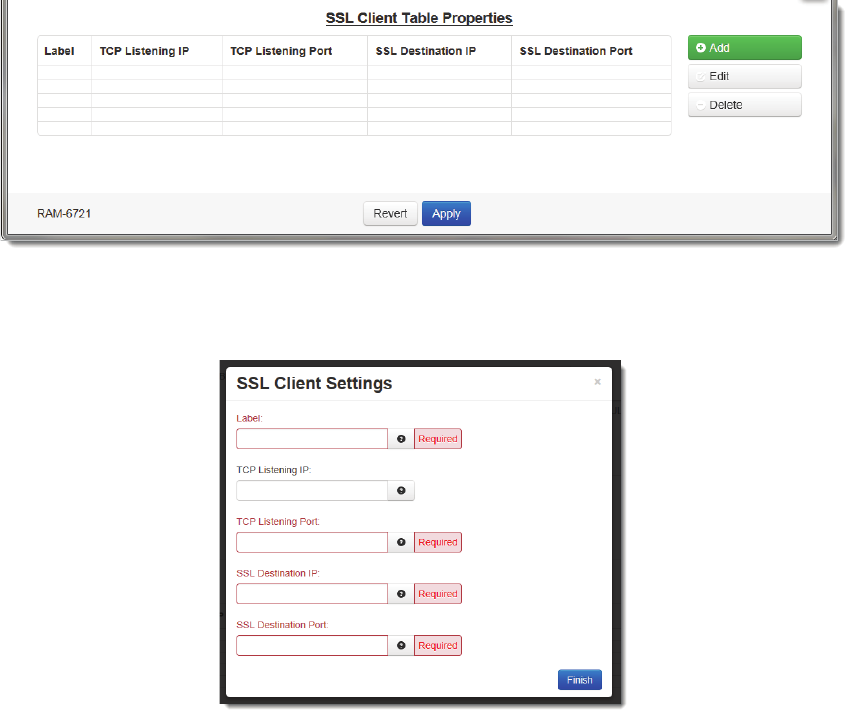
Software User Guide 104
Services Tab
•None:Keep‐alivesnotused.
• All:Keep‐alivesenabledforallsockets.
• Accept:Keep‐alivesenabledforlisteningserversocketside connectionsonly.Thisappliestothecleartextser verforCli‐
entmodesockets,ortheSSLEncryptedserverforServermodesockets.
•Remote:Keep‐alivesenabledforclientinitiatedsockets.
•Local:
Keep‐alivesenabledforClientconnectionsboundtoalocalIPaddress.
YoumayneedtoadjustthemasterKeep‐alivetimer viaNetwork‐>TCPGlobalSettings‐>TCPKeepAlives.
Note:EnablingTCPkeep‐alivesmaydramaticallyincreasethetotalamountoftrafficfortheaffectedsocket(s)depend‐
ingonthemasterinterval,probeandtimeoutsettings,whichshouldbeconsideredforconnections
usingawireless
(cellular)connectionwithrespecttototaldatausageforthesubscriptedplan.
SSLClientTableProperties:
• ClickontheAddbuttonandthefollowingdialogwindowwillappear:
Label(Required):Enterauniquenametodescribethisconnection.
TCPListeningIP:EntertheIPtolistenonforincoming
connections.IfnotusingstaticIPaddresses,itisrecommended
tousetheAdvancedSetupoption“BindInterfaceforacceptingTCPConnections”instead.Therecommendedsettings
forthisfieldare:










