Manual
Table Of Contents
- Chapter 1 Accessing the Web User Interface
- Chapter 2 Cellular Connections
- Chapter 3 Web User Interface
- 3.1 Web User Interface Introduction
- 3.2 Status Tab
- 3.3 Admin Tab
- 3.4 Network Tab
- 3.5 Services Tab
- 3.6 Automation Tab
- 3.7 Advanced Tab
- Chapter 4 Red Lion Support
- Chapter 5 Compliance Statements & User Information
- Chapter 6 Licensing & Warranty
- Chapter 7 Appendices
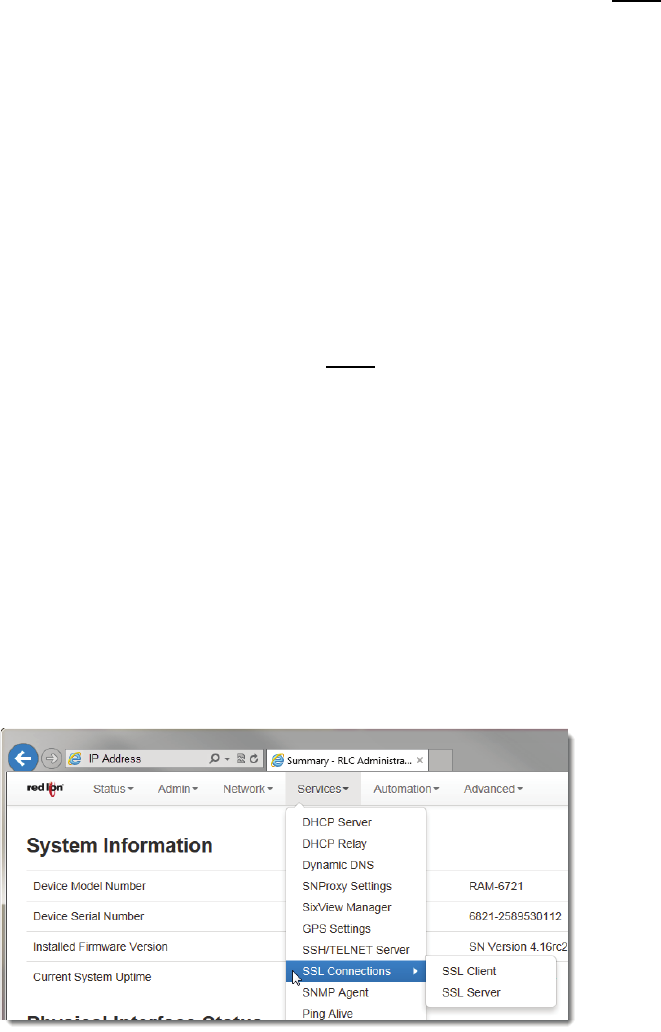
Software User Guide 102
Services Tab
ListeningIPPort:SpecifiesthelocalIPportonwhichtheSSHserverwillacceptconnections.Note:Specifyingavalue
otherthan22willrequireproperfirewallrulesinordertoallowconnectionstothegivenport.Therecommendedset‐
tingforthisfieldis22.
LoginGraceTime(seconds):Specifiestheamountoftime,inseconds,afterwhichtheSSHserverwilldisconnect,if
theuserhas
notsuccessfullyloggedin.Therecommendedsettingforthisfieldis30.
MaximumConcurrentConnections:Specifiesthemaximumnumberofconcurrentunauthenticatedconnectionsto
theSHHserver.Additionalconnectionswillbedroppeduntilauthentica tionsucceeds,ortheLoginGraceTimeexpires
foraconnection.Therecommendedsettingforthisfieldis
10.
AllowRootLogin:SpecifieswhetherrootcanlogindirectlytotheSSHserver.Therecommendedsettingforthisfield
isNo.
TelnetServer
EnableTelnetServer:SelectYEStoenabletheTelnetServer.Note:
EnablingtheTelnetServerdoesnot,bydefault,
allowTelnetdatathroughthefirewall.Ifyouhaveconnectionproblems,pleasecheckyourfirewallsettings.
TherecommendedsettingforthisfieldisNO.
• ClickSAVEtostorethesettingsforthenextreboot,orclickAPPLYforthesettingstotak eeff ect
immediately.
SelectingRevert,willresetallfieldstopreviouslysaveddefaults.
3.5.8 SSLConnections
TheSSLConnectionsmenuitemisusedtoconfiguretheRedLionroutertoeitheractasaSecureSocketLayer(SSL)Client
toreceivecertificatesorasanSSLServertoissuecertificates.TheSSLConnectionstabissub‐sectionedintotheSSLClient
andtheSSLServer.
3.5.8.1 SSLClient
TheSSLClientmenuitemisusedtoconfiguretheRedLionroutertobeaSSLclientandreceiveacertificateofauthoriza‐
tionfromanSSLservertoauthenticateconnectionsforsecurecommunications.
• ClickontheSSLClientmenuitemandthefollowingdialogwindowwillappear:










