Manual
Table Of Contents
- Chapter 1 Accessing the Web User Interface
- Chapter 2 Cellular Connections
- Chapter 3 Web User Interface
- 3.1 Web User Interface Introduction
- 3.2 Status Tab
- 3.3 Admin Tab
- 3.4 Network Tab
- 3.5 Services Tab
- 3.6 Automation Tab
- 3.7 Advanced Tab
- Chapter 4 Red Lion Support
- Chapter 5 Compliance Statements & User Information
- Chapter 6 Licensing & Warranty
- Chapter 7 Appendices
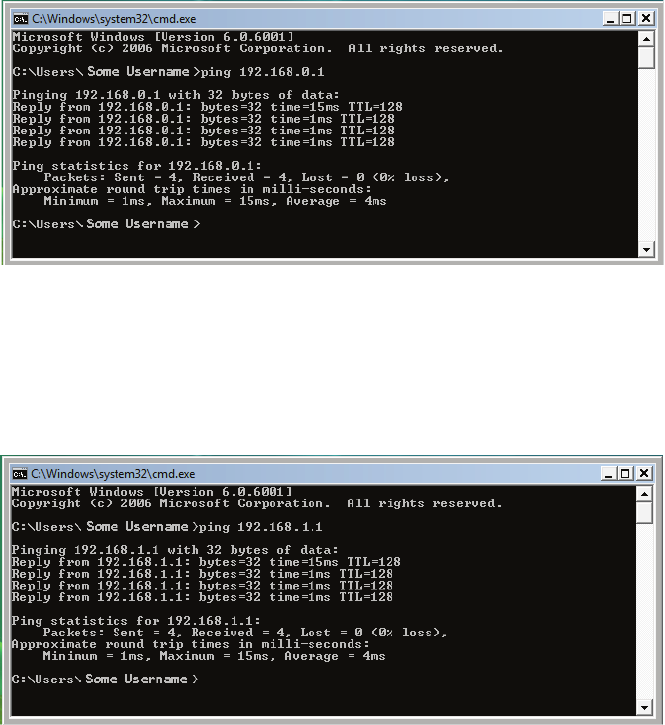
Software User Guide 10
Setup PC IP Address
METHOD1:PCtoWAN/ETH0,EthernetonSN‐6000,RAM9000
Typeinping192.168.0.1andthenpresstheENTERkey
Thedisplayshouldlooksimilartothefollowing:
METHOD2:PCtoETH1:LANonRAM9000only
Typeinping192.168.1.1andthepresstheENTERkey
Thedisplayshould
looksimi lartothefollowing:
Thisshowstheconnectionisupandfunctioning.










