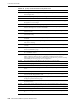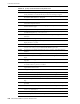Technical data
Issues Resolved in 4.0.5
Issues Resolved in Previous Oracle iPlanet Web Proxy Server 4.0 Releases B-23
B.20 Issues Resolved in 4.0.5
Table B–20 lists the issues resolved in Oracle iPlanet Web Proxy Server 4.0.5
6576044 Proxy Server 4.0.6 Configuration File Reference is updated to document the newly
added SOCKS configuration parameter
SOCKS5_UDPASSOC_TIMEOUT
.
6576050 Proxy Server 4.0.6 online help is updated to specify the effect of the HTTP client's
retry functionality.
6576065 Proxy Server 4.0.6 online help is updated to make it consistent with style guidelines
and the Proxy Server's product user interface.
6577128 Proxy Server support to be extended for Sun Crypto Accelerator 6000.
6578024 LDAP connection failure errors.
6578560 In the message that Proxy Server displays after an upgrade to indicate how you can
access the Administration Server, the server name and port name are indicated as
null (http://null:null)
6579049 Proxy server creates an incorrect partition, which causes errors during startup.
6579781 An empty
host-regex
argument in the
virt-map
directive results in Proxy Server
failure.
6581350 Proxy Server installation contains debug JDK binaries.
6584989 In the Version window, the label is not located in the center of the Close button
when the browser is IE 7.
6594191 Localized online help has to be integrated to Proxy Server 4.0.6.
Table B–20 Issues Resolved in Proxy Server 4.0.5
Issue ID Summary
6240773 Deleting the listen socket and restarting the server does not clear the port.
6390867 On Windows,
cv.exe
fails when you try to view the information for a cached
csv
file.
6391439 Clearing the Enable DNS subdomains option in the administration interface does
not remove the line
DNS fn="dns-config" local-domain-levels="0"
from the
obj.conf
file.
6413536
webservd
must be used as the default user and not
nobody
.
6463455 Proxy Server 4.0.5 Release Notes is updated to state the version of Sun Crypto
Accelerator that supports Proxy Server.
6466910 Proxy Server 4.0.5 Administration Guide is updated to describe the procedure to set
up Sun Crypto Accelerator to work with Proxy Server.
6482102 Files cannot be retrieved from certain FTP sites through web browsers when
connecting through Proxy Server.
6500200 Expired page is not displayed in the administration interface.
6500224 FTP through SOCKS routing does not work.
6500232 Proxy Server 4.0.5 online help is updated to mention Cache in the help page for the
Monitoring Server Status page.
6500547 FTP through SOCKS routing occasionally results in file corruption.
6506550 Proxy server can fail due to null pointer access in caching subsystem.
Table B–19 (Cont.) Issues Resolved in Proxy Server 4.0.6
Issue ID Summary