Installation guide
Table Of Contents
- Introduction
- ServletExec/ISAPI: Microsoft IIS Plugin (Windows)
- ServletExec/NSAPI: NES/iWS/Sun ONE Plugin (Windows)
- ServletExec/NSAPI: NES/iWS/Sun ONE Plugin (SPARC Solaris)
- ServletExec/AS: Application Server (Windows)
- ServletExec/AS: Application Server (UNIX/Linux)
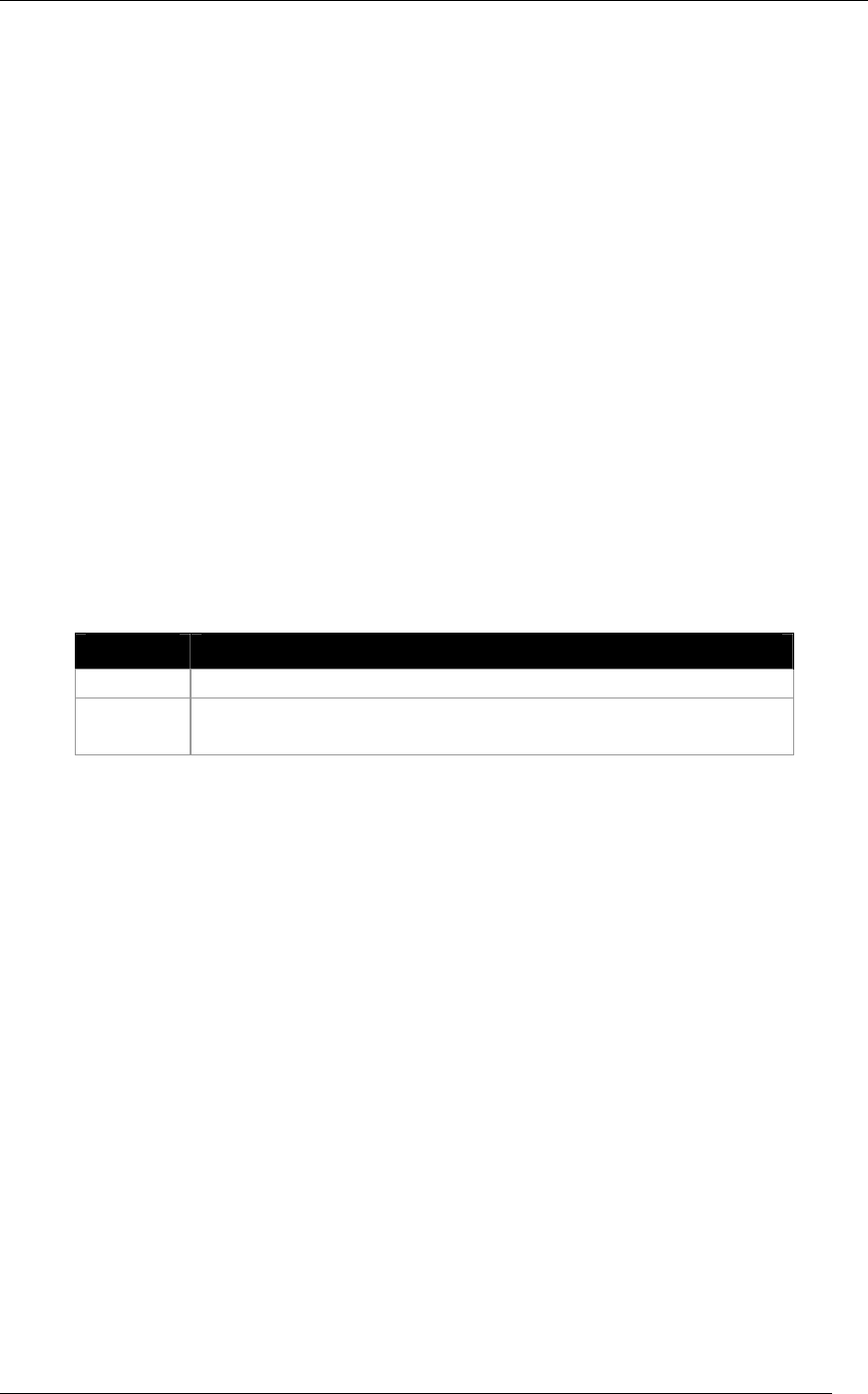
6. SERVLETEXEC/AS: APPLICATION SERVER (UNIX/LINUX)
arguments. A complete list of StopServletExec command line arguments is provided
below.
6.7.2.2 Using the java Command
We recommend that you use the StopServletExec script to stop a ServletExec/AS
instance. However, it is possible to stop a ServletExec/AS instance by invoking the
StopServletExec program using the java command from a command line. The
information in this section can also help you edit the
StopServletExec script to
modify the parameters to the
StopServletExec program.
To invoke the StopServletExec program using the java command
• From the command line, type the following:
java [java arguments] StopServletExec [StopServletExec arguments]
Stop ServletExec/AS arguments
If an option value contains spaces then the entire value must be placed inside double
quotes, as in the following example:
-name “Local Instance”
The following table lists and explains the available Stop ServletExec/AS arguments.
Argument Explanation
-help
Displays all available arguments and explanations.
-port Specifies the port number used by the ServletExec/AS
instance
Table 10. Stop ServletExec/AS Command Line Arguments
6.7.3 Remote Operation
By default, a ServletExec/AS web server adapter is installed on the same machine as the
ServletExec/AS instance, and the ServletExec/AS instance only accepts requests from
web server adapters running on the local machine. It is possible to install and configure
web server adapters to run on a different machine (a “remote” machine) than the
ServletExec/AS instance.
To run a web server adapter on a different machine
1. Edit the StartServletExec script for the ServletExec/AS instance to add the
following argument at the end of the
java command line:
-allow <ip address>
where <ip address> is the IP address of the remote machine on which the web
server adapter will be installed
See Section
6.7.1.2 for a detailed discussion of the –allow argument.
2. Run the ServletExec/AS installer on the remote machine on which the web server
adapter is to be installed. Choose Install a web server adapter when prompted.
ServletExec 5.0 Installation Guide 83










