Installation guide
Table Of Contents
- Introduction
- ServletExec/ISAPI: Microsoft IIS Plugin (Windows)
- ServletExec/NSAPI: NES/iWS/Sun ONE Plugin (Windows)
- ServletExec/NSAPI: NES/iWS/Sun ONE Plugin (SPARC Solaris)
- ServletExec/AS: Application Server (Windows)
- ServletExec/AS: Application Server (UNIX/Linux)
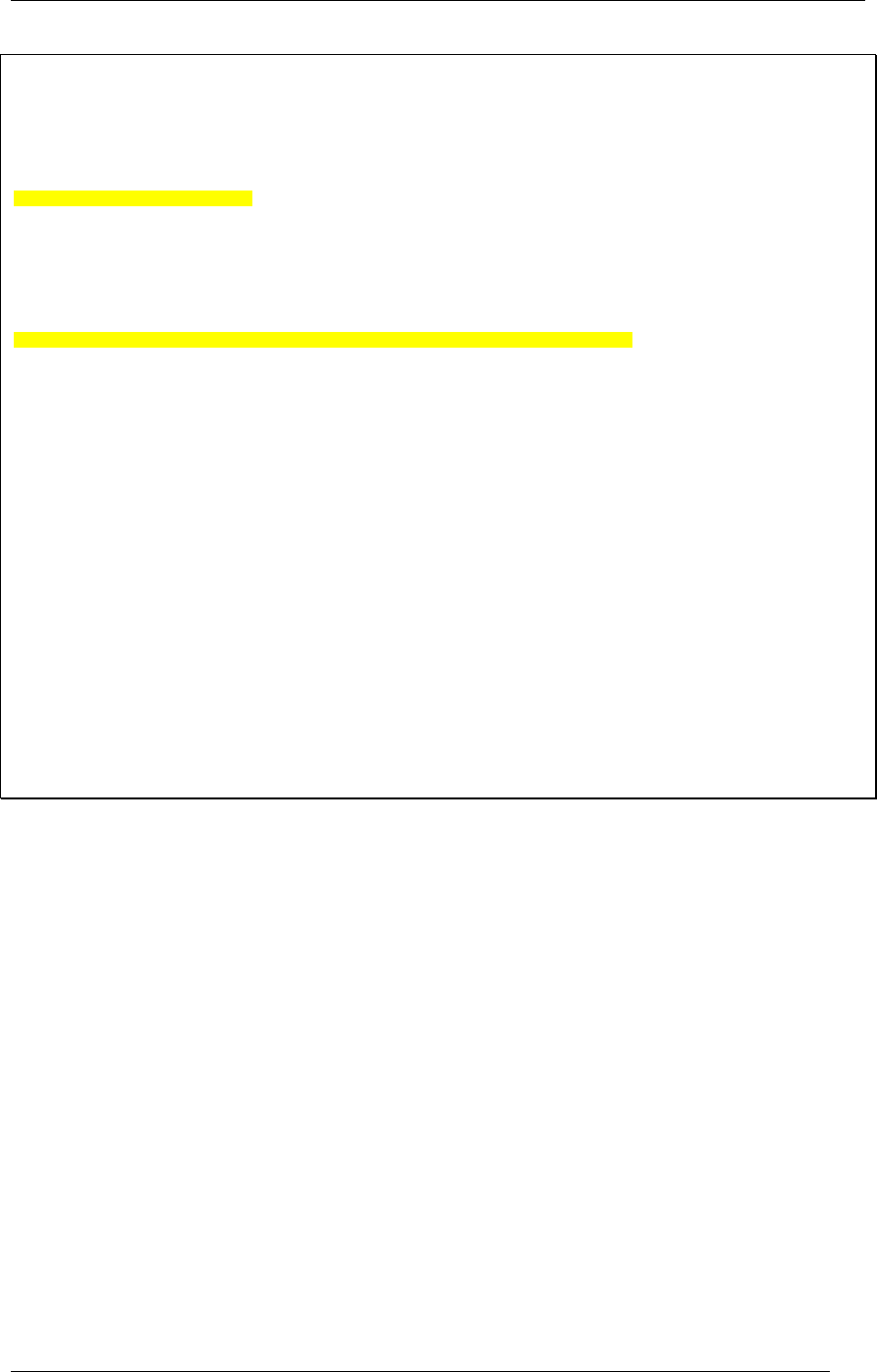
6. SERVLETEXEC/AS: APPLICATION SERVER (UNIX/LINUX)
# You can edit this file, but comments and formatting changes
# might be lost when the admin server makes changes.
# Use only forward slashes in pathnames--backslashes can cause
# problems. See the documentation for more information.
<Object name="default">
AuthTrans fn="match-browser" browser="*MSIE*" ssl-unclean-shutdown="true"
NameTrans fn="ServletExecFilter"
NameTrans fn="pfx2dir" from="/mc-icons" dir="C:/Sun/WebServer6.1/ns-icons" name="es-internal"
NameTrans fn="document-root" root="$docroot"
PathCheck fn="nt-uri-clean"
PathCheck fn="check-acl" acl="default"
PathCheck fn="find-pathinfo"
PathCheck fn="find-index" index-names="index.html,home.html"
ObjectType fn="type-by-extension"
ObjectType fn="force-type" type="text/plain"
Service method="(GET|HEAD|POST)" type="magnus-internal/nac" fn="ServletExecService"
Service method="(GET|HEAD)" type="magnus-internal/imagemap" fn="imagemap"
Service method="(GET|HEAD)" type="magnus-internal/directory" fn="index-common"
Service method="(GET|HEAD|POST)" type="*~magnus-internal/*" fn="send-file"
Service method="TRACE" fn="service-trace"
AddLog fn="flex-log" name="access"
</Object>
<Object name="j2ee">
ObjectType fn="force-type" type="text/html"
Service fn="service-j2ee" method="*"
</Object>
<Object name="cgi">
ObjectType fn="force-type" type="magnus-internal/cgi"
Service fn="send-cgi"
</Object>
<Object name="es-internal">
PathCheck fn="check-acl" acl="es-internal"
</Object>
<Object name="send-compressed">
PathCheck fn="find-compressed"
</Object>
<Object name="compress-on-demand">
Output fn="insert-filter" filter="http-compression"
</Object>
Figure 21. obj.conf Configuration file for Sun ONE Web Server 6.1
6.5.3 Apache HTTP Server
If you installed a web server adapter for Apache, changes were made to your system as
described in the following sections.
6.5.3.1 mod_servletexec.so
The mod_servletexec.so library implements the ServletExec/AS web server adapter
for Apache HTTP Server. It does so after the ServletExec/AS installer copies it to the
libexec subdirectory of the Apache installation directory.
6.5.3.2 Server Configuration File (httpd.conf)
To install a ServletExec/AS web server adapter for Apache, modifications must be made
to the web server’s
httpd.conf file. This section describes the modifications to
httpd.conf made by the ServletExec/AS installer.
ServletExec 5.0 Installation Guide 77










