Installation guide
Table Of Contents
- Introduction
- ServletExec/ISAPI: Microsoft IIS Plugin (Windows)
- ServletExec/NSAPI: NES/iWS/Sun ONE Plugin (Windows)
- ServletExec/NSAPI: NES/iWS/Sun ONE Plugin (SPARC Solaris)
- ServletExec/AS: Application Server (Windows)
- ServletExec/AS: Application Server (UNIX/Linux)
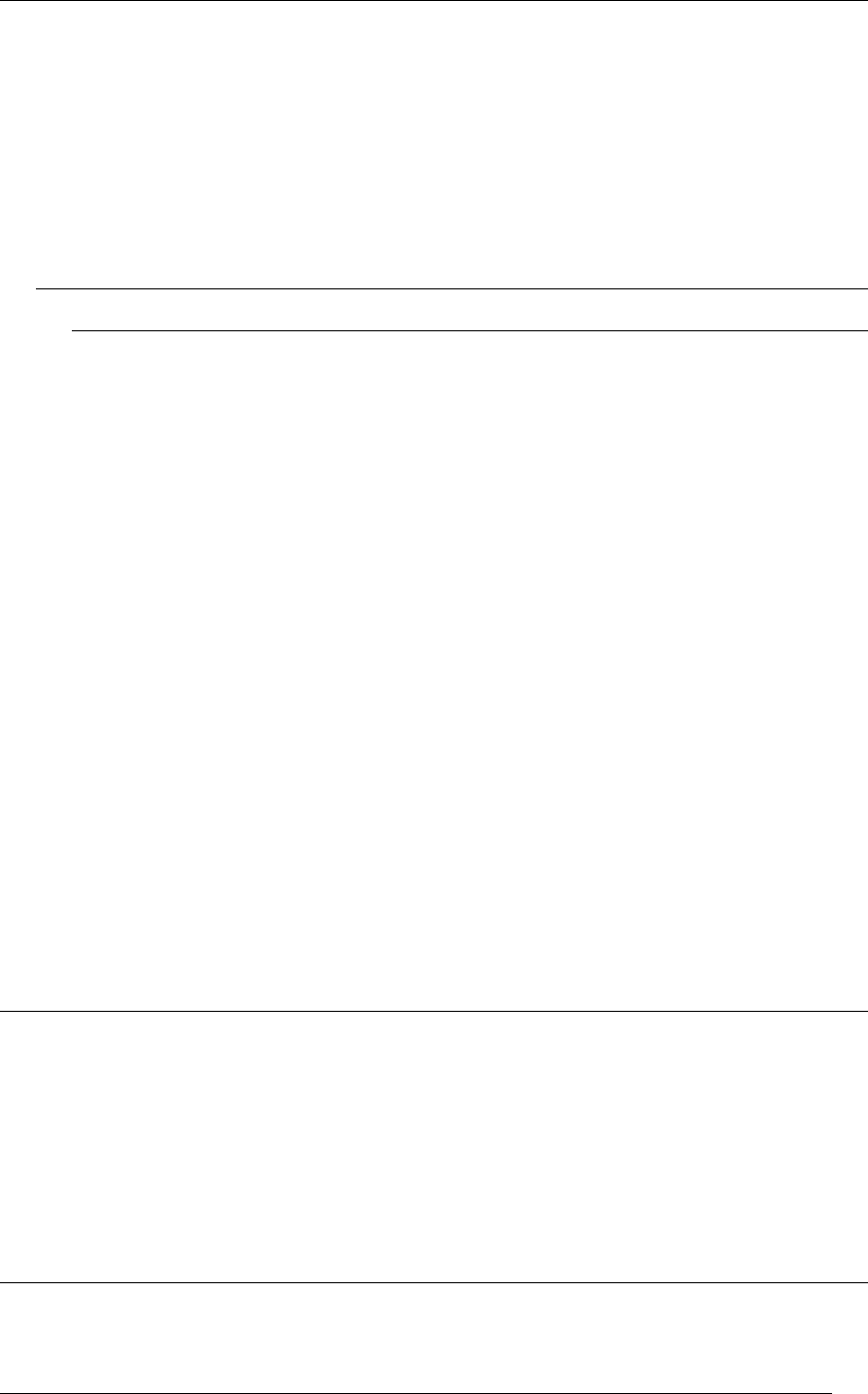
6. SERVLETEXEC/AS: APPLICATION SERVER (UNIX/LINUX)
fail, ServletExec is not fully supported in these environments. Correcting these types of
problems come with issues that are both technical and/or business-related and therefore
are not officially supported. If you do have any problems, first contact ServletExec
Tech Support at
support@newatlanta.com. Be sure to include the installation log
with your email so that the problems may be accurately analyzed.
In addition to a JDK 1.3-, or 1.4-compliant VM, these installations require an ANSI C
compiler (GNU version 2.8.1 or higher preferred. Vendor-specific C compilers are not
supported) and a system-specific dynamic shared object loader.
See Section 6.4 for more information on the installation log.
6.2.2 JDK or JRE
ServletExec/AS 5.0 is not supported on JDK or JRE 1.2.x or earlier.
To install ServletExec/AS 5.0, you must first install a JDK 1.3-, or 1.4-compliant VM.
Visit your operating system vendor’s web site for information about downloading and
installing a Java VM.
6.2.3 Web server adapters
ServletExec/AS includes web server adapters for the following web servers on UNIX:
• Netscape Enterprise Server 3.5.1 and higher
• iPlanet Web Server 4.0 and higher
• Sun ONE Web Server 6.1
• Apache HTTP Server 1.3.4 and higher
• Apache HTTP Server 2.0.43 and higher
6.2.3.1 Apache HTTP Server
Building the ServletExec/AS web server adapter for Apache requires use of the Apache
apxs utility, which in turn requires that you have perl, a C compiler, and a dynamic
shared linker installed prior to running the installer.
Apache HTTP Server must be built with Dynamic Shared Object (DSO) support enabled
before installing a ServletExec/AS web server adapter.
Important
If you have previously built Apache without DSO enabled, you’ll also need to rebuild
Apache’s
apxs utility. Perform the following steps to rebuild Apache and apxs with DSO
enabled:
# cd <apache source directory>
# rm src/support/apxs
# ./configure --prefix=/usr/local/apache --enable-module=so
# make
# make install
ServletExec 5.0 Installation Guide 71










