Installation guide
Table Of Contents
- Introduction
- ServletExec/ISAPI: Microsoft IIS Plugin (Windows)
- ServletExec/NSAPI: NES/iWS/Sun ONE Plugin (Windows)
- ServletExec/NSAPI: NES/iWS/Sun ONE Plugin (SPARC Solaris)
- ServletExec/AS: Application Server (Windows)
- ServletExec/AS: Application Server (UNIX/Linux)
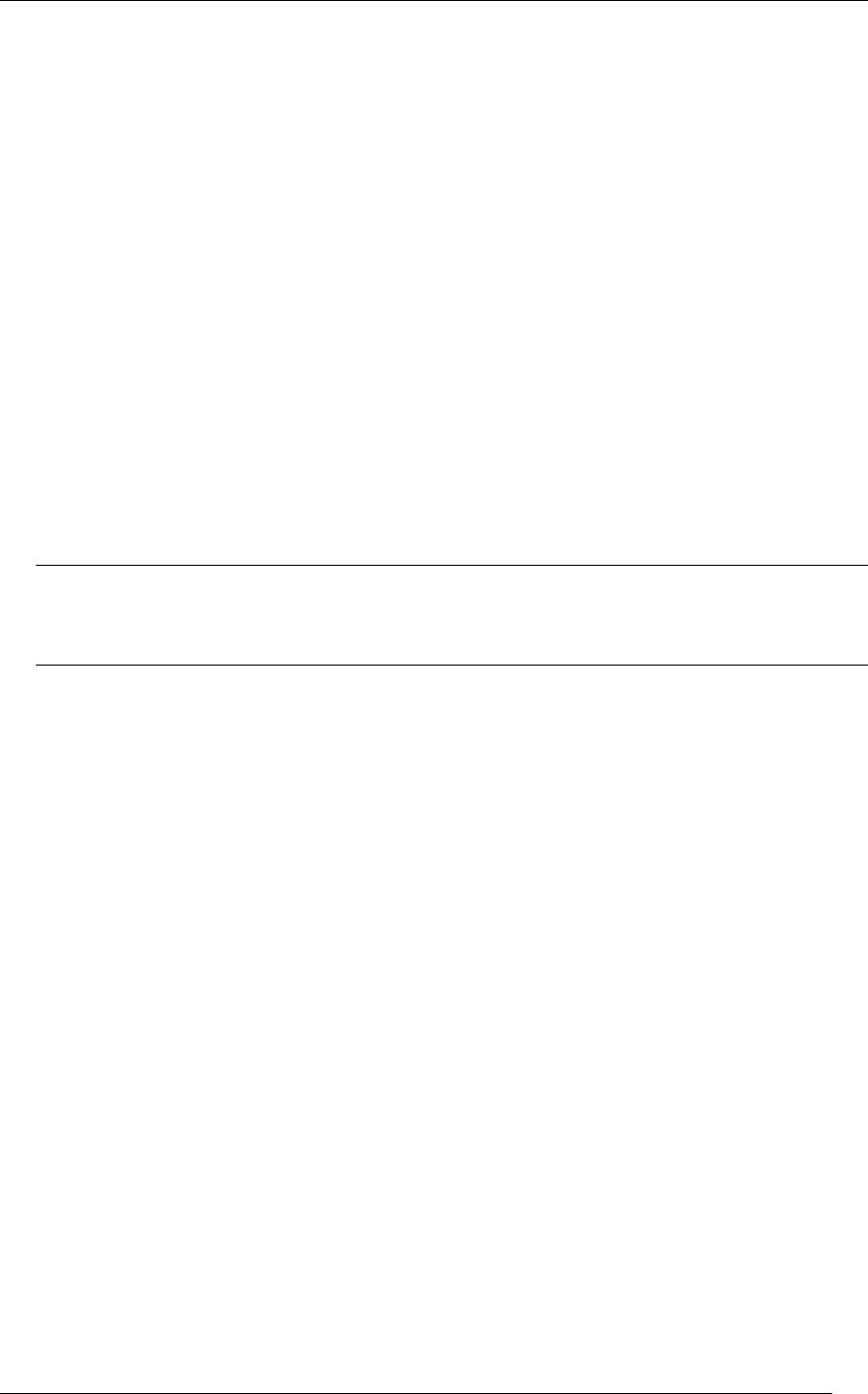
5. SERVLETEXEC APPLICATION SERVER (WINDOWS)
web server adapters running on the local machine. It is possible to install and configure
web server adapters to run on a different machine (a “remote” machine) than the
ServletExec/AS instance.
To run a web server adapter on a different machine
1. Edit the StartServletExec.bat file for the ServletExec/AS instance to add
the following argument at the end of the
java command line:
-allow <ip address>
where <ip address> is the IP address of the remote machine on which the web
server adapter will be installed
See paragraph
5.7.1.2 for a complete discussion of the –allow argument.
2. Run the ServletExec/AS installer on the remote machine on which the web server
adapter is to be installed. Choose Install a web server adapter when prompted.
See Section 5.4 for more information.
3. Enter the name, IP address, and port number of the ServletExec/AS instance
when prompted.
Note
You can install multiple web server adapters on multiple machines or on a single machine
to forward requests to a single ServletExec/AS instance.
5.7.4 Multiple ServletExec/AS Instances (Multiple Java VMs)
It’s possible to install and run multiple ServletExec/AS instances on a single server
machine. Each ServletExec/AS instance will run independently of the others, each within
its own Java Virtual Machine (VM).
To install multiple ServletExec/AS instances
• Run the ServletExec/AS installer again to install another instance. Remember to
give each instance a unique name and port number during the installation process.
It’s possible to configure a web server adapter to forward HTTP requests to more than one
ServletExec/AS instance.
To configure a web server adapter to forward HTTP requests to more than one instance
• Specify the incoming requests to forward using this criteria:
1. The virtual host to which the request is addressed (i.e., “
www.abc.com” or
“
www.xyz.com”)
2. The servlet alias (if any) specified by the request
3. The web application context URL (if any) specified by the request
To configure a web server adapter to forward HTTP requests to more than one instance
based on a virtual host or servlet alias
• Manually edit the web server configuration file.
ServletExec 5.0 Installation Guide 66










