Installation guide
Table Of Contents
- Introduction
- ServletExec/ISAPI: Microsoft IIS Plugin (Windows)
- ServletExec/NSAPI: NES/iWS/Sun ONE Plugin (Windows)
- ServletExec/NSAPI: NES/iWS/Sun ONE Plugin (SPARC Solaris)
- ServletExec/AS: Application Server (Windows)
- ServletExec/AS: Application Server (UNIX/Linux)
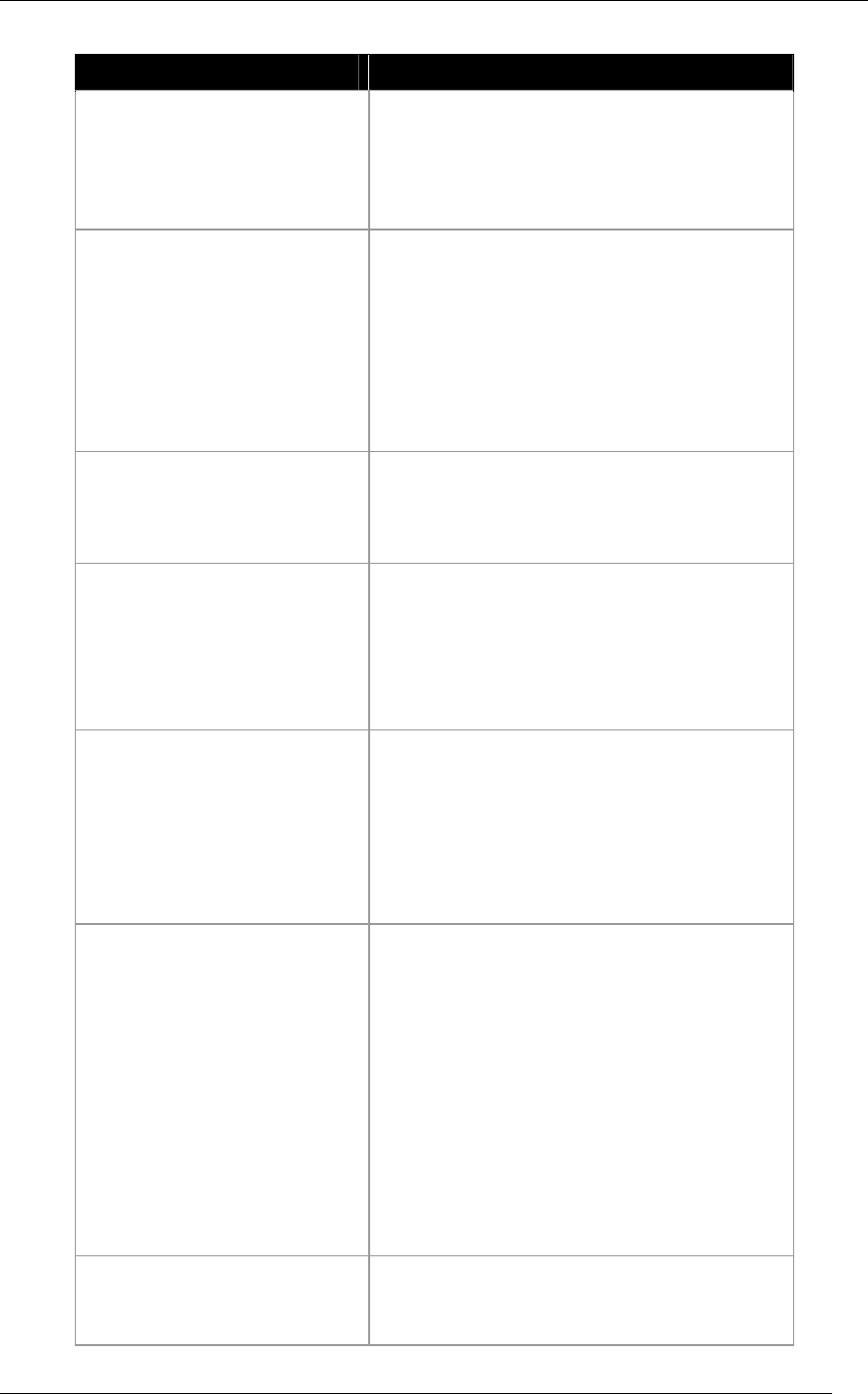
5. SERVLETEXEC APPLICATION SERVER (WINDOWS)
Argument Explanation
which the ServletExec/AS instance
communicates with the web server
adapter(s). If you modify this value, you
must also modify the web server
configuration file(s) as described above.
-backlog <length>
Optional. The default value is 50. This
argument specifies the size of the
ServletExec/AS incoming request queue.
Requests received when the queue is full are
rejected. Increasing the size of the request
queue may prevent requests from being
rejected under heavy loads, but may
increase per-request response times.
-name <instance-name>
Optional. This is used to specify the name
of the ServletExec/AS instance and is used
only for display in the Admin UI to identify
the instance.
-home <path to the
ServletExec/AS
instance home
directory>
Optional. The default is the directory from
which the
java command is executed. This
specifies the directory in which the
ServletExec/AS instance will look for the
ServletExecData, Servlet Logs, and
Servlets subdirectories.
-log <path to the
ServletExec/AS
instance log
directory>
Optional. This can be used to specify an
alternate directory for writing the
ServletExec/AS log files. By default, log
files are written to the
Servlet Logs
subdirectory of the ServletExec/AS home
directory as specified by the
–home
argument.
-root <path to the
web server’s document
root directory>
Required. It specifies the path to the web
server’s document root directory. If
ServletExec/AS is being used with virtual
servers, the document root directory of
each virtual server must be configured
using a separate
–root argument using
the following format:
-root <virtual server>=<document
root directory>
for example:
-root www.abc.com=C:\Apache\htdocs\abcdocs
-root <path to the
virtual server’s
document root
directory>
See previous explanation.
ServletExec 5.0 Installation Guide 63










