Installation guide
Table Of Contents
- Introduction
- ServletExec/ISAPI: Microsoft IIS Plugin (Windows)
- ServletExec/NSAPI: NES/iWS/Sun ONE Plugin (Windows)
- ServletExec/NSAPI: NES/iWS/Sun ONE Plugin (SPARC Solaris)
- ServletExec/AS: Application Server (Windows)
- ServletExec/AS: Application Server (UNIX/Linux)
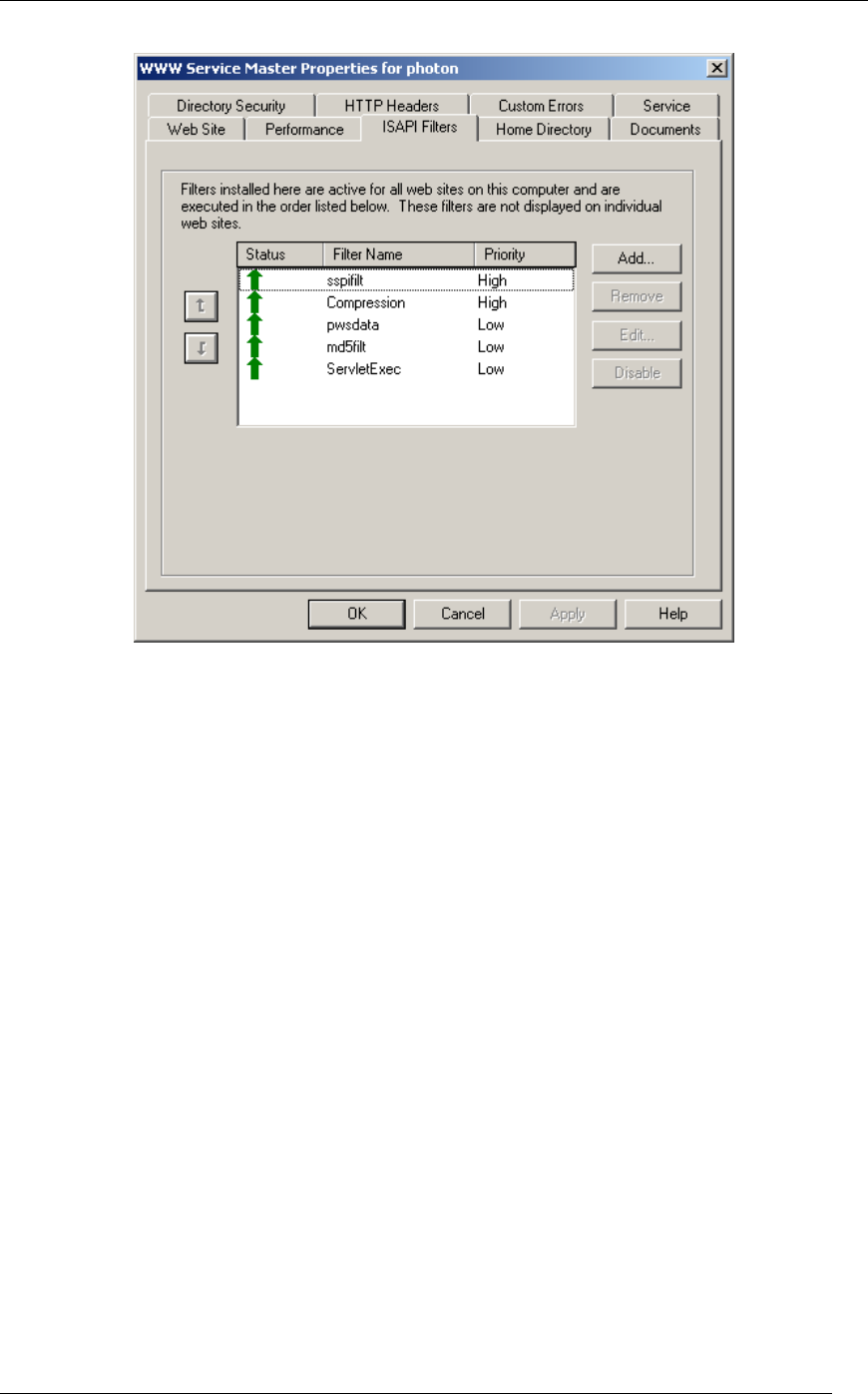
5. SERVLETEXEC APPLICATION SERVER (WINDOWS)
Figure 15. ISAPI Filters (IIS 5.0)
To examine or manually modify the metabase ISAPI Filter under IIS 4.0
1. Open Internet Service Manager (Microsoft Management Console) and expand the
Internet Information Server entry until you can see the icon for your server.
2. Right-click the server icon, and then click Properties. You should see a dialog
similar to Figure 16. Make sure you’ve opened the Properties dialog for the
server as illustrated in Figure 16, and not for the Default Web Site (or any other
web site you may have configured).
3. In Properties, check to make sure WWW Service is selected in the Master
Properties list (see Figure 16), and then click Edit.
ServletExec 5.0 Installation Guide 54










