Installation guide
Table Of Contents
- Introduction
- ServletExec/ISAPI: Microsoft IIS Plugin (Windows)
- ServletExec/NSAPI: NES/iWS/Sun ONE Plugin (Windows)
- ServletExec/NSAPI: NES/iWS/Sun ONE Plugin (SPARC Solaris)
- ServletExec/AS: Application Server (Windows)
- ServletExec/AS: Application Server (UNIX/Linux)
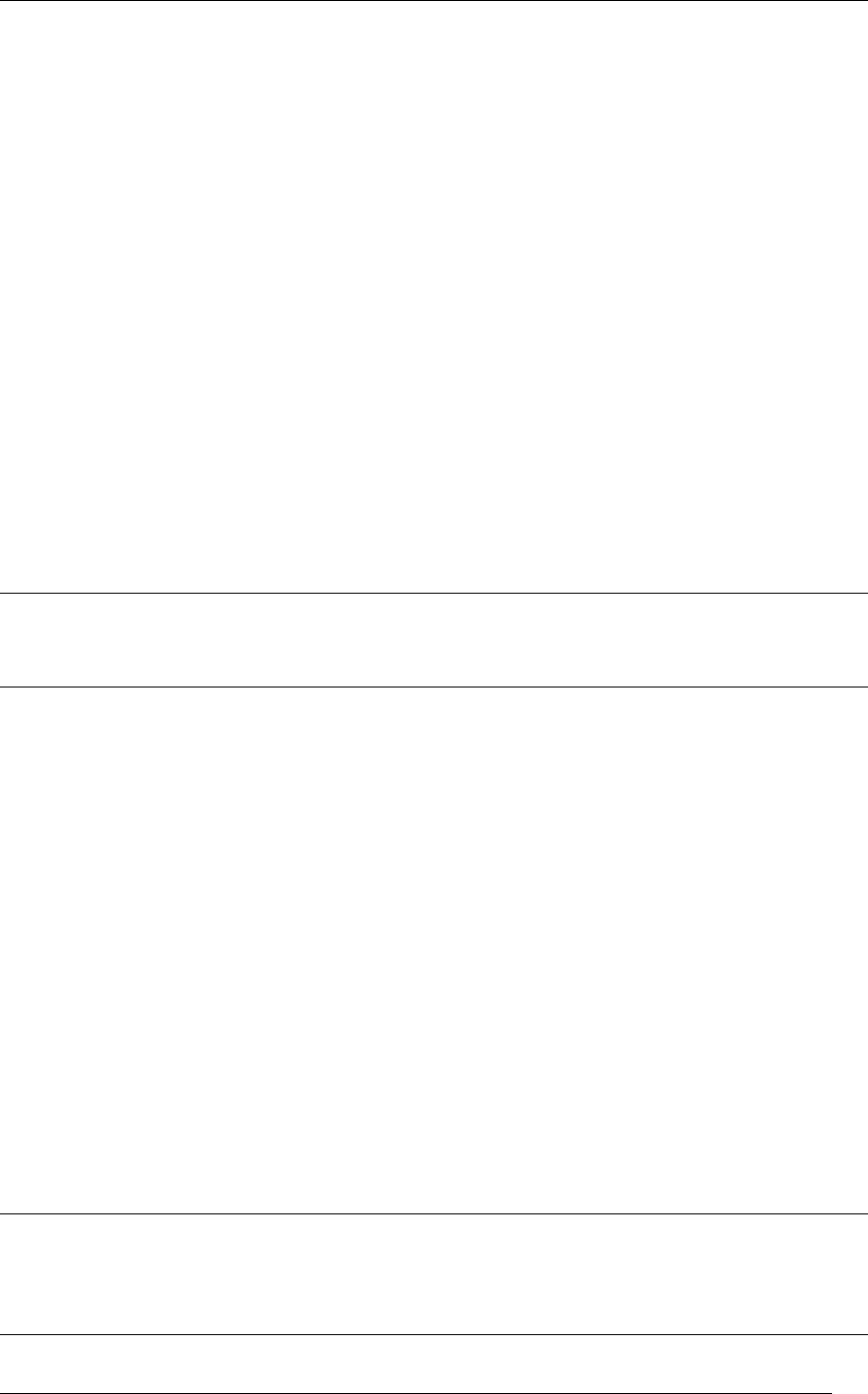
5. SERVLETEXEC APPLICATION SERVER (WINDOWS)
Servlets
This subdirectory contains the class files for legacy
servlets hosted by ServletExec/ISAPI. These servlets
run under the context of the default web application.
See the READ ME in the Servlets directory and the
ServletExec User Guide for more information.
webapps
This directory contains a subdirectory for each
configured virtual server. A web application can be
automatically deployed to a virtual server by placing it
in the subdirectory for that virtual server as a WAR file
or open directory structure.
See the READ ME in the webapps directory and the
ServletExec User Guide for more information.
5.5.2 Registry Entries
The ServletExec/AS registry entries are stored under the following key:
HKEY_LOCAL_MACHINE\SOFTWARE\New Atlanta Communications\ServletExec AS
Important
These registry entries are modified by the ServletExec/AS installer and uninstaller, and should
not be edited manually.
5.5.3 Microsoft IIS
If you installed a web server adapter for Microsoft IIS, the installer modified your system
as described in the following sections.
5.5.3.1 ServletExec_Adapter.dll
The ServletExec_Adapter.dll dynamic link library (DLL) was installed in the
C:\InetPub\Scripts directory, which is mapped to the SCRIPTS virtual directory in
the default IIS installation; or,
ServletExec_Adapter.dll was copied to the
directory you selected during the installation process if the
SCRIPTS virtual directory is
not defined. The directory in which ServletExec_Adapter.dll
resides must be
mapped to a Microsoft IIS virtual directory and the virtual directory
must have execute
permission enabled. Configure virtual directories for Microsoft IIS a using the Microsoft
Management Console (Internet Service Manager).
5.5.3.2 Metabase ISAPI Filter Entry
The ServletExec/AS installer automatically modifies the IIS 4.0 (Windows NT 4.0) or IIS
5.0/5.1/6.0 (Windows 2000/XP/2003) metabase to add the ISAPI Filter entry.
Very Important
You must remove entries for other servlet engines you may have previously installed. The
uninstallers for most servlet engines do not automatically remove the metabase ISAPI Filter
entry.
ServletExec 5.0 Installation Guide 52










