Installation guide
Table Of Contents
- Introduction
- ServletExec/ISAPI: Microsoft IIS Plugin (Windows)
- ServletExec/NSAPI: NES/iWS/Sun ONE Plugin (Windows)
- ServletExec/NSAPI: NES/iWS/Sun ONE Plugin (SPARC Solaris)
- ServletExec/AS: Application Server (Windows)
- ServletExec/AS: Application Server (UNIX/Linux)
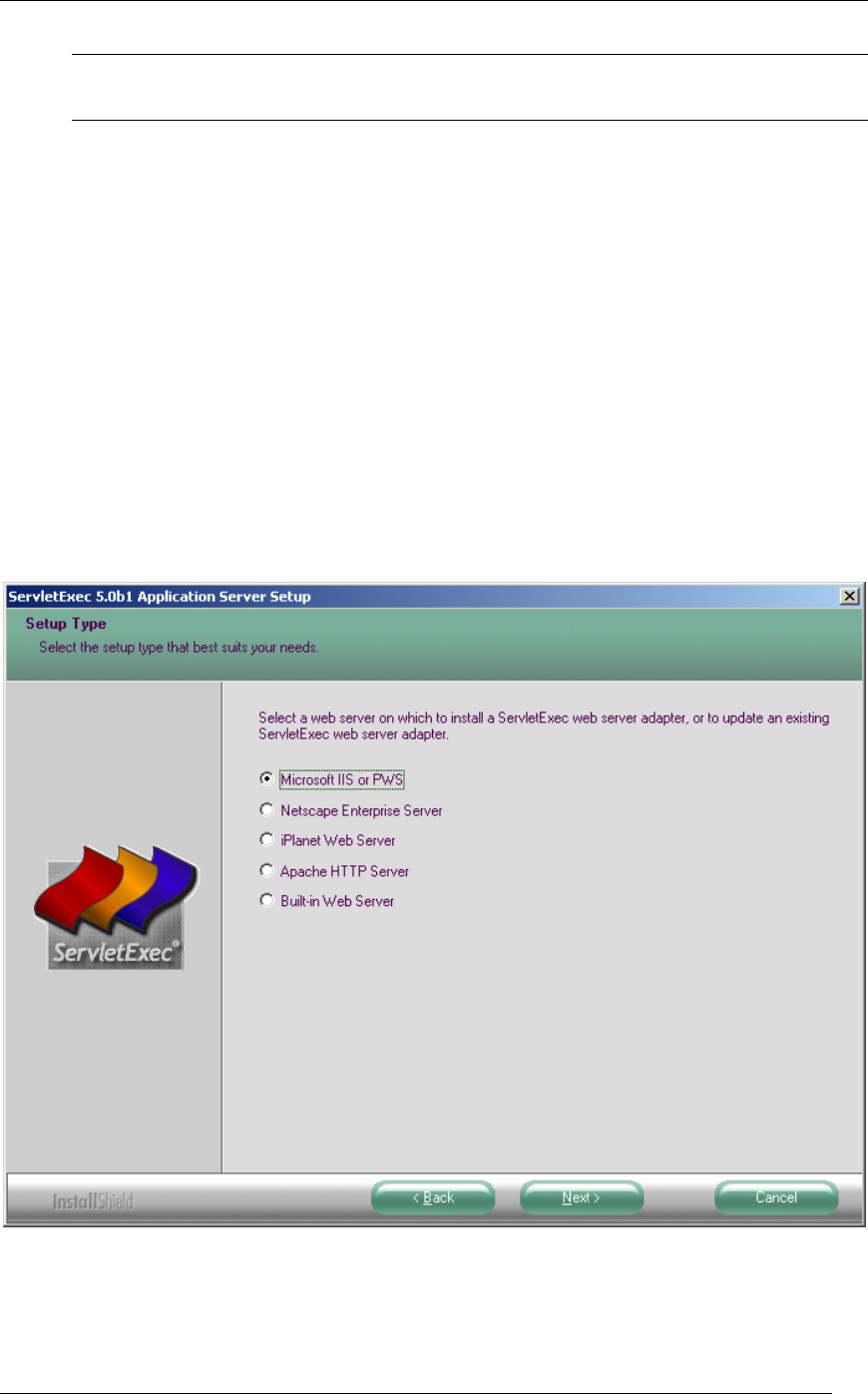
5. SERVLETEXEC APPLICATION SERVER (WINDOWS)
Important
Do NOT move or rename the folder you choose after ServletExec/AS is installed.
5. Enter an Instance Name. After selecting a destination folder, the ServletExec/AS
installer prompts you for the ServletExec/AS instance name. This name is used to
uniquely identify the ServletExec/AS instance for administration, and is
especially important if you install more than one instance on your server. By
default, the installer suggests using the computer name as defined in Control
Panel’s Network, but you’re free to use any unique name. Avoid using spaces or
other special characters (“>”, “/”, etc.) in the instance name.
6. Select a web server. After defining the ServletExec/AS instance name, the
installer prompts you to select a web server on which to install a web server
adapter for communicating with the ServletExec/AS instance that is about to be
installed. The selection dialog is illustrated in Figure 12.
If you select Netscape Enterprise Server (NES) or iPlanet Web Server (iWS), the
ServletExec/AS installer will then prompt you to select a server instance from a
list of configured servers (both NES and iWS support multiple servers per
physical machine).
Figure 12. Web Server Adapter
ServletExec 5.0 Installation Guide 48










