Installation guide
Table Of Contents
- Introduction
- ServletExec/ISAPI: Microsoft IIS Plugin (Windows)
- ServletExec/NSAPI: NES/iWS/Sun ONE Plugin (Windows)
- ServletExec/NSAPI: NES/iWS/Sun ONE Plugin (SPARC Solaris)
- ServletExec/AS: Application Server (Windows)
- ServletExec/AS: Application Server (UNIX/Linux)
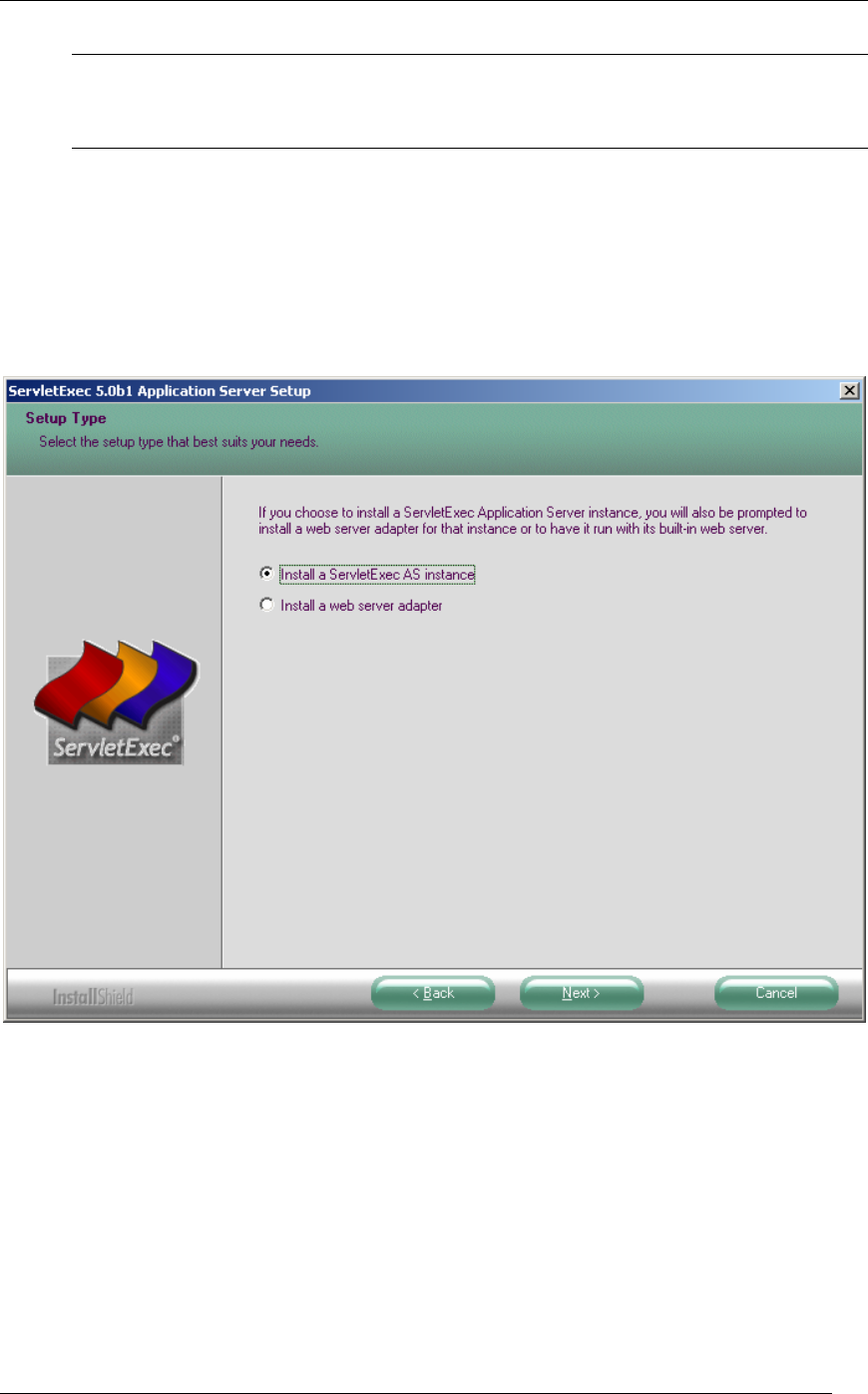
5. SERVLETEXEC APPLICATION SERVER (WINDOWS)
Important
You must install at least one web server adapter whenever you install a ServletExec/AS
instance.
The only time you would choose Install a web server adapter is after you have
previously installed a ServletExec/AS instance on a different physical machine from
the web server, and now wish to install a ServletExec/AS adapter to allow the web
server to communicate with the ServletExec/AS instance running on the remote
machine.
The remainder of this section applies only if you have selected Install a
ServletExec/AS instance.
Figure 11. Setup Type
3. Click Next. Review the license agreement carefully and check the READ ME for
any last minute notices before continuing.
4. After accepting the license agreement and reviewing the READ ME, the
ServletExec/AS installer prompts you for the destination folder for installing the
ServletExec/AS files. You may choose the default or click Browse to select a
different folder.
ServletExec 5.0 Installation Guide 47










