Installation guide
Table Of Contents
- Introduction
- ServletExec/ISAPI: Microsoft IIS Plugin (Windows)
- ServletExec/NSAPI: NES/iWS/Sun ONE Plugin (Windows)
- ServletExec/NSAPI: NES/iWS/Sun ONE Plugin (SPARC Solaris)
- ServletExec/AS: Application Server (Windows)
- ServletExec/AS: Application Server (UNIX/Linux)
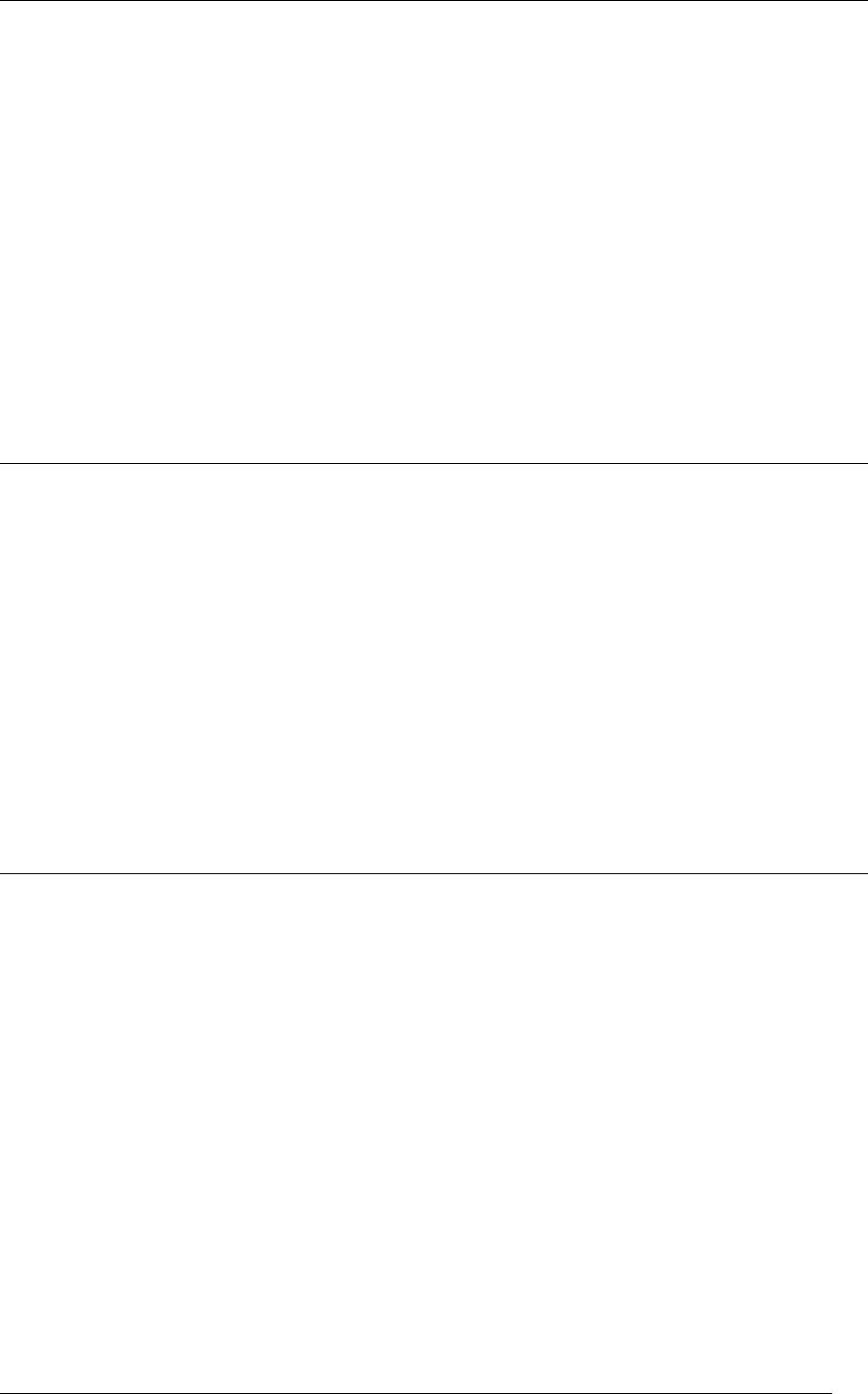
5. SERVLETEXEC APPLICATION SERVER (WINDOWS)
2. Read the CurrentVersion variable from the key found in Step 1. Currently, the
only valid values for this variable start with “1.3” or “1.4” (including, for example
“
1.4.2”).
3. Append the value of the CurrentVersion variable from Step 2 to the key from
Step 1 to create a new key. For example:
HKEY_LOCAL_MACHINE\SOFTWARE\JavaSoft\Java Development Kit\1.4
or…
HKEY_LOCAL_MACHINE\SOFTWARE\JavaSoft\Java Runtime Environment\1.4
4. Read the value of the JavaHome variable for the key from Step 3 to find the
location of the JDK or JRE.
5.3 Uninstalling Other Servlet Engines
Very Important
You must uninstall any other servlet engines previously installed before installing and
using ServletExec/AS. In particular, modifications to the
obj.conf, magnus.conf and
httpd.conf configuration files for other servlet engines must be removed.
For Microsoft IIS, the ISAPI Filters metabase entries associated with other servlet engines
must be removed.
See Section 5.5.3.2 for more information on ISAPI filters metabase entries.
For Netscape Enterprise Server, iPlanet Web Server and Sun ONE Web Server, make sure
the internal servlet and JSP support is disabled.
See Section 3.3 for information on disabling servlet engines.
For Apache HTTP Server, any directives associated with other servlet engines in
httpd.conf must be removed.
See Section 5.5.5.2 for more information on
httpd.conf entries.
5.4 Running the ServletExec/AS Installer
To run the ServletExec/AS Installer
1. Double-click the ServletExec/AS installer icon. After unpacking, the installer will
display the ServletExec 5.0 Application Server Setup window.
2. Click Next to bring up the Setup Type window.
After clicking Next on the welcome window, you will be prompted to choose a setup
type, as shown in Figure 11.
The first time you run the ServletExec/AS installer, you will be offered two options for
setup type. For subsequent installations, you will have additional options.
Typically, you will choose Install a ServletExec/AS instance, which will install a
single ServletExec/AS instance and a single web server adapter.
ServletExec 5.0 Installation Guide 46










