Installation guide
Table Of Contents
- Introduction
- ServletExec/ISAPI: Microsoft IIS Plugin (Windows)
- ServletExec/NSAPI: NES/iWS/Sun ONE Plugin (Windows)
- ServletExec/NSAPI: NES/iWS/Sun ONE Plugin (SPARC Solaris)
- ServletExec/AS: Application Server (Windows)
- ServletExec/AS: Application Server (UNIX/Linux)
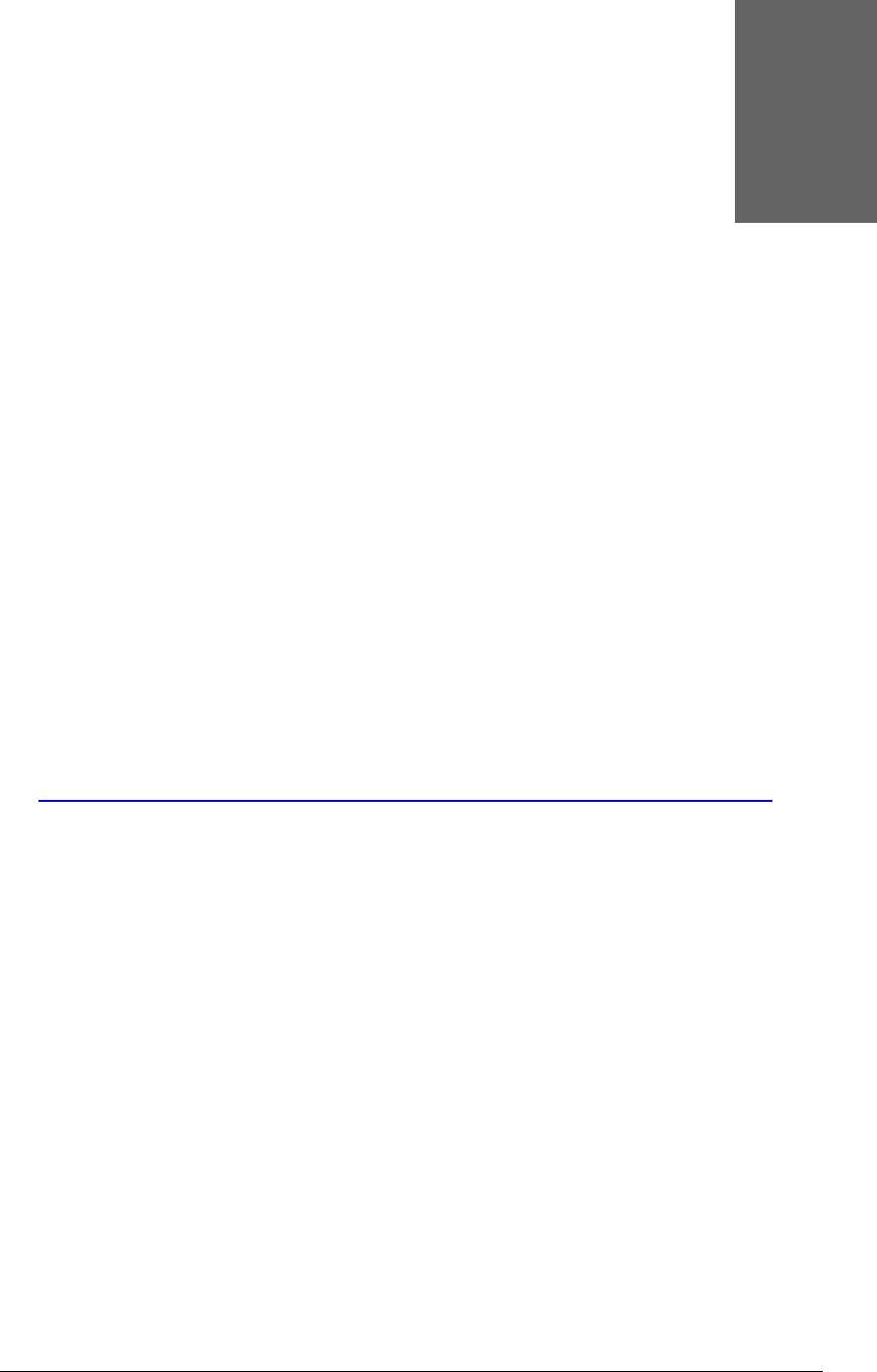
5
5. ServletExec/AS:
Application Server (Windows)
Installing the Windows NT/2000/XP/2003 web server adapters for Microsoft
IIS, Netscape Enterprise Server, iPlanet Web Server, Sun ONE Web
Server, and Apache HTTP Server
he
ap
Se
conjunctio
ServletExec Application Server (ServletExec/AS) is a standalone web
plication server that hosts Java Servlets and JavaServer Pages (JSP).
rvletExec/AS can be used by itself using its built-in web server or in
n with Microsoft IIS, Netscape Enterprise Server (NES), iPlanet Web Server
(iWS), Sun ONE Web Server or Apache HTTP Server. Web server adapters for these
web servers are included in the ServletExec/AS installer.
T
The ServletExec/AS for Windows installer is named ServletExec_AS_50.exe. If
you haven’t already done so, you can download the installer file from:
http://www.newatlanta.com/c/products/servletexec/download/home
This chapter contains important information that will allow you to verify your installation
of ServletExec/AS for Windows. It will also be useful should you decide to uninstall
ServletExec/AS and need to make sure you’ve completely removed all installed
components.
5.1 Upgrading from a Previous Version
You can upgrade to ServletExec 5.0 from all previous versions except versions 3.0C or
3.0E. If you have either of those older versions installed, you will need to completely
uninstall the older version and do a clean installation of ServletExec 5.0.
ServletExec/AS 3.0 and later replaces the ServletExec/Apache and ServletExec/WAI
implementations of ServletExec 2.2 and earlier. However, the ServletExec/AS
configuration files are slightly different from those for ServletExec/Apache and
ServletExec/WAI. Therefore, it is not possible to automatically upgrade from
ServletExec/Apache or ServletExec/WAI to ServletExec/AS. Instead, you must do a
clean install of ServletExec/AS and manually re-enter your configuration data using the
ServletExec Admin UI.
ServletExec 5.0 Installation Guide 42










