Installation guide
Table Of Contents
- Introduction
- ServletExec/ISAPI: Microsoft IIS Plugin (Windows)
- ServletExec/NSAPI: NES/iWS/Sun ONE Plugin (Windows)
- ServletExec/NSAPI: NES/iWS/Sun ONE Plugin (SPARC Solaris)
- ServletExec/AS: Application Server (Windows)
- ServletExec/AS: Application Server (UNIX/Linux)
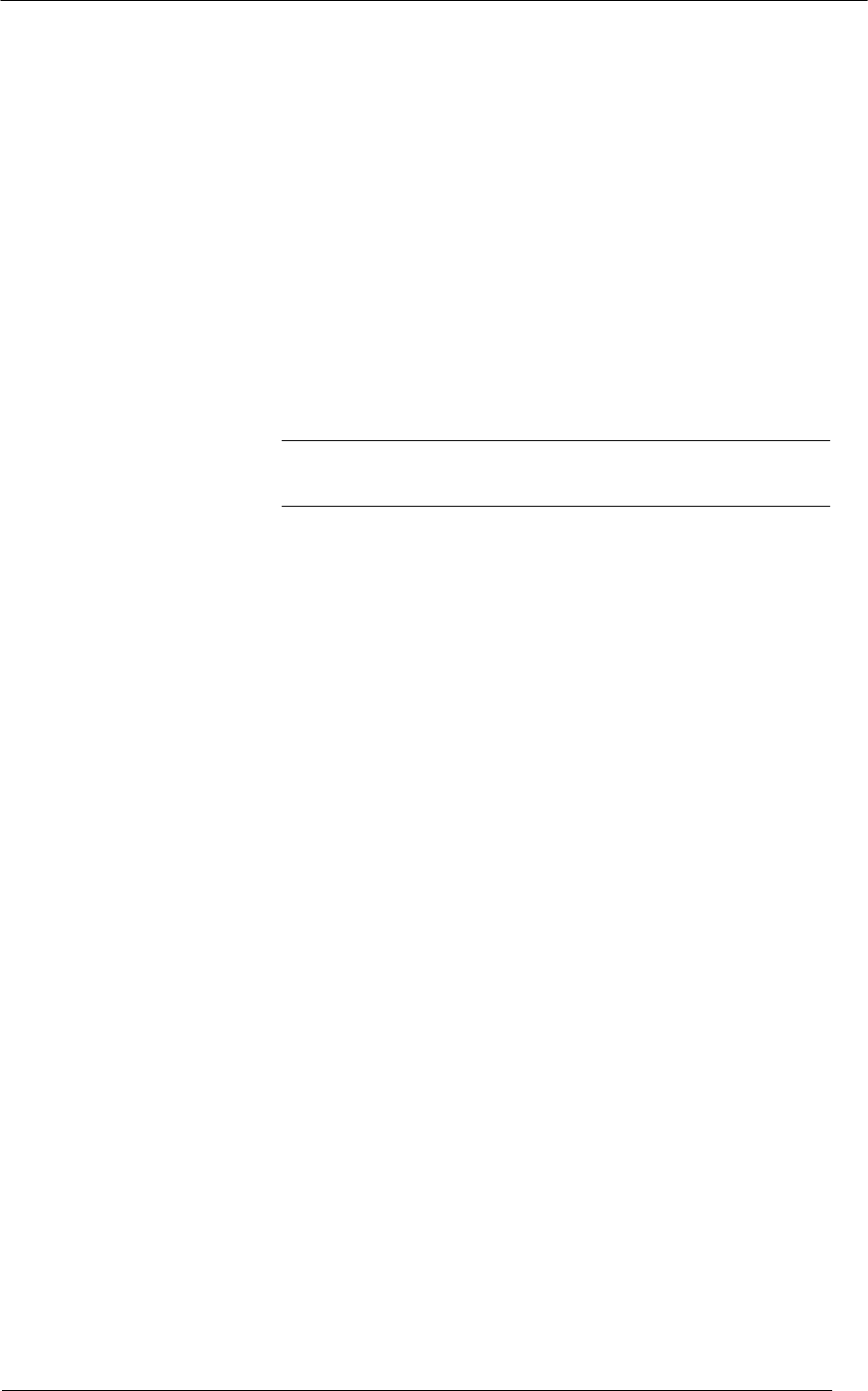
4. SERVLETEXEC/NSAPI: NES/IWS/SUN ONE PLUGIN (SPARC SOLARIS)
https-<server-
name>
There is one https-<server-name> subdirectory for
each NES/iWS/Sun ONE server instance on which
ServletExec/NSAPI is installed.
See further discussion of this directory directly below.
installerFiles
The installerFiles subdirectory contains files use
by the ServletExec/NSAPI setup program for installing
ServletExec/NSAPI on multiple NES/iWS/Sun ONE
server instances. This directory and its contents are only
used by the installer.
lib
The lib sub-directory contains the Java archive (.jar)
files required by ServletExec/NSAPI.
Important
Do not modify the contents of this directory!
The https-<server-name> subdirectories of the ServletExecNSAPI directory each
contain the following subdirectories.
classes
The classes subdirectory is automatically added to the
ServletExec VM classpath. Place class files that will be
shared by multiple web applications in this directory.
See the README file within the
classes subdirectory
for more information.
ServletLogs
This subdirectory contains the Servlet.log files that
capture the output from the servlet
log() method. In
some cases, this directory doesn’t get created until the
first ServletExec initialization.
ServletExecData
This subdirectory contains the ServletExec/NSAPI
configuration files. These files are generally modified
using the ServletExec Admin UI, but can also be edited
manually.
Servlets
This subdirectory contains the class files for legacy
servlets hosted by ServletExec/NSAPI. These servlets
run under the context of the default web application.
See the READ ME in the Servlets directory and the
ServletExec User Guide for more information.
webapps
This directory contains a subdirectory for each
configured virtual server. A web application can be
automatically deployed to a virtual server by placing it
in the subdirectory for that virtual server as a WAR file
ServletExec 5.0 Installation Guide 36










