Installation guide
Table Of Contents
- Introduction
- ServletExec/ISAPI: Microsoft IIS Plugin (Windows)
- ServletExec/NSAPI: NES/iWS/Sun ONE Plugin (Windows)
- ServletExec/NSAPI: NES/iWS/Sun ONE Plugin (SPARC Solaris)
- ServletExec/AS: Application Server (Windows)
- ServletExec/AS: Application Server (UNIX/Linux)
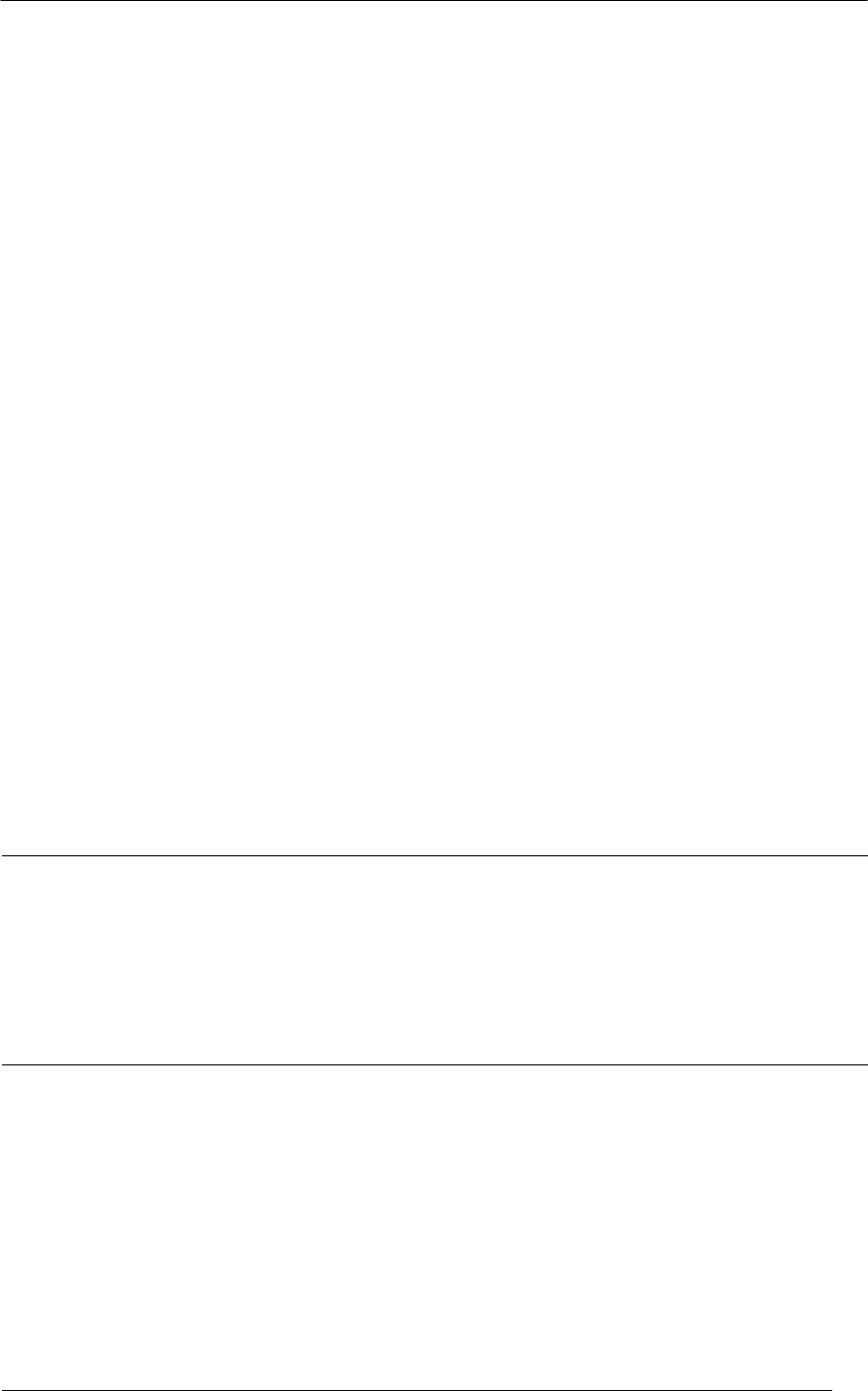
4. SERVLETEXEC/NSAPI: NES/IWS/SUN ONE PLUGIN (SPARC SOLARIS)
4.2.5 Disable the Built-In Servlet Engine (Sun ONE Web Server 6.1)
For Sun ONE Web Server 6.1, the built-in servlet engine is enabled by default. You must
disable the built-in servlet engine before installing ServletExec/NSAPI.
To disable the Servlet Engine
1. From the Sun ONE Administration Server home page, click the appropriate
server.
2. On the Server Manager page, click the Java tab.
3. On the Enable/Disable Servlets/JSP page, disable Java globally and for all virtual
servers, and click OK.
4. On the resulting page, click Save and Apply
4.3 Installing ServletExec/NSAPI for Multiple Servers
If you’ve created multiple NES/iWS/Sun ONE server instances, you must run the
ServletExec/NSAPI installer separately for each server instance for which you want to
install ServletExec/NSAPI. Pay particular attention to the following items when installing
ServletExec/NSAPI for multiple servers:
• Stop all servers before running the ServletExec/NSAPI installer.
• Use the same installation directory for all ServletExec/NSAPI installations.
The ServletExec/NSAPI installer will create a separate subdirectory within the
ServletExecNSAPI directory for each server instance.
See 4.5.1 for a detailed discussion of the NSAPI directory.
When installed for multiple NES/iWS/Sun ONE server instances, each instance of
ServletExec/NSAPI creates its own Java VM. Therefore, the servlets being hosted by
ServletExec/NSAPI for each server instance are isolated from the others in separate VMs.
Note
3.0 and earlier versions of ServletExec/NSAPI required you to purchase a unique ServletExec
serial number (license key) for each NES/iWS/Sun ONE server instance on which
ServletExec/NSAPI was installed. ServletExec/NSAPI licensing changed starting with 3.1 so
that you now need to purchase only a single license key per physical server machine, regardless
of how many NES/iWS/Sun ONE server instances or ServletExec/NSAPI instances are
installed on the machine.
4.4 Running the ServletExec/NSAPI Installer
The file ServletExec_NSAPI_50.sh is a non-graphical installation shell script.
To use the ServletExec/NSAPI Installer
1. Give the file execute permission.
# chmod +x ServletExec_NSAPI_50.sh
2. From a shell command line, run it as follows:
ServletExec 5.0 Installation Guide 34










