Installation guide
Table Of Contents
- Introduction
- ServletExec/ISAPI: Microsoft IIS Plugin (Windows)
- ServletExec/NSAPI: NES/iWS/Sun ONE Plugin (Windows)
- ServletExec/NSAPI: NES/iWS/Sun ONE Plugin (SPARC Solaris)
- ServletExec/AS: Application Server (Windows)
- ServletExec/AS: Application Server (UNIX/Linux)
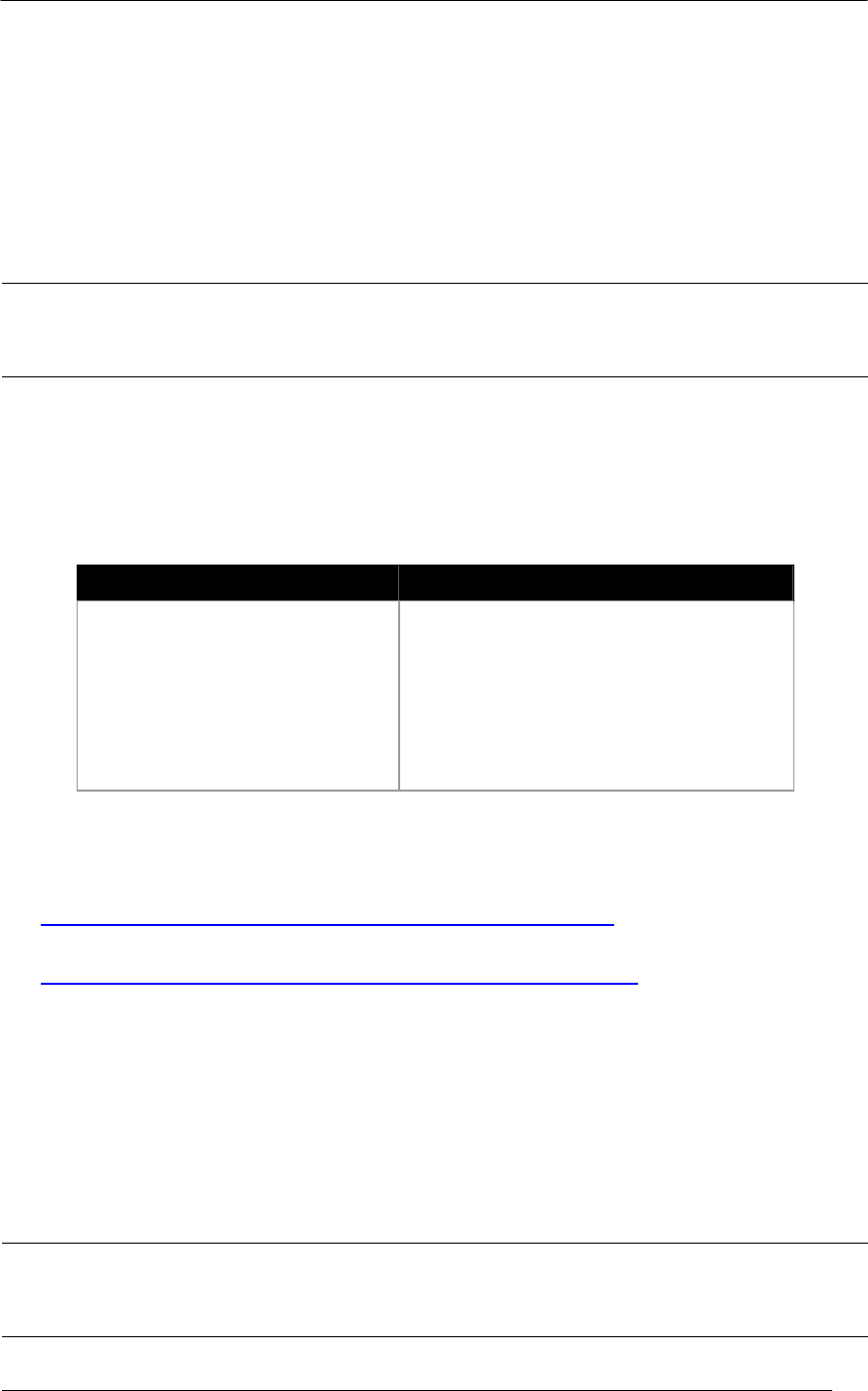
4. SERVLETEXEC/NSAPI: NES/IWS/SUN ONE PLUGIN (SPARC SOLARIS)
ServletExec/NSAPI 5.0 installed in the default location, the following lines
should appear in the server start script:
ServletExecHome=/usr/local/NewAtlanta
export ServletExecHome
9. Restart your web server.
After restarting your web server, the new version of ServletExec/NSAPI will run using
your old configuration settings.
Tip
If you have any problems, you can restore the subdirectories from the backups you made in
Step 3.
4.2 System Requirements
4.2.1 Operating System and Web Server
ServletExec/NSAPI 5.0 supports the following operating systems and web servers:
OS Web Server
SPARC Solaris 2.6 (with patch),
SPARC Solaris 7, SPARC
Solaris 8, and SPARC Solaris 9
Netscape Enterprise Server (NES)
3.5.1 and higher
iPlanet Web Server (iWS) 4.0 and
higher (iWS 4.1sp9 or greater is
required for JDK 1.3 or 1.4)
Sun ONE Web Server 6.1
Table 4. NSAPI/Solaris Supported Operating Systems and Web Servers
You can download the ReadMe and patch for Solaris 2.6 from:
ftp://sunsolve.sun.com/pub/patches/105181.readme
ftp://sunsolve.sun.com/pub/patches/105181-28.tar.Z
4.2.2 JDK/JRE Installation
ServletExec/NSAPI 5.0 is not supported on JDK or JRE 1.2.x or earlier.
To install ServletExec/NSAPI 5.0, you must first install one of these Java Development
Kit (JDK™) or the Java™ Runtime Environment (JRE) choices:
• JDK 1.3.x or higher (including JDK 1.4.x) from Sun Microsystems
• JRE 1.3.x or higher (including JRE 1.4.x) from Sun Microsystems
Important
The JRE does not contain a Java compiler, which is required by ServletExec to support
JavaServer Pages (JSP). Be sure to install the JDK, and not the JRE, if you plan to use JSP.
ServletExec 5.0 Installation Guide 32










