Installation guide
Table Of Contents
- Introduction
- ServletExec/ISAPI: Microsoft IIS Plugin (Windows)
- ServletExec/NSAPI: NES/iWS/Sun ONE Plugin (Windows)
- ServletExec/NSAPI: NES/iWS/Sun ONE Plugin (SPARC Solaris)
- ServletExec/AS: Application Server (Windows)
- ServletExec/AS: Application Server (UNIX/Linux)
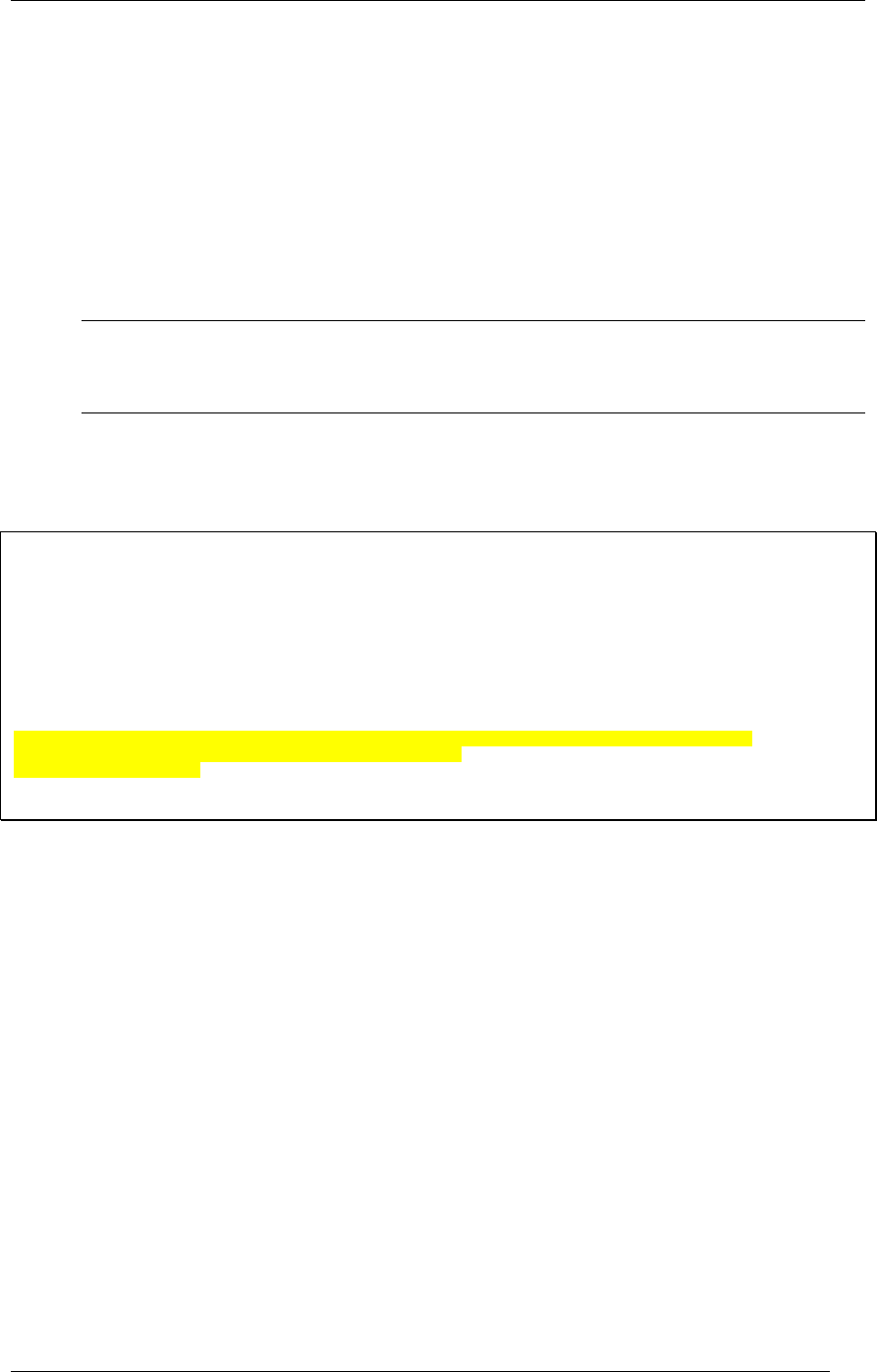
3. SERVLETEXEC/NSAPI: NES/IWS/SUN ONE PLUGIN (WINDOWS)
Completely Uninstall ServletExec to uninstall ServletExec/NSAPI for all
NES/iWS/Sun ONE web server instances
4. The uninstaller may not be able to remove all installed files. Check for the
https-<server-name> directory from within the ServletExec NSAPI
directory, and delete it if it remains. The default location of the
ServletExec
NSAPI
directory is within the C:\Program Files\New Atlanta directory.
5. Edit the
obj.conf and magnus.conf configuration file for the NES/iWS/Sun ONE
server instance(s) and remove the lines that were added for ServletExec/NSAPI
(as described in Section 3.6.3)
Important
The installer will not automatically remove these lines. If you don’t manually remove
them, the web server will not run.
6. If you chose to completely uninstall ServletExec/NSAPI from your system, delete
the
ServletExec NSAPI directory.
See the following example in Figure 8
#
# The NetsiteRoot, ServerName, and ServerID directives are DEPRECATED.
# They will not be supported in future releases of the Web Server.
NetsiteRoot C:/Sun/WebServer6.1
ServerName yoda
ServerID https-yoda1
#
RqThrottle 128
DNS off
Security off
ExtraPath C:/Sun/WebServer6.1/bin/https/bin
Init fn="load-modules" shlib="C:/Program Files/New Atlanta/ServletExec NSAPI/ServletExec_NSAPI.dll"
funcs="ServletExecInit,ServletExecFilter,ServletExecService"
Init fn="ServletExecInit"
Init fn=flex-init access="$accesslog" format.access="%Ses->client.ip% - %Req->vars.auth-user% [%SYSDATE%] \"%Req-
>reqpb.clf-request%\" %Req->srvhdrs.clf-status% %Req->srvhdrs.content-length%"
Figure 7. magnus.conf Configuration File for Sun ONE Web Server 6.1
ServletExec 5.0 Installation Guide 28










