Installation guide
Table Of Contents
- Introduction
- ServletExec/ISAPI: Microsoft IIS Plugin (Windows)
- ServletExec/NSAPI: NES/iWS/Sun ONE Plugin (Windows)
- ServletExec/NSAPI: NES/iWS/Sun ONE Plugin (SPARC Solaris)
- ServletExec/AS: Application Server (Windows)
- ServletExec/AS: Application Server (UNIX/Linux)
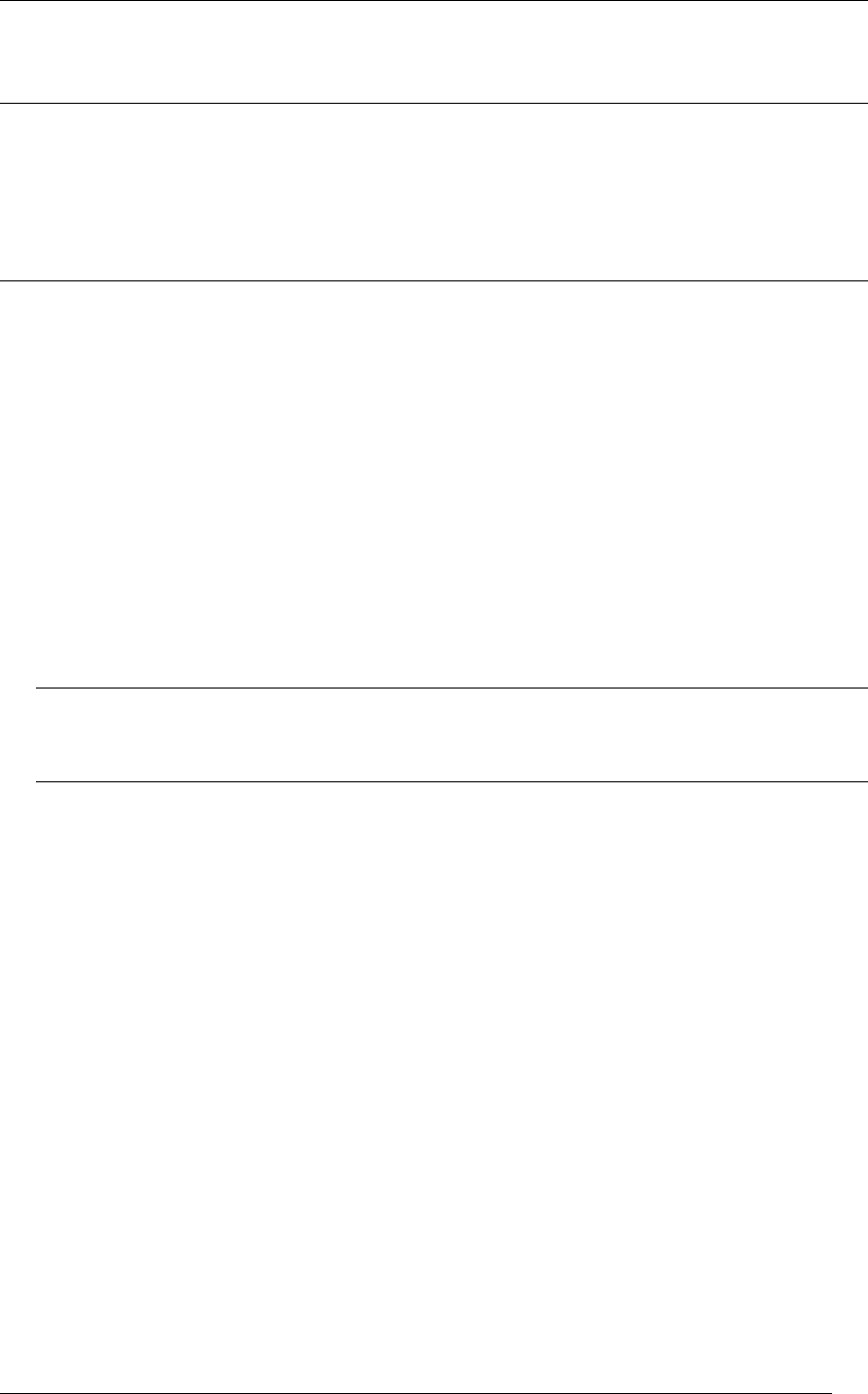
3. SERVLETEXEC/NSAPI: NES/IWS/SUN ONE PLUGIN (WINDOWS)
3.3 Uninstalling Other Servlet Engines
Very Important
You must uninstall any other servlet engines previously installed for use with NES/iWS/Sun
ONE before installing and using ServletExec/NSAPI. In particular, modifications to the
obj.conf and magnus.conf configuration files for other servlet engines must be
removed. In addition, you
must disable the NES/iWS/Sun ONE built-in servlet support as
described in the following sections
before installing ServletExec/NSAPI.
3.3.1 Deactivate the Java Interpreter (NES 3.5.1 and higher)
For NES 3.5.1 and higher, the built-in Java interpreter is deactivated by default. If,
however, it has been activated on your server you must deactivate it manually before
installing ServletExec/NSAPI.
To manually deactivate the Java Interpreter
1. From the Netscape Administration Server home page, click the appropriate server.
See the Netscape Administration Server documentation if you need help with this step.
2. Click Programs from the menu bar in the upper frame of the server
administration page.
3. In the menu in the left frame of the Programs page, click Java.
4. Turn off the Java interpreter.
Tip
If you still have problems running ServletExec/NSAPI after deactivating the Java
interpreter, check the Init directives in your obj.conf file as described in Section 3.6.3.
3.3.2 Disable the Built-In Servlet Engine (iWS 4.0 and higher)
For iWS 4.0 and higher, the built-in servlet engine is enabled by default. You must
disable the built-in servlet engine
before installing ServletExec/NSAPI.
To disable the Servlet Engine
1. From the iPlanet Administration Server home page, click the appropriate server.
2. On the Server Manager page, click the Servlets tab.
3. On the Enable Servlets page, click No under Activate the Servlet Engine?, and
click OK.
4. On the resulting page, click Save and Apply.
3.3.3 Disable the Built-In Servlet Engine (Sun ONE Web Server 6.1)
For Sun ONE Web Server 6.1, the built-in servlet engine is enabled by default. You must
disable the built-in servlet engine before installing ServletExec/NSAPI.
To disable the Servlet Engine
1. From the Sun ONE Administration Server home page, click the appropriate
server.
ServletExec 5.0 Installation Guide 22










