Installation guide
Table Of Contents
- Introduction
- ServletExec/ISAPI: Microsoft IIS Plugin (Windows)
- ServletExec/NSAPI: NES/iWS/Sun ONE Plugin (Windows)
- ServletExec/NSAPI: NES/iWS/Sun ONE Plugin (SPARC Solaris)
- ServletExec/AS: Application Server (Windows)
- ServletExec/AS: Application Server (UNIX/Linux)
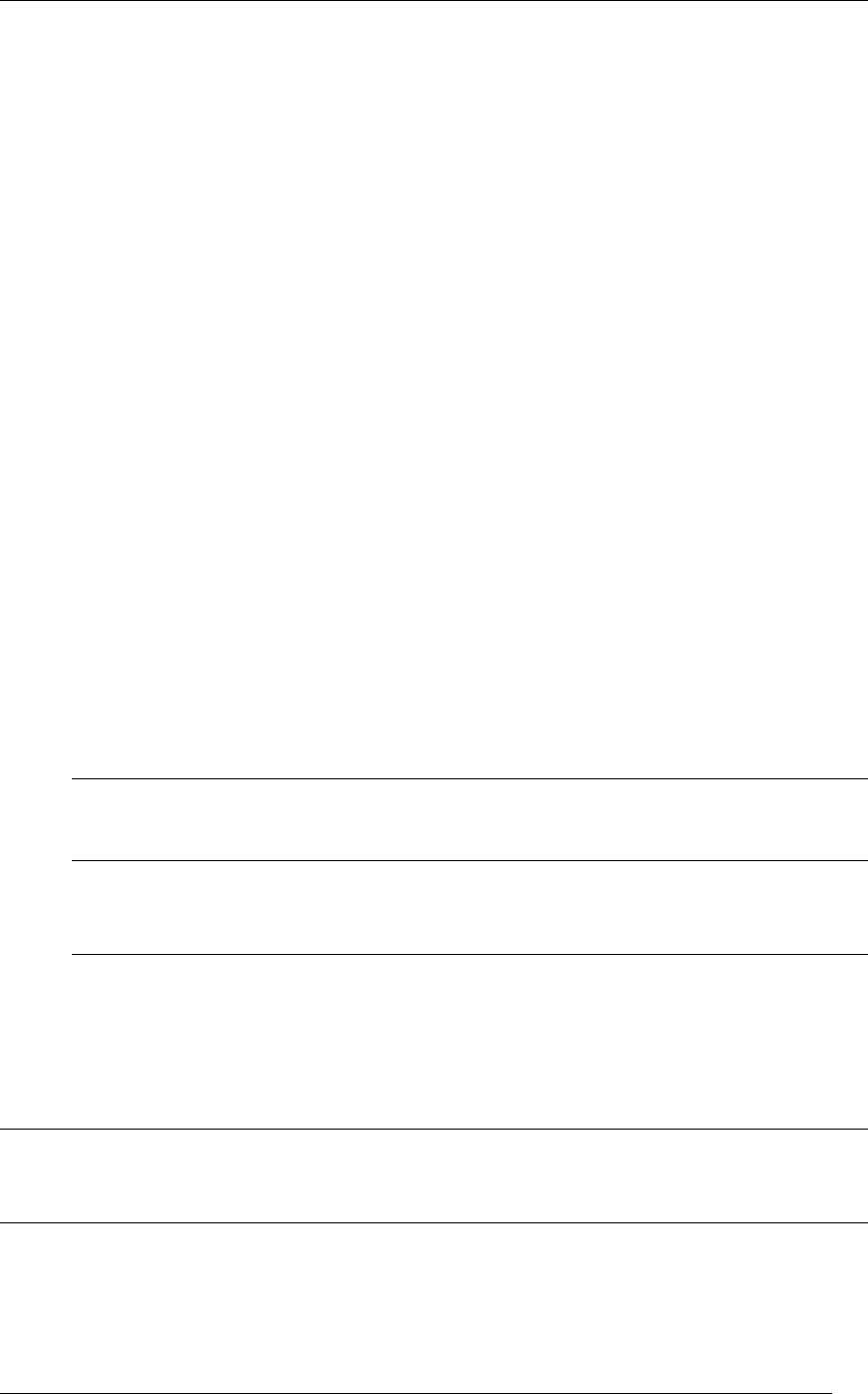
3. SERVLETEXEC/NSAPI: NES/IWS/SUN ONE PLUGIN (WINDOWS)
To upgrade to a new version of ServletExec/NSAPI and maintain your old configuration
settings
1. Stop your web server. If you’ve installed ServletExec/NSAPI for multiple
NES/iWS/Sun ONE server instances, stop each one that is running.
2. Close all open applications, making sure to include DBMON.
3. Make backup copies of the
ServletExec Data, Servlets, classes (if
you’ve added an additional one), and
webapps (versions 3.1 and above only)
subdirectories for all NES/iWS/Sun ONE server instances for which you’ve
installed ServletExec/NSAPI. The location of this directory varies depending
upon your version of ServletExec.
For ServletExec/NSAPI 2.2 and earlier, the default locations are within:
C:\Netscape\SuiteSpot\Plugins\ServletExec NSAPI\https-<server-name>
For ServletExec/NSAPI 3.0 and later, the default locations are within:
C:\Program Files\New Atlanta\ServletExec NSAPI\https-<server-name>
4. Uninstall each of the old versions of ServletExec/NSAPI for all NES/iWS/Sun
ONE server instances on which they were installed. In Control Panel, click
Add/Remove Programs and follow the instructions on the Install/Uninstall tab.
For ServletExec/NSAPI versions 2.2 and earlier, the uninstaller will not delete the
ServletExec NSAPI directory and its subdirectories. You may delete these
directories after making backup copies.
5. Run the installer for the new version of ServletExec/NSAPI, installing into the
same directory as the previous installation. You will need to re-run the installer
for each NES/iWS/Sun ONE server instance for which you want to install
ServletExec/NSAPI.
Note
The default installation directory for versions 2.2 and earlier is different.
Important
For a successful upgrade, you must install everything into the same directory as the
previous version.
6. Copy the ServletExec Data and Servlets directories to the new
ServletExec NSAPI directory created by the installer in Step 5.
7. Restart your web server.
After restarting your web server, ServletExec/NSAPI will run using your old
configuration settings.
Tip
If you have any problems, you can restore the subdirectories from the backups you made in
Step 3.
ServletExec 5.0 Installation Guide 19










