Installation guide
Table Of Contents
- Introduction
- ServletExec/ISAPI: Microsoft IIS Plugin (Windows)
- ServletExec/NSAPI: NES/iWS/Sun ONE Plugin (Windows)
- ServletExec/NSAPI: NES/iWS/Sun ONE Plugin (SPARC Solaris)
- ServletExec/AS: Application Server (Windows)
- ServletExec/AS: Application Server (UNIX/Linux)
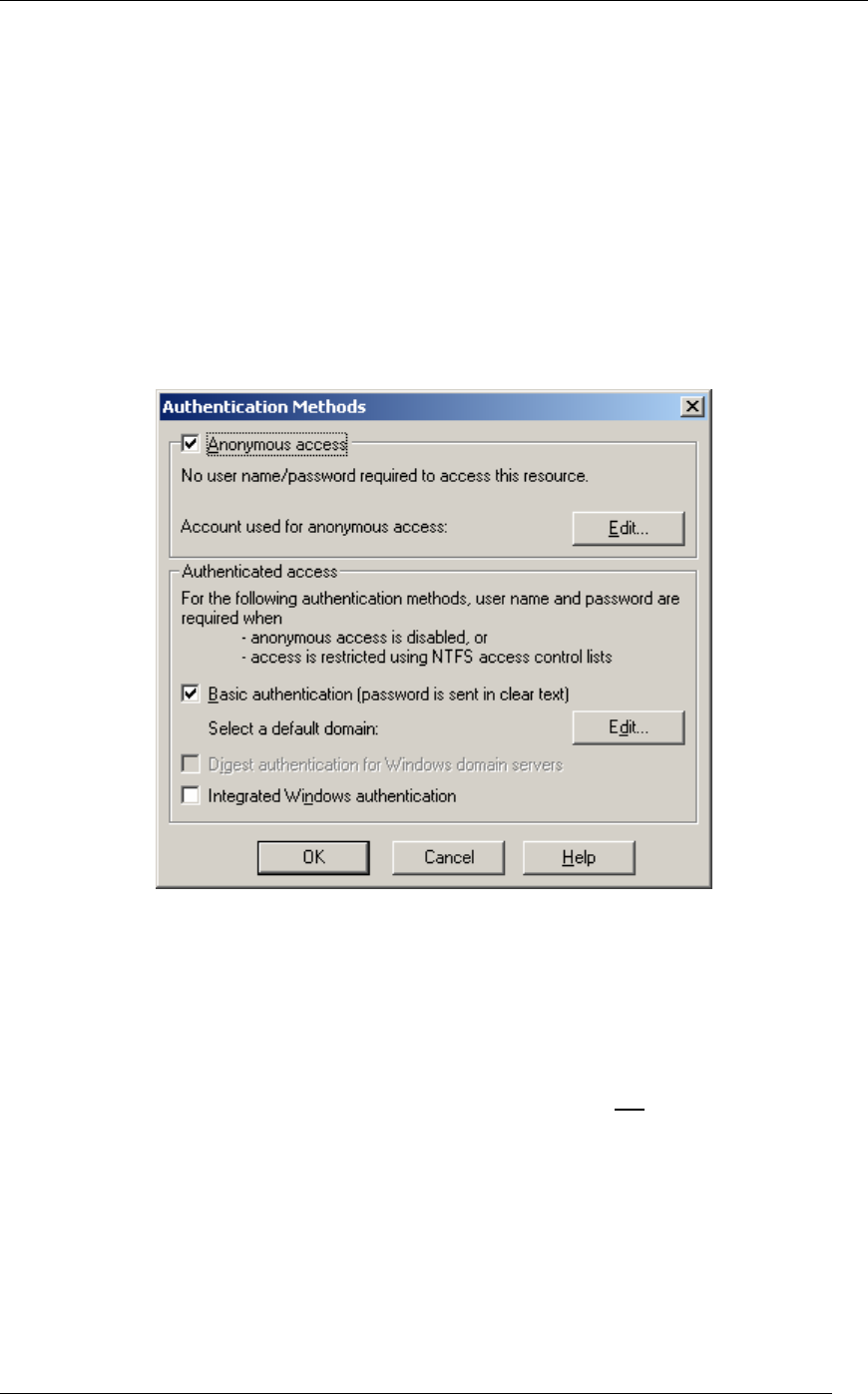
2. MICROSOFT IIS PLUGIN (WINDOWS)
4. Expand the Internet Services Manager entry until you can see the icon for your
server.
5. Right-click the server icon, and then click Properties. Make sure you’ve opened
the Properties dialog for the server as illustrated in Figure 4, and not for the
Default Web Site (or any other web site you may have configured).
6. In Properties, check to make sure WWW Service is selected in the Master
Properties list, and then click Edit.
7. Click the Directory Security tab and under Anonymous Access and
Authentication Control, click Edit. You should then see a dialog similar to
Figure 6.
Figure 6. Authentication Methods (IIS 5.0 on Windows 2000)
8. Check to make sure Basic Authentication is selected. By default, IIS
authenticates users only in the local domain. If you need to authenticate users in a
network domain, beside Default domain for basic Authentication:, click Edit
and specify the network domain.
9. Make sure that Integrated Windows authentication is
not selected. You will not
be able to access the ServletExec Admin UI if this option is selected.
10. Click OK to close each dialog.
2.7 User Accounts for Microsoft IIS
Because ServletExec/ISAPI runs as part of the Microsoft IIS process, your servlets will
run under different user accounts at different times. This will primarily affect their ability
ServletExec 5.0 Installation Guide 15










