Installation guide
Table Of Contents
- Introduction
- ServletExec/ISAPI: Microsoft IIS Plugin (Windows)
- ServletExec/NSAPI: NES/iWS/Sun ONE Plugin (Windows)
- ServletExec/NSAPI: NES/iWS/Sun ONE Plugin (SPARC Solaris)
- ServletExec/AS: Application Server (Windows)
- ServletExec/AS: Application Server (UNIX/Linux)
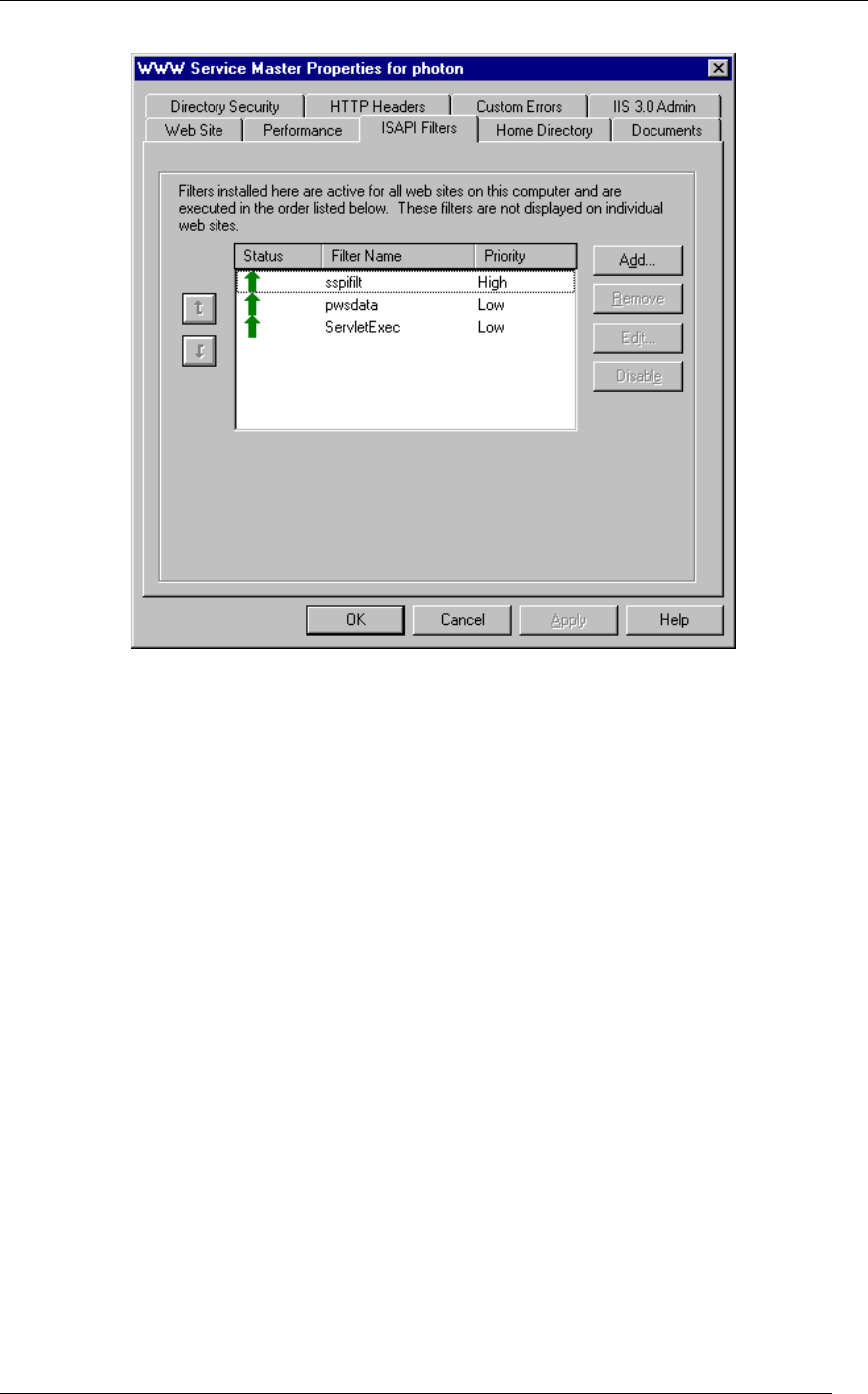
2. MICROSOFT IIS PLUGIN (WINDOWS)
Figure 5. ISAPI Filters
2.6 ServletExec Admin Username & Password
2.6.1 Windows NT 4.0 and Windows 2000/XP/2003
If the ServletExec admin web application is protected using Basic authentication then the
username and password used to access the ServletExec admin pages must match those of
an existing Windows user as defined in the User Manager.
2.6.2 IIS 4.0 (Windows NT 4.0) and IIS 5.0/5.1/6.0 (Windows 2000/XP/2003)
If the ServletExec admin web application is protected using Basic Authentication then
Basic Authentication must be enabled in order for the ServletExec Admin Username and
Password to work properly. Basic Authentication is disabled by default by IIS, so you
must enable it in this case. Basic Authentication must be enabled in the WWW Service
Master Properties and the individual web server Properties dialogs.
To enable Basic Authentication
1. Click Start, point to Settings and click Control Panel.
2. In Control Panel, double-click Administrative Tools.
3. In Administrative Tools, double-click Internet Services Manager.
ServletExec 5.0 Installation Guide 14










