Installation guide
Table Of Contents
- Introduction
- ServletExec/ISAPI: Microsoft IIS Plugin (Windows)
- ServletExec/NSAPI: NES/iWS/Sun ONE Plugin (Windows)
- ServletExec/NSAPI: NES/iWS/Sun ONE Plugin (SPARC Solaris)
- ServletExec/AS: Application Server (Windows)
- ServletExec/AS: Application Server (UNIX/Linux)
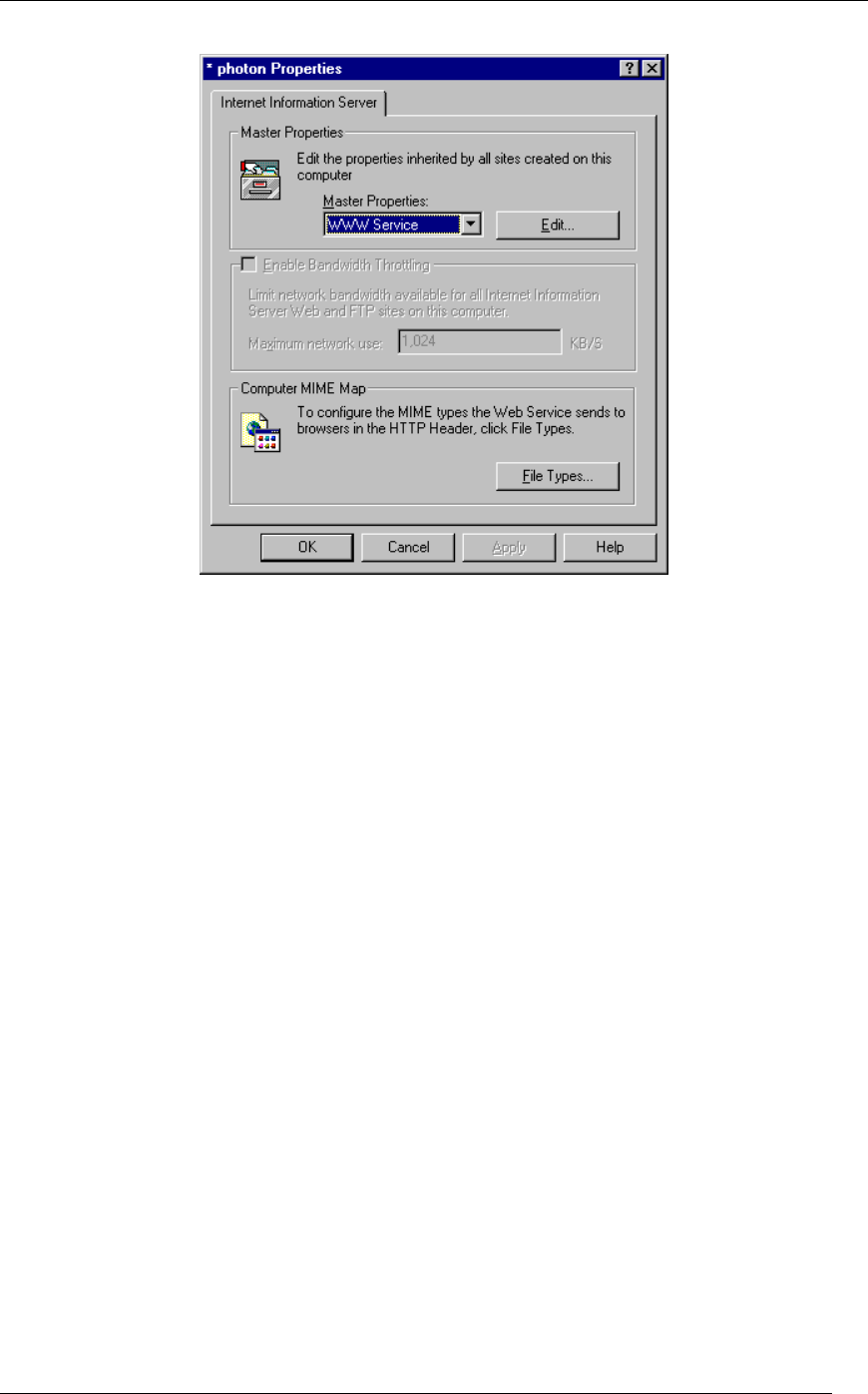
2. MICROSOFT IIS PLUGIN (WINDOWS)
Figure 4. Server Properties (IIS 4.0)
4. In Master Properties, click the ISAPI Filters tab (see Figure 5).
5. Click any previously installed servlet engines, and then click Remove.
6. Click ServletExec, and then click Edit to examine or modify it (if you wish). If
you do not see ServletExec, click Add and follow the instructions to add the
ServletExec/ISAPI entry, making sure to point to ServletExec_ISAPI.dll.
ServletExec 5.0 Installation Guide 13










