Installation guide
Table Of Contents
- Introduction
- ServletExec/ISAPI: Microsoft IIS Plugin (Windows)
- ServletExec/NSAPI: NES/iWS/Sun ONE Plugin (Windows)
- ServletExec/NSAPI: NES/iWS/Sun ONE Plugin (SPARC Solaris)
- ServletExec/AS: Application Server (Windows)
- ServletExec/AS: Application Server (UNIX/Linux)
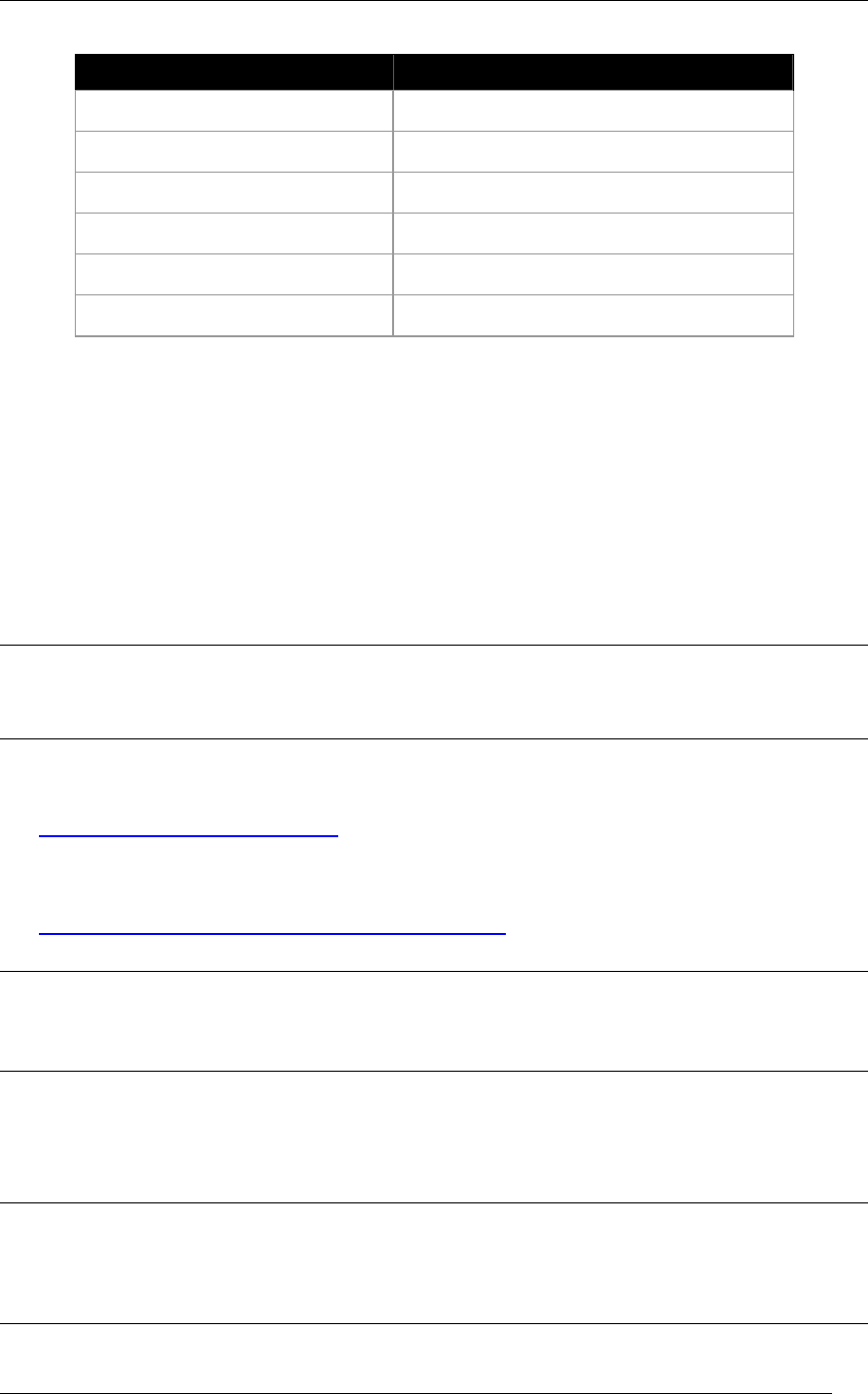
2. MICROSOFT IIS PLUGIN (WINDOWS)
OS Web Server
Windows 2003 Internet Information Server (IIS) 6.0
Windows 2003 64-bit Edition Internet Information Server (IIS) 6.0
Windows XP Professional Internet Information Server (IIS) 5.1
Windows 2000 Internet Information Server (IIS) 5.0
Windows NT 4.0 Server Internet Information Server (IIS) 4.0
Windows NT 4.0 Workstation Peer Web Services (PWS) 4.0
Table 2. Supported Operating Systems and Web Servers
2.2.2 JDK or JRE
ServletExec/ISAPI 5.0 is not supported on JDK or JRE 1.2.x or earlier.
To install ServletExec/ISAPI 5.0, you must first install one of these Java Development
Kit (JDK™) or Java™ Runtime Environment (JRE) choices:
• JDK/JRE 1.3.1, or 1.4.2 for Windows from Sun Microsystems
• JDK/JRE for Windows 1.3 from IBM
Important
The JRE does not contain a Java compiler, which is required by ServletExec to support
JavaServer Pages (JSP). Be sure to install the JDK, and not the JRE, if you plan to use JSP.
You can download the Sun JDKs for Windows from:
http://java.sun.com/j2se/
You can download the IBM JDKs for Windows from:
http://www.ibm.com/developerworks/java/
Note
ServletExec/ISAPI 5.0 will only run on Windows 2003 64-bit Edition with a 64-bit version of
the JDK/JRE.
2.2.3 JDK/JRE Installation
To install ServletExec/ISAPI, you must have first installed a compatible version of the
JDK or JRE as explained in Section 2.2.2.
Important
The JDK or JRE must be installed on a local drive and not on a mapped network drive. If the
JDK/JRE has been installed on a mapped network drive, ServletExec/ISAPI will not be able to
load and initialize the Java VM.
ServletExec 5.0 Installation Guide 5










