Installation guide
Table Of Contents
- LVM Administrator's Guide
- Table of Contents
- Introduction
- Chapter 1. The LVM Logical Volume Manager
- Chapter 2. LVM Components
- Chapter 3. LVM Administration Overview
- Chapter 4. LVM Administration with CLI Commands
- 1. Using CLI Commands
- 2. Physical Volume Administration
- 3. Volume Group Administration
- 3.1. Creating Volume Groups
- 3.2. Adding Physical Volumes to a Volume Group
- 3.3. Displaying Volume Groups
- 3.4. Scanning Disks for Volume Groups to Build the Cache File
- 3.5. Removing Physical Volumes from a Volume Group
- 3.6. Changing the Parameters of a Volume Group
- 3.7. Activating and Deactivating Volume Groups
- 3.8. Removing Volume Groups
- 3.9. Splitting a Volume Group
- 3.10. Combining Volume Groups
- 3.11. Backing Up Volume Group Metadata
- 3.12. Renaming a Volume Group
- 3.13. Moving a Volume Group to Another System
- 3.14. Recreating a Volume Group Directory
- 4. Logical Volume Administration
- 4.1. Creating Logical Volumes
- 4.2. Persistent Device Numbers
- 4.3. Resizing Logical Volumes
- 4.4. Changing the Parameters of a Logical Volume Group
- 4.5. Renaming Logical Volumes
- 4.6. Removing Logical Volumes
- 4.7. Displaying Logical Volumes
- 4.8. Growing Logical Volumes
- 4.9. Extending a Striped Volume
- 4.10. Shrinking Logical Volumes
- 5. Creating Snapshot Volumes
- 6. Controlling LVM Device Scans with Filters
- 7. Online Data Relocation
- 8. Activating Logical Volumes on Individual Nodes in a Cluster
- 9. Customized Reporting for LVM
- Chapter 5. LVM Configuration Examples
- Chapter 6. LVM Troubleshooting
- Chapter 7. LVM Administration with the LVM GUI
- Appendix A. The Device Mapper
- Appendix B. The LVM Configuration Files
- Appendix C. LVM Object Tags
- Appendix D. LVM Volume Group Metadata
- Index
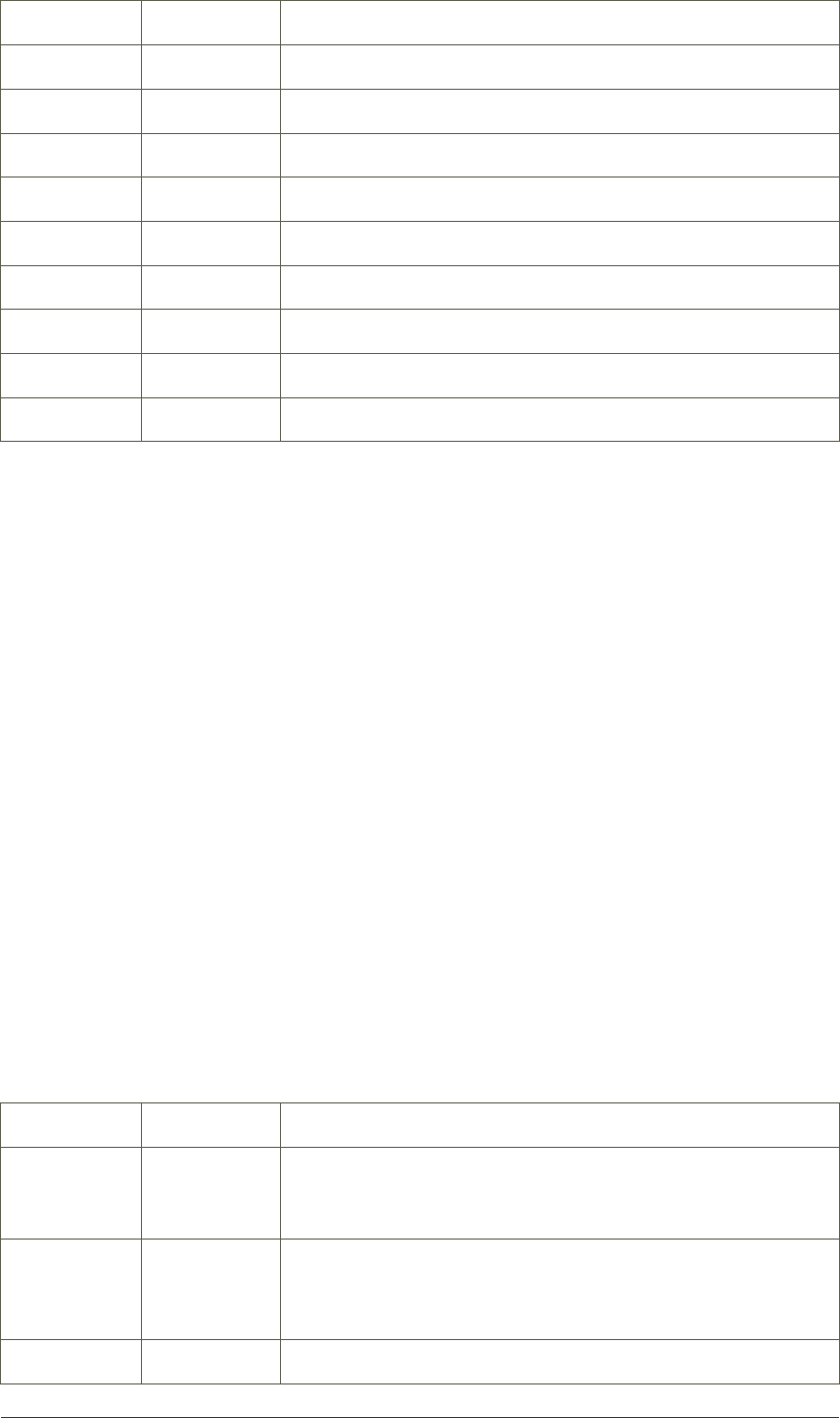
Argument Header Description
vg_fmt Fmt The metadata format of the volume group (lvm2 or lvm1)
vg_free VFree Size of the free space remaining in the volume group
vg_free_count Free Number of free physical extents in the volume group
vg_name VG The volume group name
vg_seqno Seq Number representing the revision of the volume group
vg_size VSize The size of the volume group
vg_sysid SYS ID LVM1 System ID
vg_tags VG Tags LVM tags attached to the volume group
vg_uuid VG UUID The UUID of the volume group
Table 4.2. vgs Display Fields
The vgs command displays the following fields by default: vg_name, pv_count, lv_count,
snap_count, vg_attr, vg_size, vg_free. The display is sorted by vg_name.
# vgs
VG #PV #LV #SN Attr VSize VFree
new_vg 3 1 1 wz--n- 51.42G 51.36G
Using the -v argument with the vgs command adds the following fields to the default display:
vg_extent_size, vg_uuid.
# vgs -v
Finding all volume groups
Finding volume group "new_vg"
VG Attr Ext #PV #LV #SN VSize VFree VG UUID
new_vg wz--n- 4.00M 3 1 1 51.42G 51.36G jxQJ0a-ZKk0-OpMO-0118-nlwO-wwqd-fD5D32
The lvs Command
Table 4.3, “lvs Display Fields” lists the display arguments of the lvs command, along with the
field name as it appears in the header display and a description of the field.
Argument Header Description
chunksize
chunk_size
Chunk Unit size in a snapshot volume
copy_percent Copy% The synchronization percentage of a mirrored logical volume;
also used when physical extents are being moved with the
pv_move command
devices Devices The underlying devices that make up the logical volume: the
9.2. Object Selection
45










