Installation guide
Table Of Contents
- LVM Administrator's Guide
- Table of Contents
- Introduction
- Chapter 1. The LVM Logical Volume Manager
- Chapter 2. LVM Components
- Chapter 3. LVM Administration Overview
- Chapter 4. LVM Administration with CLI Commands
- 1. Using CLI Commands
- 2. Physical Volume Administration
- 3. Volume Group Administration
- 3.1. Creating Volume Groups
- 3.2. Adding Physical Volumes to a Volume Group
- 3.3. Displaying Volume Groups
- 3.4. Scanning Disks for Volume Groups to Build the Cache File
- 3.5. Removing Physical Volumes from a Volume Group
- 3.6. Changing the Parameters of a Volume Group
- 3.7. Activating and Deactivating Volume Groups
- 3.8. Removing Volume Groups
- 3.9. Splitting a Volume Group
- 3.10. Combining Volume Groups
- 3.11. Backing Up Volume Group Metadata
- 3.12. Renaming a Volume Group
- 3.13. Moving a Volume Group to Another System
- 3.14. Recreating a Volume Group Directory
- 4. Logical Volume Administration
- 4.1. Creating Logical Volumes
- 4.2. Persistent Device Numbers
- 4.3. Resizing Logical Volumes
- 4.4. Changing the Parameters of a Logical Volume Group
- 4.5. Renaming Logical Volumes
- 4.6. Removing Logical Volumes
- 4.7. Displaying Logical Volumes
- 4.8. Growing Logical Volumes
- 4.9. Extending a Striped Volume
- 4.10. Shrinking Logical Volumes
- 5. Creating Snapshot Volumes
- 6. Controlling LVM Device Scans with Filters
- 7. Online Data Relocation
- 8. Activating Logical Volumes on Individual Nodes in a Cluster
- 9. Customized Reporting for LVM
- Chapter 5. LVM Configuration Examples
- Chapter 6. LVM Troubleshooting
- Chapter 7. LVM Administration with the LVM GUI
- Appendix A. The Device Mapper
- Appendix B. The LVM Configuration Files
- Appendix C. LVM Object Tags
- Appendix D. LVM Volume Group Metadata
- Index
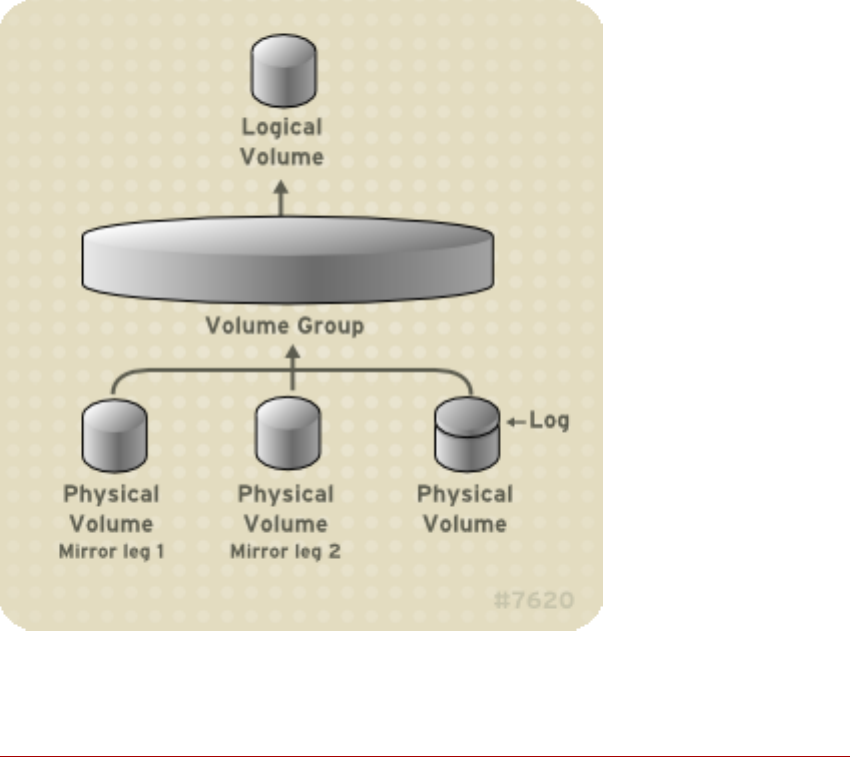
space on the underlying physical volumes that make up the volume group to support the stripe.
For example, if you have a two-way stripe that uses up an entire volume group, adding a single
physical volume to the volume group will not enable you to extend the stripe. Instead, you must
add at least two physical volumes to the volume group. For more information on extending a
striped volume, see Section 4.9, “Extending a Striped Volume”.
3.3. Mirrored Logical Volumes
A mirror maintains identical copies of data on different devices. When data is written to one
device, it is written to a second device as well, mirroring the data. This provides protection for
device failures. When one leg of a mirror fails, the logical volume becomes a linear volume and
can still be accessed.
LVM supports mirrored volumes. When you create a mirrored logical volume, LVM ensures that
data written to an underlying physical volume is mirrored onto a separate physical volume. With
LVM, you can create mirrored logical volumes with multiple mirrors.
An LVM mirror divides the device being copied into regions that are typically 512KB in size.
LVM maintains a small log which it uses to keep track of which regions are in sync with the mir-
ror or mirrors. This log can be kept on disk, which will keep it persistent across reboots, or it can
be maintained in memory.
Figure 2.6, “Mirrored Logical Volume” shows a mirrored logical volume with one mirror. In this
configuration, the log is maintained on disk.
Figure 2.6. Mirrored Logical Volume
3.3. Mirrored Logical Volumes
12










