Installation guide
Table Of Contents
- Gateway Customization Guide
- Contents
- Preface
- Introduction
- Setting Up the Gateway
- Gateway Installation Planning
- HTTP Server Configuration
- Creating a New Gateway Instance
- Gateway .conf File Configuration
- Configuring Gateway Clients
- Gateway Localization
- File Controlling Gateway Functionality
- Editing Entry Types
- Search Attributes, Filters, and Results
- Customizing Graphics and Color
- Parameters Defined in the .conf File
- Gateway Directives
- Introduction
- Context-Related Directives
- Entry-Related Directives
- DS_ENTRYBEGIN
- DS_ENTRYEND
- DS_ATTRIBUTE
- DS_OBJECTCLASS
- DS_VIEW_SWITCHER
- DS_SORTENTRIES
- DS_SEARCHDESC
- DS_POSTEDVALUE
- DS_EDITBUTTON
- DS_DELETEBUTTON
- DS_SAVEBUTTON
- DS_EDITASBUTTON
- DS_NEWPASSWORD
- DS_CONFIRM_NEWPASSWORD
- DS_OLDPASSWORD
- DS_HELPBUTTON
- DS_CLOSEBUTTON
- DS_BEGIN_ENTRYFORM
- DS_END_ENTRYFORM
- DS_EMIT_BASE_HREF
- DS_DNEDITBUTTON
- DS_BEGIN_DNSEARCHFORM
- DS_ATTRVAL_SET
- IF/ ELSE/ ELIF/ ENDIF
- Miscellaneous Directives
- CGI Usage
- Index
- List of Tables
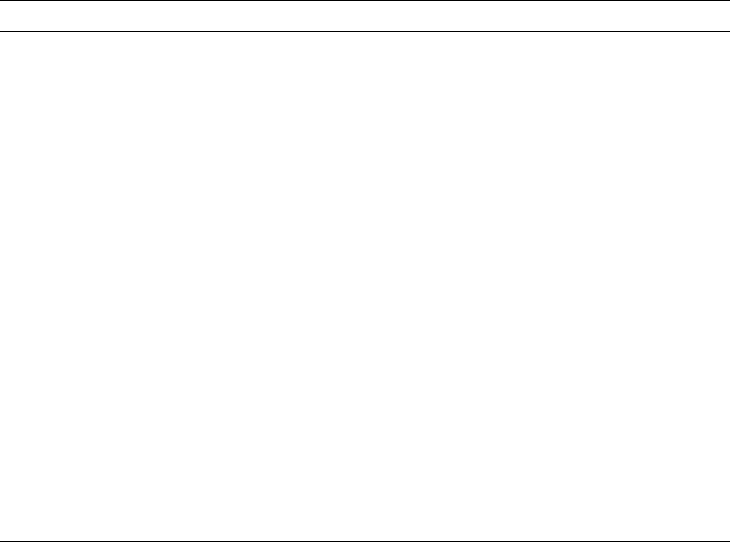
Color Schemes
86 Red Hat Directory Server Gateway Customization Guide • April 2005
Color Schemes
Changing the color schemes for a form requires editing the files that make up a gateway
form. The procedure for changing colors depends on the gateway file type.
• Files Controlling Colors on Gateway Forms
• Changing Colors Using BODY Tag
• Changing Colors Using Directives
Files Controlling Colors on Gateway Forms
Table 7-2 describes the gateway files that control the appearance of gateway forms. These
files may need to be updated when changing the appearance of the banner image, button
images, or background and body colors.
Table 7-2 Files Controlling Appearance of Gateway Forms
To Change Colors on the ... Edit File Type
Authentication forms authtitle.html banner
authPassword.html script
authSearch.html script
Standard search forms searchtitle.html banner
searchString.html script
greeting.html HTML
list-*.html search result
Advanced search forms csearchtitle.html banner
csearchAttr.html script
csearchBase.html script
csearchMatch.html script
csearchString.html script
csearchType.html script
emptyFrame.html HTML
list-*.html search result










