Installation guide
Table Of Contents
- Gateway Customization Guide
- Contents
- Preface
- Introduction
- Setting Up the Gateway
- Gateway Installation Planning
- HTTP Server Configuration
- Creating a New Gateway Instance
- Gateway .conf File Configuration
- Configuring Gateway Clients
- Gateway Localization
- File Controlling Gateway Functionality
- Editing Entry Types
- Search Attributes, Filters, and Results
- Customizing Graphics and Color
- Parameters Defined in the .conf File
- Gateway Directives
- Introduction
- Context-Related Directives
- Entry-Related Directives
- DS_ENTRYBEGIN
- DS_ENTRYEND
- DS_ATTRIBUTE
- DS_OBJECTCLASS
- DS_VIEW_SWITCHER
- DS_SORTENTRIES
- DS_SEARCHDESC
- DS_POSTEDVALUE
- DS_EDITBUTTON
- DS_DELETEBUTTON
- DS_SAVEBUTTON
- DS_EDITASBUTTON
- DS_NEWPASSWORD
- DS_CONFIRM_NEWPASSWORD
- DS_OLDPASSWORD
- DS_HELPBUTTON
- DS_CLOSEBUTTON
- DS_BEGIN_ENTRYFORM
- DS_END_ENTRYFORM
- DS_EMIT_BASE_HREF
- DS_DNEDITBUTTON
- DS_BEGIN_DNSEARCHFORM
- DS_ATTRVAL_SET
- IF/ ELSE/ ELIF/ ENDIF
- Miscellaneous Directives
- CGI Usage
- Index
- List of Tables
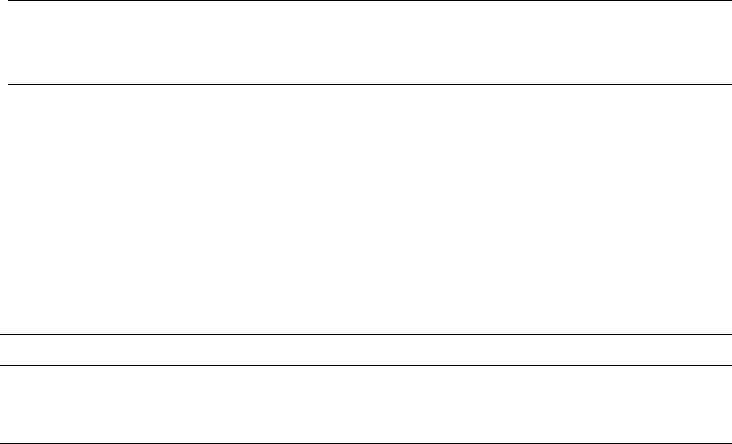
Button Images
84 Red Hat Directory Server Gateway Customization Guide • April 2005
Updating the Banner Image (title.gif)
The following sections describe how to change the dimensions of the banner image as well
as how to change the banner image filename.
Changing Dimensions of Banner Image
The default banner image has a height of 40 pixels and a width of 530 pixels. When using
a banner image with a different pixel height and width, change the specifications of the
image in all files in
clients/dsgw/html where the image is referenced:
•
maintitle.html
•
authtitle.html
•
searchtitle.html
•
csearchtitle.html
•
newentrytitle.html
Changing Filename of Banner Image
Keep the default filename — title.gif — for the banner image. Changing the default
filename of the banner image requires updating the filename in all files where the image is
referenced.
Button Images
Buttons on gateway forms can be replaced by updating button image files stored in the
clients/dsgw/html directory. Table 7-1 describes the button image files stored in the
clients/dsgw/html directory.
NOTE Any image used to replace
title.gif must be a true .gif image.
Images in other formats (PICT, EPS, BPX, TIFF) will not appear as
intended.
Table 7-1 Button Images
Button Image Description
stsearch_off.gif Used in the maintitle.html,
authtitle.html, csearchtitle.html, and
newentrytitle.html pages.










