Installation guide
Table Of Contents
- Gateway Customization Guide
- Contents
- Preface
- Introduction
- Setting Up the Gateway
- Gateway Installation Planning
- HTTP Server Configuration
- Creating a New Gateway Instance
- Gateway .conf File Configuration
- Configuring Gateway Clients
- Gateway Localization
- File Controlling Gateway Functionality
- Editing Entry Types
- Search Attributes, Filters, and Results
- Customizing Graphics and Color
- Parameters Defined in the .conf File
- Gateway Directives
- Introduction
- Context-Related Directives
- Entry-Related Directives
- DS_ENTRYBEGIN
- DS_ENTRYEND
- DS_ATTRIBUTE
- DS_OBJECTCLASS
- DS_VIEW_SWITCHER
- DS_SORTENTRIES
- DS_SEARCHDESC
- DS_POSTEDVALUE
- DS_EDITBUTTON
- DS_DELETEBUTTON
- DS_SAVEBUTTON
- DS_EDITASBUTTON
- DS_NEWPASSWORD
- DS_CONFIRM_NEWPASSWORD
- DS_OLDPASSWORD
- DS_HELPBUTTON
- DS_CLOSEBUTTON
- DS_BEGIN_ENTRYFORM
- DS_END_ENTRYFORM
- DS_EMIT_BASE_HREF
- DS_DNEDITBUTTON
- DS_BEGIN_DNSEARCHFORM
- DS_ATTRVAL_SET
- IF/ ELSE/ ELIF/ ENDIF
- Miscellaneous Directives
- CGI Usage
- Index
- List of Tables
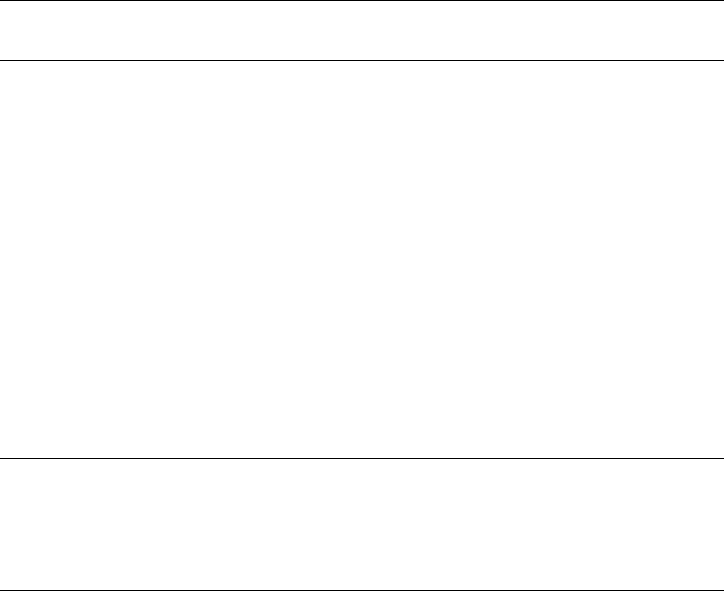
Modifying Default Search Filters
Chapter 6 Search Attributes, Filters, and Results 77
• Search Filters for User Data Patterns
• Specifying a Search Filter for a New Object
Search Filters for User Data Patterns
This example shows typical search filter syntax for any search string containing the @
symbol. In this example, the gateway will respond to search strings containing the @
symbol (the pattern) by searching the
mail attribute for values that are equal to or start with
the supplied value (the filter). The gateway will then return a message on the search results
form indicating the number of entries where the
"email address is" or "email
address starts with"
the user-supplied value (the description).
"@" " ""(mail=%v))" "email address is"
"(mail=%v*))" "email address starts with"
Specifying a Search Filter for a New Object
The syntax in the following example allows users to search person entries by birthday or
birth month:
[0-9][0-9]/[0-9][0-9]/[0-9]0-9](dateOfBirth=%v))"date of birth
is" dateOfBirth=%v*))"date of birth starts with"
As a result of adding the line dateOfBirth=%v*))date of birth starts with to the
dsgw-people entry in dsgwfilter.conf, the gateway will also filter the dateofBirth
attribute for values that start with the supplied value (the filter). The gateway will return a
message on the search results form indicating the number of entries where the
"date of
birth is"
or "date of birth starts" with the user-supplied value (the
description).
NOTE Standard searches use only the filters associated with the first matching
pattern. Advanced searches use all filters defined for the entry.
NOTE Make sure to place new patterns near the top of the pattern definitions for a
given object. For example, in the
dsgw-people entry, place customized
patterns before the pattern that begins with the @ symbol. Patterns near
the end of the entry are more general and will match many different
strings.










