Installation guide
Table Of Contents
- Gateway Customization Guide
- Contents
- Preface
- Introduction
- Setting Up the Gateway
- Gateway Installation Planning
- HTTP Server Configuration
- Creating a New Gateway Instance
- Gateway .conf File Configuration
- Configuring Gateway Clients
- Gateway Localization
- File Controlling Gateway Functionality
- Editing Entry Types
- Search Attributes, Filters, and Results
- Customizing Graphics and Color
- Parameters Defined in the .conf File
- Gateway Directives
- Introduction
- Context-Related Directives
- Entry-Related Directives
- DS_ENTRYBEGIN
- DS_ENTRYEND
- DS_ATTRIBUTE
- DS_OBJECTCLASS
- DS_VIEW_SWITCHER
- DS_SORTENTRIES
- DS_SEARCHDESC
- DS_POSTEDVALUE
- DS_EDITBUTTON
- DS_DELETEBUTTON
- DS_SAVEBUTTON
- DS_EDITASBUTTON
- DS_NEWPASSWORD
- DS_CONFIRM_NEWPASSWORD
- DS_OLDPASSWORD
- DS_HELPBUTTON
- DS_CLOSEBUTTON
- DS_BEGIN_ENTRYFORM
- DS_END_ENTRYFORM
- DS_EMIT_BASE_HREF
- DS_DNEDITBUTTON
- DS_BEGIN_DNSEARCHFORM
- DS_ATTRVAL_SET
- IF/ ELSE/ ELIF/ ENDIF
- Miscellaneous Directives
- CGI Usage
- Index
- List of Tables
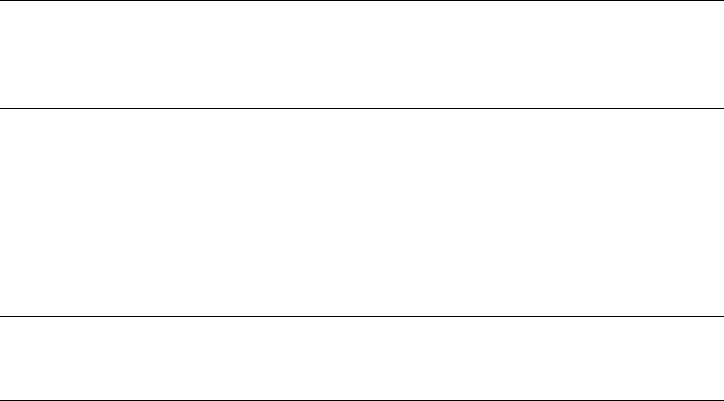
Object Class Attributes in Template Files
62 Red Hat Directory Server Gateway Customization Guide • April 2005
2. Insert a null pair to replace the deleted attribute.
<TR>
<TD VALIGN=
“TOP” NOWRAP>Pager:</TD>
<TD VALIGN=
“TOP” NOWRAP><B>
<!-- DS ATTRIBUTE
“attr=pager” “syntax=tel” “cols=>16” -->
</B></TD>
<TD> </TD>
<TD> </TD>
</TR>
Extending Object Classes
The gateway can be extended to support additional object classes. This requires changing
information in an existing object class template so that the gateway displays the associated
entry type.
Adding a Template for a Child of a Parent Class
The easiest way to create a new object class is to extend an existing object class template,
adding and deleting attributes as necessary. The following example shows the steps
required to add a template for a new object class,
examplePerson. The new template
adds two custom attributes,
dateOfBirth and preferredOS, to the inetOrgPerson
object class.
1. Copy the display-orgperson.html file, and rename it as
display-exampleperson.html.
NOTE When deleting a single attribute-value pair from a row, replace the two
deleted cells with two cells containing the non-breaking space character.
This maintains the table width and ensures that the background colors are
rendered correctly.
NOTE When extending object class definitions, the child should appear below the
parent object class in the HTML file. Otherwise, the gateway cannot
correctly interpret the HTML syntax.










