Installation guide
Table Of Contents
- Gateway Customization Guide
- Contents
- Preface
- Introduction
- Setting Up the Gateway
- Gateway Installation Planning
- HTTP Server Configuration
- Creating a New Gateway Instance
- Gateway .conf File Configuration
- Configuring Gateway Clients
- Gateway Localization
- File Controlling Gateway Functionality
- Editing Entry Types
- Search Attributes, Filters, and Results
- Customizing Graphics and Color
- Parameters Defined in the .conf File
- Gateway Directives
- Introduction
- Context-Related Directives
- Entry-Related Directives
- DS_ENTRYBEGIN
- DS_ENTRYEND
- DS_ATTRIBUTE
- DS_OBJECTCLASS
- DS_VIEW_SWITCHER
- DS_SORTENTRIES
- DS_SEARCHDESC
- DS_POSTEDVALUE
- DS_EDITBUTTON
- DS_DELETEBUTTON
- DS_SAVEBUTTON
- DS_EDITASBUTTON
- DS_NEWPASSWORD
- DS_CONFIRM_NEWPASSWORD
- DS_OLDPASSWORD
- DS_HELPBUTTON
- DS_CLOSEBUTTON
- DS_BEGIN_ENTRYFORM
- DS_END_ENTRYFORM
- DS_EMIT_BASE_HREF
- DS_DNEDITBUTTON
- DS_BEGIN_DNSEARCHFORM
- DS_ATTRVAL_SET
- IF/ ELSE/ ELIF/ ENDIF
- Miscellaneous Directives
- CGI Usage
- Index
- List of Tables
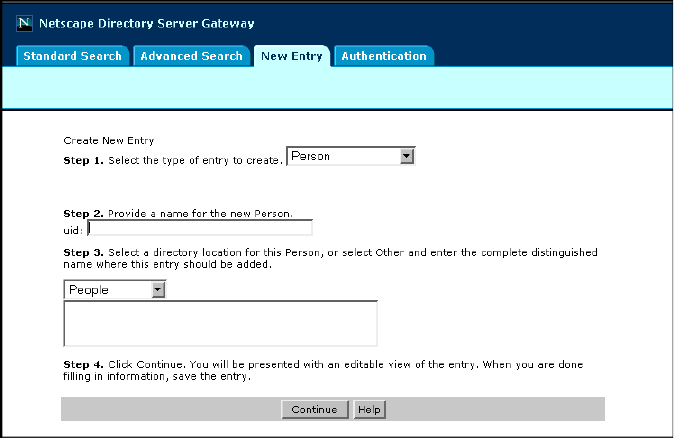
Entry Types (Object Classes)
56 Red Hat Directory Server Gateway Customization Guide • April 2005
template
The template parameter is used to map the gateway’s HTML templates for entry types
to the Directory Server’s LDAP object classes.
location
The location parameter is used to define points in the directory tree where new entries
can be added. The
location parameter definitions must precede newtype parameter
definitions in the
.conf file.
newtype
Each entry type is described by a newtype parameter. The newtype template indicates
how the entry will be formatted and the location in the directory tree where the entry will
be created. Entry types for the default gateway, such as the Create New Entry form
(Figure 5-1), appear in the pop-up menu gateway forms,.
Figure 5-1 New Entry Form










