Installation guide
Table Of Contents
- Gateway Customization Guide
- Contents
- Preface
- Introduction
- Setting Up the Gateway
- Gateway Installation Planning
- HTTP Server Configuration
- Creating a New Gateway Instance
- Gateway .conf File Configuration
- Configuring Gateway Clients
- Gateway Localization
- File Controlling Gateway Functionality
- Editing Entry Types
- Search Attributes, Filters, and Results
- Customizing Graphics and Color
- Parameters Defined in the .conf File
- Gateway Directives
- Introduction
- Context-Related Directives
- Entry-Related Directives
- DS_ENTRYBEGIN
- DS_ENTRYEND
- DS_ATTRIBUTE
- DS_OBJECTCLASS
- DS_VIEW_SWITCHER
- DS_SORTENTRIES
- DS_SEARCHDESC
- DS_POSTEDVALUE
- DS_EDITBUTTON
- DS_DELETEBUTTON
- DS_SAVEBUTTON
- DS_EDITASBUTTON
- DS_NEWPASSWORD
- DS_CONFIRM_NEWPASSWORD
- DS_OLDPASSWORD
- DS_HELPBUTTON
- DS_CLOSEBUTTON
- DS_BEGIN_ENTRYFORM
- DS_END_ENTRYFORM
- DS_EMIT_BASE_HREF
- DS_DNEDITBUTTON
- DS_BEGIN_DNSEARCHFORM
- DS_ATTRVAL_SET
- IF/ ELSE/ ELIF/ ENDIF
- Miscellaneous Directives
- CGI Usage
- Index
- List of Tables
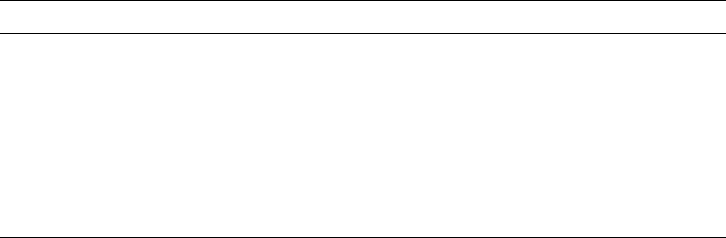
Banner Files
54 Red Hat Directory Server Gateway Customization Guide • April 2005
Chapter 6, “Search Attributes, Filters, and Results,” describes how search result templates
can be edited to modify the display of search results.
Banner Files
Banner files identified in Table 4-5 are used to specify the banner and button images that
appear in gateway forms.
Chapter 7, “Customizing Graphics and Color,” describes how to alter the color schemes
and images appearing on gateway forms.
Table 4-5 Banner Files Controlling Appearance of Gateway Forms
Banner File Controls Appearance of Banner and Buttons in ...
maintitle.html Main form
authtitle.html Authentication form
csearchtitle.html Advanced search forms
newentrytitle.html New entry forms
searchtitle.html Standard search form
display-*.html View or edit entry forms










