Installation guide
Table Of Contents
- Gateway Customization Guide
- Contents
- Preface
- Introduction
- Setting Up the Gateway
- Gateway Installation Planning
- HTTP Server Configuration
- Creating a New Gateway Instance
- Gateway .conf File Configuration
- Configuring Gateway Clients
- Gateway Localization
- File Controlling Gateway Functionality
- Editing Entry Types
- Search Attributes, Filters, and Results
- Customizing Graphics and Color
- Parameters Defined in the .conf File
- Gateway Directives
- Introduction
- Context-Related Directives
- Entry-Related Directives
- DS_ENTRYBEGIN
- DS_ENTRYEND
- DS_ATTRIBUTE
- DS_OBJECTCLASS
- DS_VIEW_SWITCHER
- DS_SORTENTRIES
- DS_SEARCHDESC
- DS_POSTEDVALUE
- DS_EDITBUTTON
- DS_DELETEBUTTON
- DS_SAVEBUTTON
- DS_EDITASBUTTON
- DS_NEWPASSWORD
- DS_CONFIRM_NEWPASSWORD
- DS_OLDPASSWORD
- DS_HELPBUTTON
- DS_CLOSEBUTTON
- DS_BEGIN_ENTRYFORM
- DS_END_ENTRYFORM
- DS_EMIT_BASE_HREF
- DS_DNEDITBUTTON
- DS_BEGIN_DNSEARCHFORM
- DS_ATTRVAL_SET
- IF/ ELSE/ ELIF/ ENDIF
- Miscellaneous Directives
- CGI Usage
- Index
- List of Tables
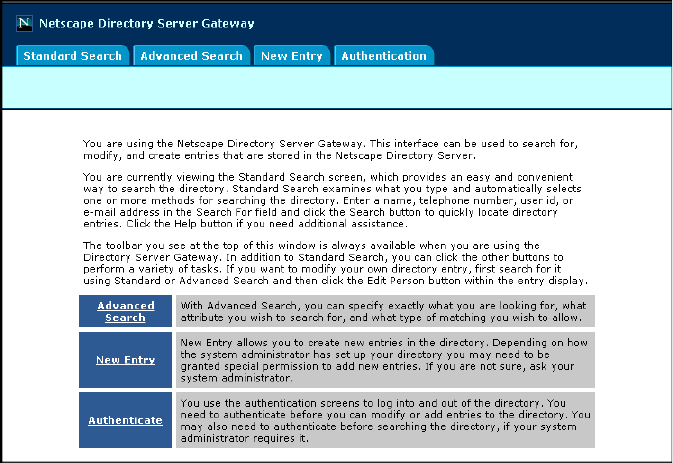
Support for Multiple Gateway Instances
Chapter 1 Introduction 25
Default Gateway (dsgw.conf)
In addition to the standard search form, the default gateway provides an advanced search
form, a Directory Server authentication form, and a form for adding and modifying entries.
Figure 1-3 Default Gateway
Support for Multiple Gateway Instances
Directory Server supports multiple gateway instances — that is, many gateways can access
directory data from the same HTTP server without conflict.
The
.conf files defining the configuration of gateway instances are stored in the
serverRoot/clients/dsgw/context directory. Within the .conf file are two parameters
specifying the path names for the HTML and template files for the gateway. The following
lines show the HTML and configuration directories specified in the
pb.conf file:
htmldir ../pbhtml
configdir ../pbconfig










