Installation guide
Table Of Contents
- Gateway Customization Guide
- Contents
- Preface
- Introduction
- Setting Up the Gateway
- Gateway Installation Planning
- HTTP Server Configuration
- Creating a New Gateway Instance
- Gateway .conf File Configuration
- Configuring Gateway Clients
- Gateway Localization
- File Controlling Gateway Functionality
- Editing Entry Types
- Search Attributes, Filters, and Results
- Customizing Graphics and Color
- Parameters Defined in the .conf File
- Gateway Directives
- Introduction
- Context-Related Directives
- Entry-Related Directives
- DS_ENTRYBEGIN
- DS_ENTRYEND
- DS_ATTRIBUTE
- DS_OBJECTCLASS
- DS_VIEW_SWITCHER
- DS_SORTENTRIES
- DS_SEARCHDESC
- DS_POSTEDVALUE
- DS_EDITBUTTON
- DS_DELETEBUTTON
- DS_SAVEBUTTON
- DS_EDITASBUTTON
- DS_NEWPASSWORD
- DS_CONFIRM_NEWPASSWORD
- DS_OLDPASSWORD
- DS_HELPBUTTON
- DS_CLOSEBUTTON
- DS_BEGIN_ENTRYFORM
- DS_END_ENTRYFORM
- DS_EMIT_BASE_HREF
- DS_DNEDITBUTTON
- DS_BEGIN_DNSEARCHFORM
- DS_ATTRVAL_SET
- IF/ ELSE/ ELIF/ ENDIF
- Miscellaneous Directives
- CGI Usage
- Index
- List of Tables
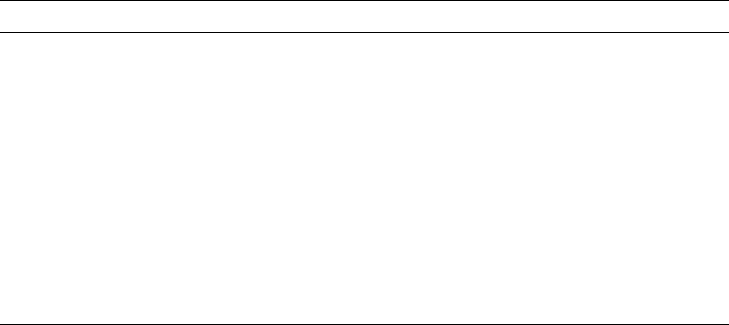
Entry-Related Directives
112 Red Hat Directory Server Gateway Customization Guide • April 2005
defaultvalue=default-value. Supplies a default value for the attribute, which is shown if
no attribute was read from the Directory Server.
within=string-to-embed-in. For each value, outputs the text in
string-to-embed-in,
replacing all occurrences of the
string --value-- with an attribute value.
href=href. Specifies the HREF used for the hyperlink. For example, you can specify
anonMouseOver JavaScript handler using the
href= option.
hrefextra=extra-text. Specifies additional text which is inserted after the closing quote of
the HREF tag.
dncomponents=number. Gives the number of DN components to show when displaying
a DN. For example, if you include
dncomponents=2 and display the DN cn=James
Doe,o=Example Corporation,c=US
, the output will be James Doe, Example
Corporation
.
size=number. Same as
cols argument.
rows=number, rows=+number, rows=>number. Controls the number of rows used to
display the entry. For
type=text, this controls the number of editable HTML INPUT
fields. For
type=textarea, this controls the number of rows in the text area. If number is
preceded by a plus (+) sign, then number extra rows are included. If the number is
preceded by a greater-than sign, then at least that number of rows is included.
dntags Applies only when using syntax=dn — tags are displayed when showing
DNs. Normally, they are not displayed.
dateonly Applies only when using syntax=time — only displays the date,
omitting the time.
readonly When editing, do not allow the user to modify the attribute’s value.
dnpicker Applies only when using syntax=dn — embeds delete checkboxes and
Javascript array information. Needed for “Find and Add.”
unique Enforce uniqueness when adding or editing values.
quoted Applies when using Javascript — to have the value returned be surrounded
by quotes.
Table B-3 DS_ATTRIBUTE: Display of options Argument (Continued)
options Display










