Installation guide
Table Of Contents
- Gateway Customization Guide
- Contents
- Preface
- Introduction
- Setting Up the Gateway
- Gateway Installation Planning
- HTTP Server Configuration
- Creating a New Gateway Instance
- Gateway .conf File Configuration
- Configuring Gateway Clients
- Gateway Localization
- File Controlling Gateway Functionality
- Editing Entry Types
- Search Attributes, Filters, and Results
- Customizing Graphics and Color
- Parameters Defined in the .conf File
- Gateway Directives
- Introduction
- Context-Related Directives
- Entry-Related Directives
- DS_ENTRYBEGIN
- DS_ENTRYEND
- DS_ATTRIBUTE
- DS_OBJECTCLASS
- DS_VIEW_SWITCHER
- DS_SORTENTRIES
- DS_SEARCHDESC
- DS_POSTEDVALUE
- DS_EDITBUTTON
- DS_DELETEBUTTON
- DS_SAVEBUTTON
- DS_EDITASBUTTON
- DS_NEWPASSWORD
- DS_CONFIRM_NEWPASSWORD
- DS_OLDPASSWORD
- DS_HELPBUTTON
- DS_CLOSEBUTTON
- DS_BEGIN_ENTRYFORM
- DS_END_ENTRYFORM
- DS_EMIT_BASE_HREF
- DS_DNEDITBUTTON
- DS_BEGIN_DNSEARCHFORM
- DS_ATTRVAL_SET
- IF/ ELSE/ ELIF/ ENDIF
- Miscellaneous Directives
- CGI Usage
- Index
- List of Tables
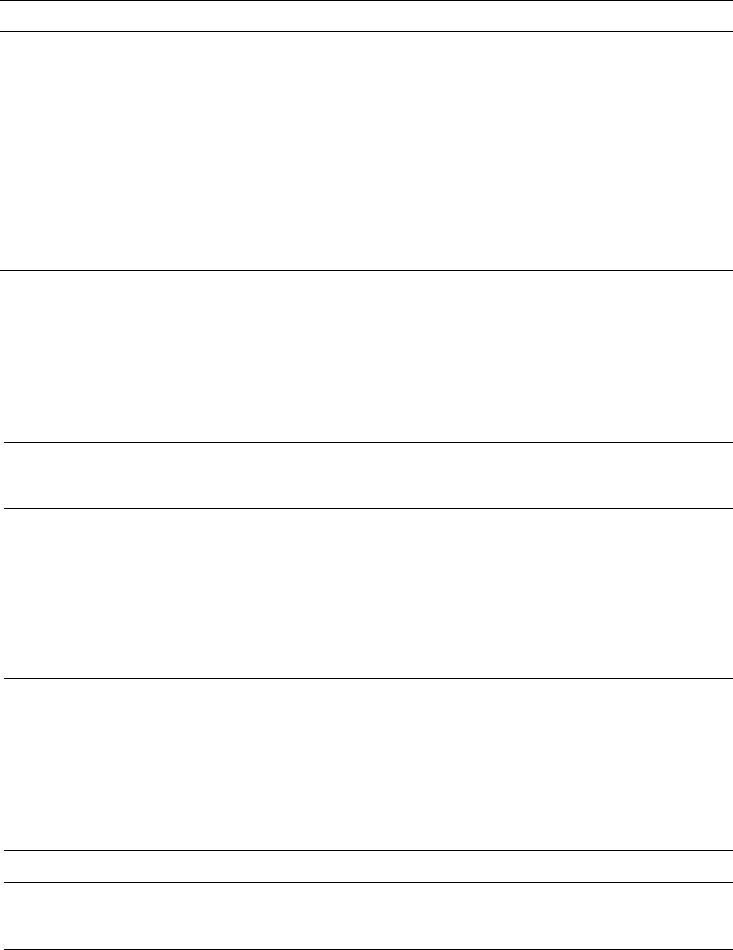
Entry-Related Directives
Appendix B Gateway Directives 111
type=how-to-display. Renders the attribute on-screen in a particular format. Legal values
described in Table B-2 correspond roughly to HTML form element names.
options=option. Modifies how the attribute is displayed. Legal values are described in
Table B-3.
Table B-1 DS_ATTRIBUTE: Display of syntax Argument
syntax Description Display As
tel Display as a telephone number text
dn Display as a distinguished name href (a link to an LDAP entry)
mail Display as a mailto: URL href (mailto: URL)
mls Display as a multi-line string text
time Display as date/time text
cis Display as a case-ignore string text
url Display as a labeled URL href (URL)
Table B-2 DS_ATTRIBUTE: Display of type Argument
type Display
text Display as text.
textarea Show as an HTML TEXTAREA.
radio Show as a radio button.
checkbox Show as a check box.
password Show as an HTML password text box (characters are not echoed).
hidden Show values in hidden form fields.
Table B-3 DS_ATTRIBUTE: Display of options Argument
options Display
sort Sort the attribute values.
nolink Do not attempt to display the attribute as a hyperlink.










