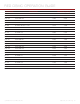Specifications
RED DSMC OPERATION GUIDE
COPYRIGHT © 2013 RED.COM, INC
955-0020_V5.1, REV-A | 65
EXTERNAL FRAME TRIGGER
In this mode, the camera records the specified number of frames for each external trigger.
You can limit each recording to a specific amount of frames using the Limit Recording to setting.
You can also use the Timer/Trigger Settings to set a specific amount of frames to be captured during a pulse
of the trigger. When using the Timer/Trigger Settings, the action Record: External Frame Trigger is used for the
external trigger and may be mapped to any user key or camera input.
While recording in this mode, you can see how many frames you’ve recorded out of the total amount of frames
on the overlay.
NOTE: There may be a delay between receiving the external trigger and capturing the next frame(s). This delay
may be as long 1 frame period at the current sensor frame rate. To achieve completely synchronized frames to
an external trigger you must set Sensor Sync Mode to MoCo. For more information about setting the Sensor Sync
Mode, go to “GPIO/SYNC” on page 69.
SPEED RAMP MODE
NOTE: The Ramp Settings are not accessible on any EPIC DRAGON or SCARLET DRAGON.
This mode lets you program the current sensor frame rate to transition to a target sensor frame rate during
recording.
1. Select Speed Ramp Mode from the Recording Mode drop-down menu.
2. Use the Limit Recording to fields to set the recording to end at a predefined frame limit (optional).
3. Select a ramp target:
‒ Ramp A/B/C/D: Each ramp target is tied to a specific Target/Duration combination.
‒ Reset: Allows you to ramp to the starting frame rate with the specified Duration.
4. Set the Target frame rate.
5. Set the Duration. This is how long it takes the camera to transition from your current frame rate to the target
frame rate.
6. Go to Settings > Setup > Keys and program one of the following keys to start the speed ramp:
‒ Record: Start Speed Ramp A/B/C/D
‒ Record: Start Speed Ramp Reset
7. Start recording.
8. When you are ready to start the speed ramp, press the key that you’ve mapped to start the speed ramp.
The frame rate transitions to your target frame rate during the duration you set up. After you reach your
target frame rate, the camera continues to record at that frame rate until you stop recording.
NOTE: If you ramp to target a frame rate that cannot be maintained along with the exposure setting, the camera
will change the exposure setting. To maintain consistent exposure throughout the recording, select an exposure
that is valid at all ramp target frame rates.
EXTERNAL RECORD ONLY
This mode allows for external recording only. That is, the recording is NOT saved to the camera’s SSD, and
external recording is blocked if an SSD is mounted to the camera. An external recorder is required and can be
triggered automatically via HD-SDI (if supported by the recorder).
BEEP SPEAKER
Off: The camera does not make a sound when recording starts/stops. This is the default.
Record/Stop: The camera beeps when recording starts/stops.
FRAME PROCESSING
NOTE: The Frame Processing screen is not accessible on any EPIC DRAGON or SCARLET DRAGON.