Owner's manual
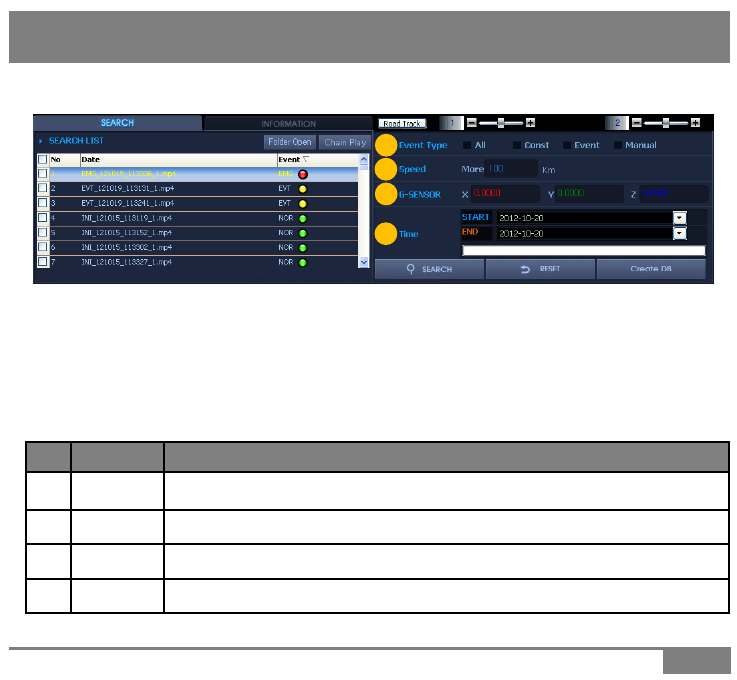
8. PC Player Manual
8.8 Search - DB
1
2
3
4
1. Import play list to the Search screen (Reference : 8.6 Open File / Play)
2. Click on “Create DB” to make database
*Database must be created before searching
3. Select search option and click “Search” button
4. Searched list will appear in Search screen
5. Click on “Chain Play” to play searched file
# Name Description
①
Event Type
Select recording type to filter videos with selected recording type
②
Speed
Input speed value to filter videos above selected speed value
20
③
G-Sensor
Input X/Y/Z G-sensor values to filter videos above selected G-sensor value
④
Time
Input time value to filter videos within time section










