Operation Manual
Table Of Contents
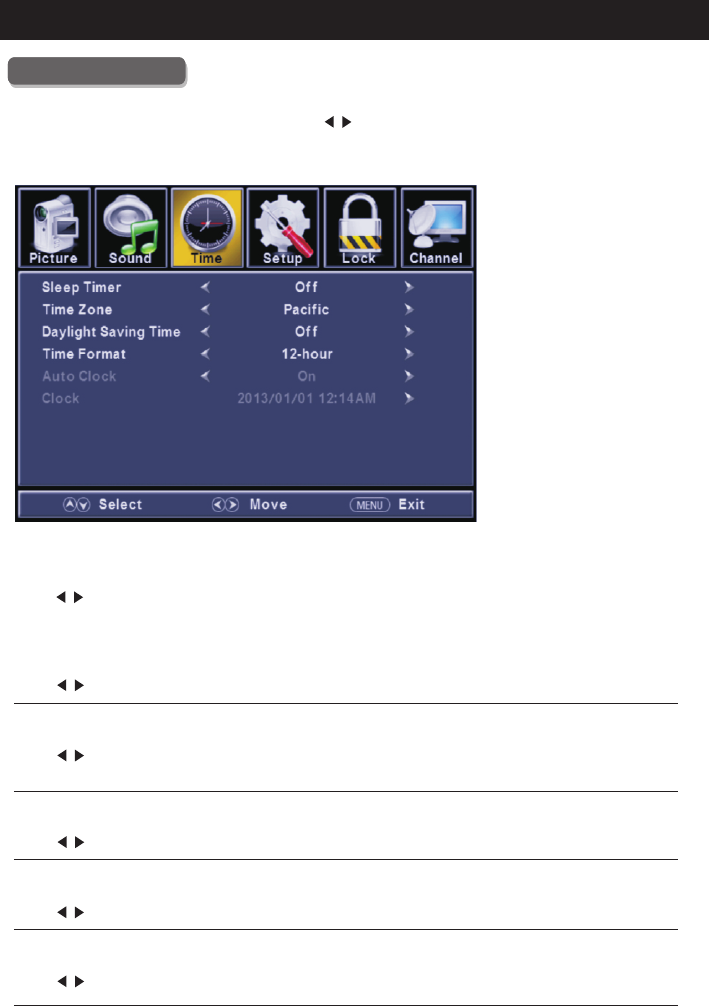
19
TV
Time Menu
Pre ss
Pre ss
Pre ss
Pre ss
ENU to ente r th e main menu, Pre ss butt on to select.
Pre ss to enter.
ENU again to exit or back to parent menu.
butt on to select among Sleep Timer / Time Zone / Daylight Saving Time / Time Form at / Auto
Clock / Clock.
Pre ss to ente r.
Pre ss button to adjust.
ENU again or back to pare nt menu.
M </ >
ENTER / ▼
M
▼ / ▲
ENTER / ▼
</ >
M
Time Zone
Daylight Saving Tim e
Time Format
Auto Clo ck
【Sle ep Timer】
Set a ti mer fo r th e TV to tu rn off auto mati cally.
Pre ss button to select(O ff / 5min/1 0min /1 5min/ 30min / 60min / 90min / 120min/1 80min/240min).
【 】
Select your ti me zone.
Pre ss button to select(E aste rn / Centra l / Mounta in / Pacifi c / Alaska / Hawaii /S amoa/
Newfoundland / Atl anti c).
【 】
Set th e daylight saving ti me fo r your area.
Pre ss button to select(O n / Off) .
【 】
Select your ti me form at.
Pre ss button to select(1 2-h our / 24-hour) .
【 】
It is only available in DTV.
Pre ss button to select(O n / Off) .
</ >
</ >
</ >
</ >
</ >
Use to synchro nize th e display auto mati cally.










