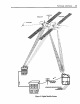Installation guide
Technical Overview
ServicerControlledDiagnostics
The servicer controlled test provides a more in-depth analysis of the receiver for
proper operation. The test pattern checks all possible connections between compo-
nents as a troubleshooting aid. The following information is provided to the servicer:
1. IRD serial number
2. Demodulator vendor & version number
3. Signal Strength
4. ROM checksum results
5. SRAM test results
6. V-Ram test results
7. Telco callback results
8. Verifier Version
9. Access Card Test & Serial Number
10. IRD ROM version
11. EEprom test results
The response for all tests will indicate the test was successful or not successful.
In addition, this menu will allow entry into the phone prefix menu so the installer can
set up a one digit phone prefix.
To Enter the Service -Test Feature:
Simultaneously press the front panel "TV/DSS" and the "DOWN" arrow button. The
following screen will appear.
$etvl_ TNt
IRD _I¢_K4FF
RDM I_1111 I
V-DramTea
VJlIWOM4 I_G0
mill1 117
iiiiiiiiii i i
i iii ii
IllamW 07m
HHIHIH
PhonoF_f_
le_em_m_F_x _m_
es_l _ ol( et_ _ gim_'T.
E3
l_st l.o_ _sra _t lo pl a _ _ lm
Figure 14, Service Test Menu
The test results are automatically displayed after the test is complete. The servicer
is given the option to exit or run the test again.