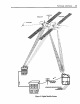Installation guide
Technical Overview 19
Select "'System Test" from the "Setup "'menu.
1_ Dil_ P01flllng
3 IndJl A_em C_d
4 PiO_e S_e
0Bdt
I Deim1"_dJyo_D_D_il_mm_l_. J
Figure 11, Setup Menu
Select "'Test" from the "System Test'" menu.
_om Tost
T_ _ _ a_JGT.
_ t]mmM m _ m N lk_ MWsJ.
N_IN
Figure 12, System Test Menu
The system test results are displayed automatically wben the test is complete. The
following two screens show whether the receiver passed orfailed the test. If the access
card passes the test, the access card ID number will be displayed in the window.
_Teet Results
aml imlm allJlO1".
G_t_ _14_md m
llhl:l_l:
Ohukl_omm
mcll_
G'mckm cml U
_Te_ Results
md_im IIELECT,
OK
OK
_orM_
OK
_Camk
OK
Figure 13, System Test Results