User Manual
Table Of Contents
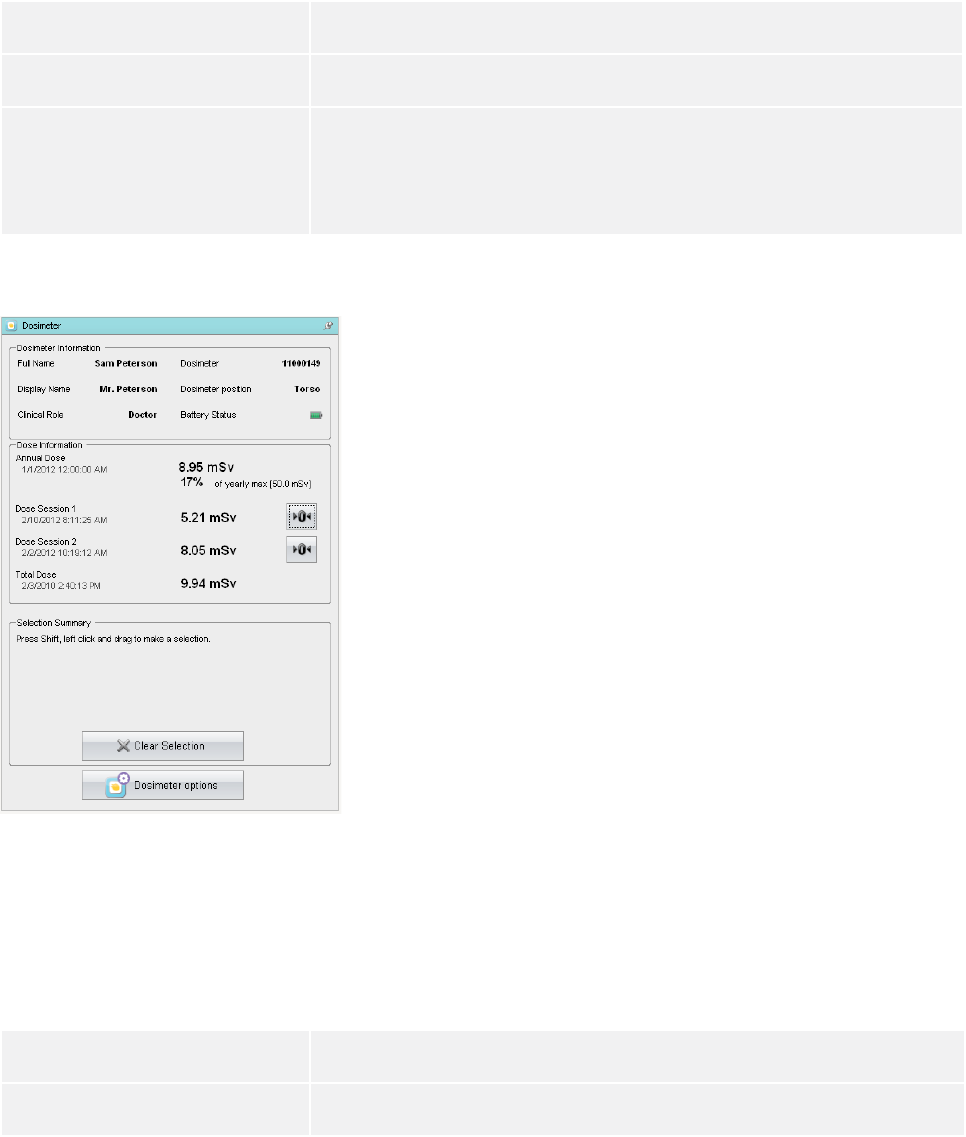
10
RaySafe i2 dose viewer user manual – Using dose viewer
FUNCTION DEsCRIpTION
Dose rate check box Show/hide the dose rate in the dose graph.
Show details check box Checked: The graphs will display dose rate samples for every second,
where such data is available.
Unchecked: The graphs will display mean dose rate values per hour.
DOSIMETER PANEL
Figure 4. Dosimeter panel
DOSIMETER INFORMATION
The following information is visible when a dosimeter is placed in the cradle:
Table 5. Dosimeter information
ITEm DEsCRIpTION
Full name Full name of the person using the dosimeter.










