User guide
Table Of Contents
- Features
- 1. Description
- 2. Pin Configurations and Pinouts
- 3. Block Diagram
- 4. Memory Array
- 5. Device Operation
- 6. Read Commands
- 7. Program and Erase Commands
- 8. Sector Protection
- 9. Hardware Controlled Protection
- 10. Security Features
- 11. Additional Commands
- 12. Deep Power-down
- 13. “Power of 2” Binary Page Size Option
- 14. Manufacturer and Device ID Read
- 15. Command Tables
- 16. Power-on/Reset State
- 17. System Considerations
- 18. Electrical Specifications
- 19. Input Test Waveforms and Measurement Levels
- 20. Output Test Load
- 21. AC Waveforms
- 21.1 Waveform 1 – SPI Mode 0 Compatible (for Frequencies up to 66MHz)
- 21.2 Waveform 2 – SPI Mode 3 Compatible (for Frequencies up to 66MHz)
- 21.3 Waveform 3 – RapidS Mode 0 (FMAX = 66MHz)
- 21.4 Waveform 4 – RapidS Mode 3 (FMAX = 66MHz)
- 21.5 Utilizing the RapidS Function
- 21.6 Reset Timing
- 21.7 Command Sequence for Read/Write Operations for Page Size 256-Bytes (Except Status Register Read, Manufacturer and Device ID Read)
- 21.8 Command Sequence for Read/Write Operations for Page Size 264-Bytes (Except Status Register Read, Manufacturer and Device ID Read)
- 22. Write Operations
- 23. Read Operations
- 24. Detailed Bit-level Read Waveform – RapidS Serial Interface Mode 0/Mode 3
- 24.1 Continuous Array Read (Legacy Opcode E8H)
- 24.2 Continuous Array Read (Opcode 0BH)
- 24.3 Continuous Array Read (Low Frequency: Opcode 03H)
- 24.4 Main Memory Page Read (Opcode: D2H)
- 24.5 Buffer Read (Opcode D4H or D6H)
- 24.6 Buffer Read (Low Frequency: Opcode D1H or D3H)
- 24.7 Read Sector Protection Register (Opcode 32H)
- 24.8 Read Sector Lockdown Register (Opcode 35H)
- 24.9 Read Security Register (Opcode 77H)
- 24.10 Status Register Read (Opcode D7H)
- 24.11 Manufacturer and Device Read (Opcode 9FH)
- 25. Auto Page Rewrite Flowchart
- 26. Ordering Information
- 27. Packaging Information
- 28. Revision History
- 29. Errata
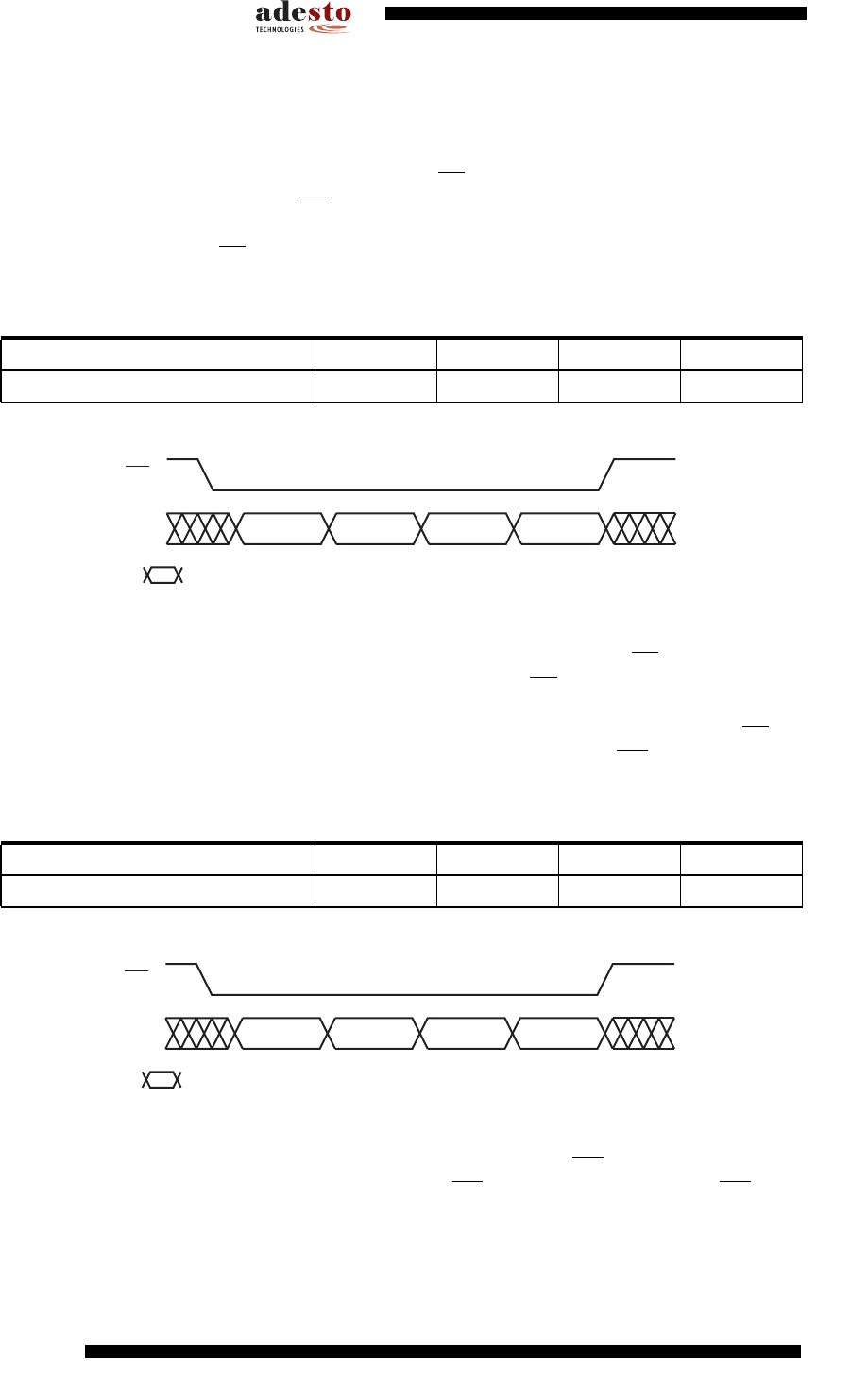
12
3596N–DFLASH–11/2012
AT45DB081D
8.1 Software Sector Protection
8.1.1 Enable Sector Protection Command
Sectors specified for protection in the Sector Protection Register can be protected from program
and erase operations by issuing the Enable Sector Protection command. To enable the sector
protection using the software controlled method, the
CS pin must first be asserted as it would be
with any other command. Once the CS pin has been asserted, the appropriate 4-byte command
sequence must be clocked in via the input pin (SI). After the last bit of the command sequence
has been clocked in, the CS pin must be deasserted after which the sector protection will be
enabled.
Table 8-1. Enable Sector Protection Command
Figure 8-1. Enable Sector Protection
8.1.2 Disable Sector Protection Command
To disable the sector protection using the software controlled method, the CS pin must first be
asserted as it would be with any other command. Once the CS pin has been asserted, the
appropriate 4-byte sequence for the Disable Sector Protection command must be clocked in via
the input pin (SI). After the last bit of the command sequence has been clocked in, the CS pin
must be deasserted after which the sector protection will be disabled. The WP pin must be in the
deasserted state; otherwise, the Disable Sector Protection command will be ignored.
Table 8-2. Disenable Sector Protection Command
Figure 8-2. Disable Sector Protection
8.1.3 Various Aspects About Software Controlled Protection
Software controlled protection is useful in applications in which the WP pin is not or cannot be
controlled by a host processor. In such instances, the WP pin may be left floating (the WP pin is
internally pulled high) and sector protection can be controlled using the Enable Sector Protection
and Disable Sector Protection commands.
Command Byte 1 Byte 2 Byte 3 Byte 4
Enable Sector Protection 3DH 2AH 7FH A9H
Opcode
Byte 1
Opcode
Byte 2
Opcode
Byte 3
Opcode
Byte 4
CS
Each transition
represents 8 bits
SI
Command Byte 1 Byte 2 Byte 3 Byte 4
Disable Sector Protection 3DH 2AH 7FH 9AH
Opcode
Byte 1
Opcode
Byte 2
Opcode
Byte 3
Opcode
Byte 4
CS
Each transition
represents 8 bits
SI










