Operation Manual
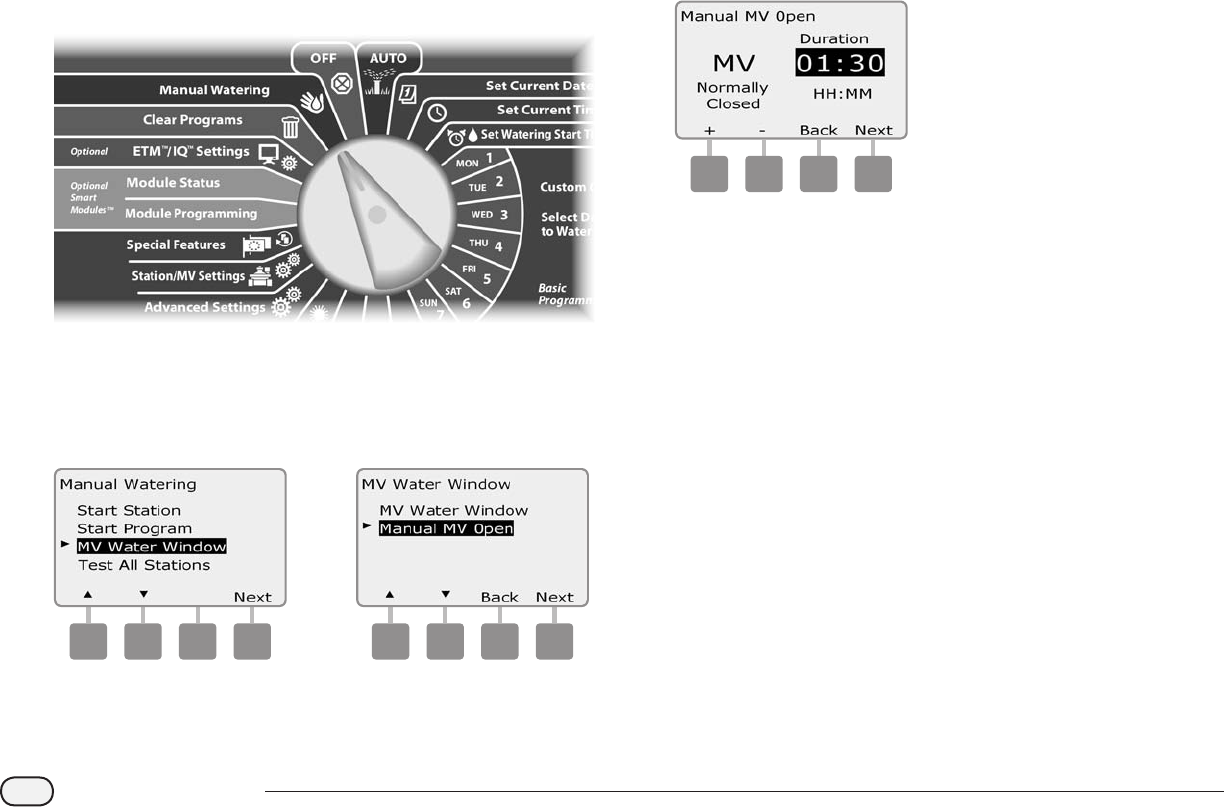
88
ESP-LXME Controller
Manually Opening a MV
Occasionally it may be necessary to provide water to the system
for unscheduled tasks. The Open MV feature allows you to leverage
settings, such as allowable incremental ow, from your MV Water
Window to open normally closed MVs for a user-selected duration.
Turn the controller dial to Manual Watering.
A
The Manual Watering screen appears. Press the Down Arrow
button to select MV Water Window ; then press Next.
B
The MV Water Window screen appears. Press the Down Arrow
button to select Manual MV Open ; then press Next.
1 2
C
The Manual MV Open screen appears. Press the + and – buttons
to set the duration (in hours and minutes) for the MV to be open;
then press Next. “MV is Open” will be briey displayed.
Press and HOLD buttons to accelerate settings for hours and
minutes.
3
NOTE: The Manual MV Open function can also be used with
normally open master valves (NOMVs). If ow sensing is installed,
using this function informs the controller that a manual ow rate
should be expected, eliminating high ow (SEEF) shut down.










