Operation Manual
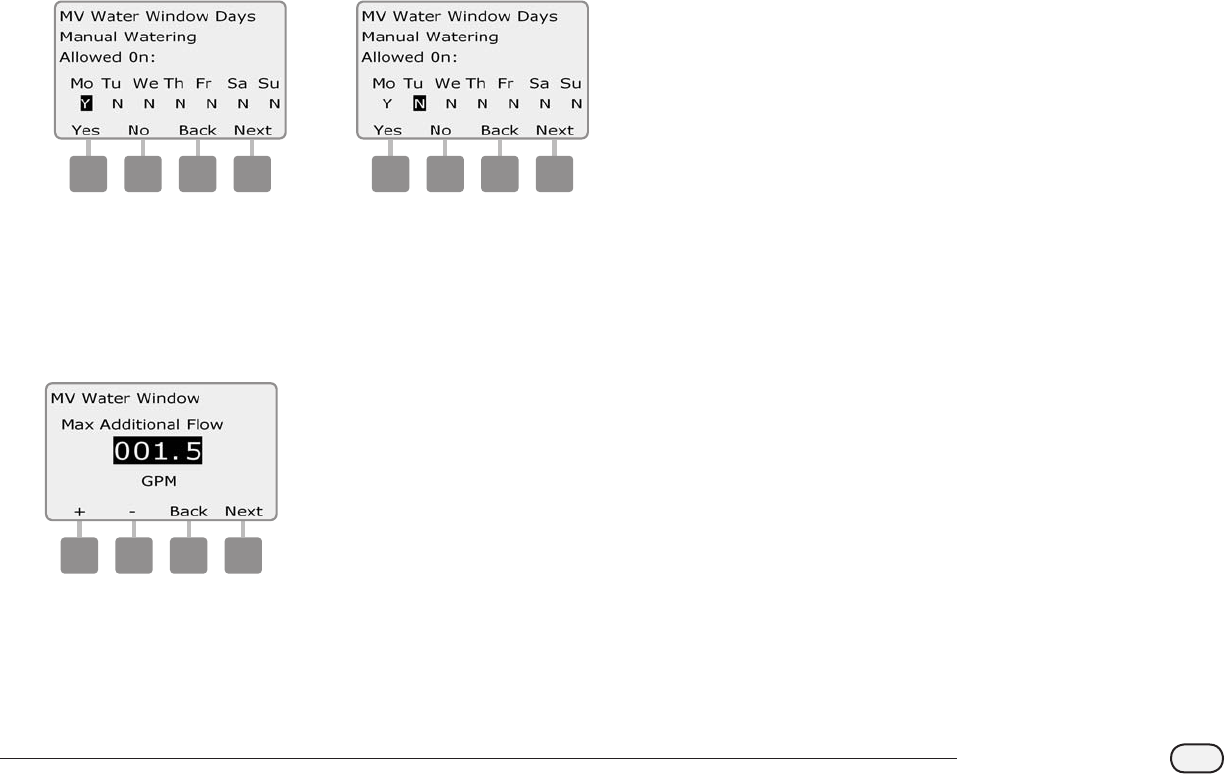
87
ESP-LXME Controller
E
The MV Water Window Days Manual Watering Allowed On screen
appears. Press the Yes button to allow MV Manual Watering to
occur on a given day or press No to exclude that day.
F
Press the Next and Back buttons to navigate through the days of
the week and repeat the selection process as desired; then press
Next to navigate past Sunday.
5 6
G
If the optional FSM-LXME Flow Smart Module is installed and
FloWatch is enabled, the controller will request a maximum
additional ow rate allowed for the MV Water Window. Press the
+ and – buttons to enter a suciently large value so that ow
from hoses and other manual watering devices will not trigger a
FloWatch SEEF High Flow alarm.
7










